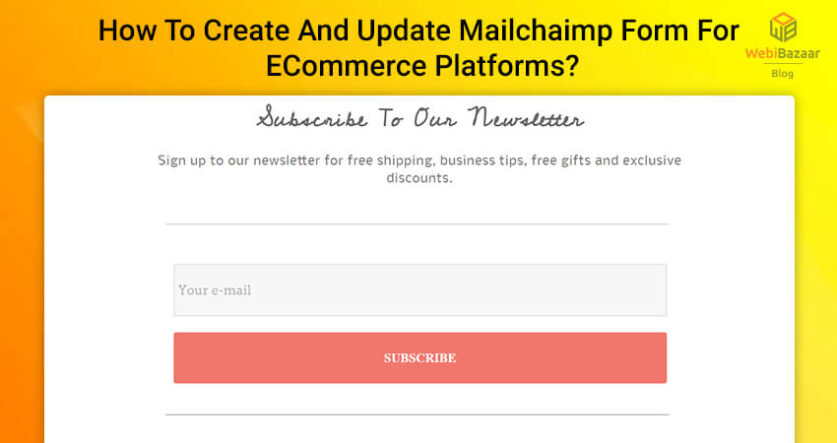You don’t know how to change Mailchimp Newsletter Form so let’s learn to change in Mailchimp Newsletter Form
WordPress is an online store management system. It is PHP-base and pair with a MySQL or MariaDB database. Mailchimp is a WordPress plugin so Easily change in Form Webibazaar provides a News WordPress Theme with Mailchimp.
If you look more at our theme, then it has Full-Width Sliders plus more fine-looking banners. That’s used to showcase your products or new arrivals to immediately approach customers’ points of view and make a more chance to good movement.
Really, right now social Networks are trends. So, if you look at the theme then it’s really nicely displayed for consumers to track the store’s information as discount or promotion activities.
Also, the Animation effect is flexible and checks the design smoothly. In this theme, modules are updated to fit with the latest version. like Megamenu, Product CategorySlideshow, Live WooCommerce theme Editor, Blog, Category etc. WordPress YITH module with a wishlist, product add to cart, compare, review & default cart will be memorable the greatest experience for users.
Change in Newsletter follow below Step
Related Read: How To Install WordPress On Localhost? – Webibazaar Templates
Steps to Create and Update the Mailchimp form For eCommerce platforms
1: Go to Admin panel MC4WP > Form

2: Add here New Form
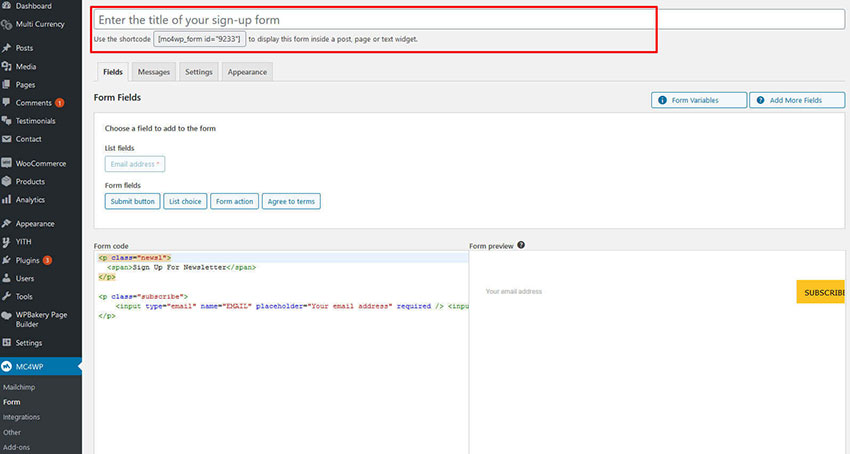
3: You can add different content in Form
- Add Submit button
- List choice with Dropdown, Checkboxes or Radio Buttons
- Add Form choice with Subscribe, Unsubscribe
- Add Agree to Terms with Link to Terms & Conditions page
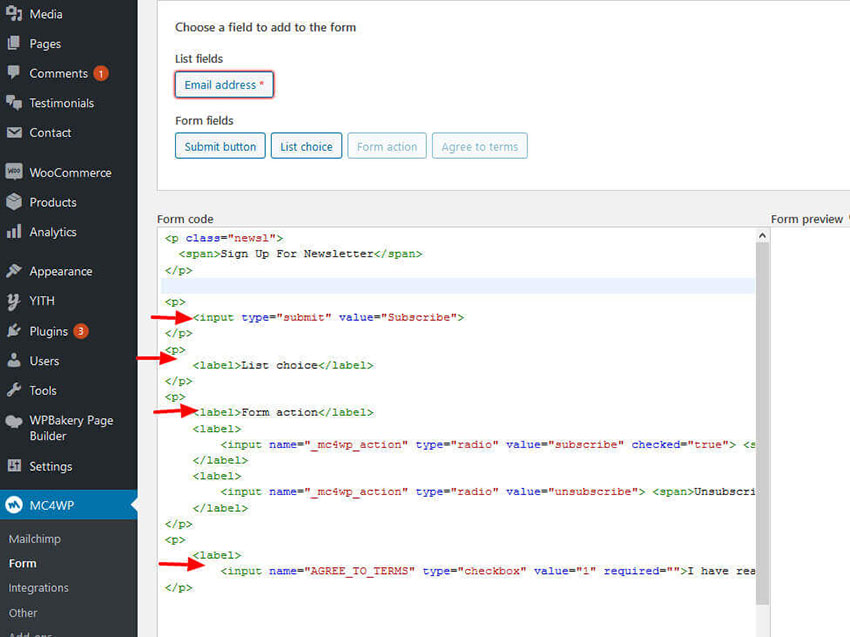
4: Add own Class here
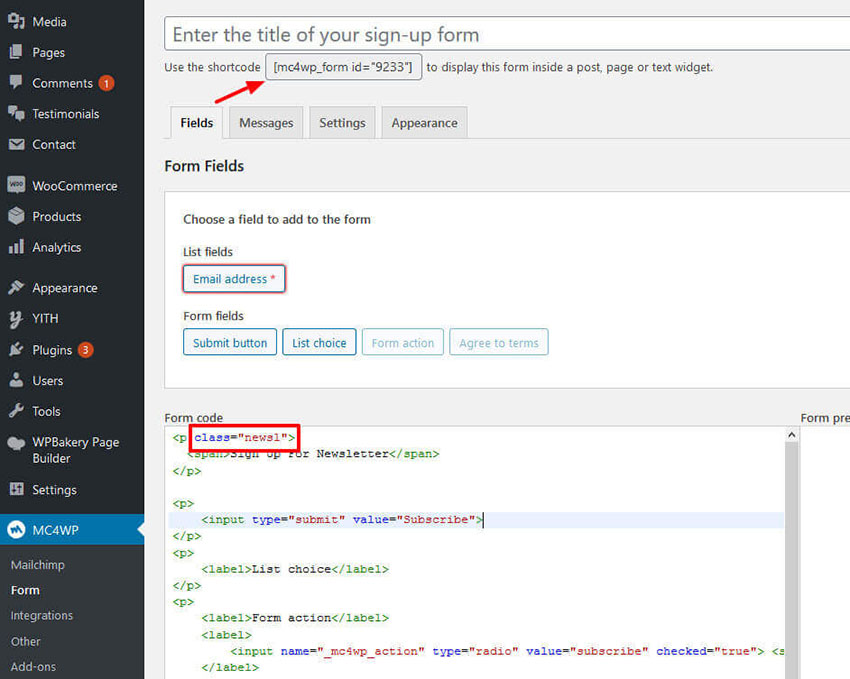
Mailchimp also Uses the shortcode to display this form inside a Post, Page or Text Widget. as above screenshot
Easily Integrations to Mailchimp with Contact Form 7, Comment Form, Registration Form etc….
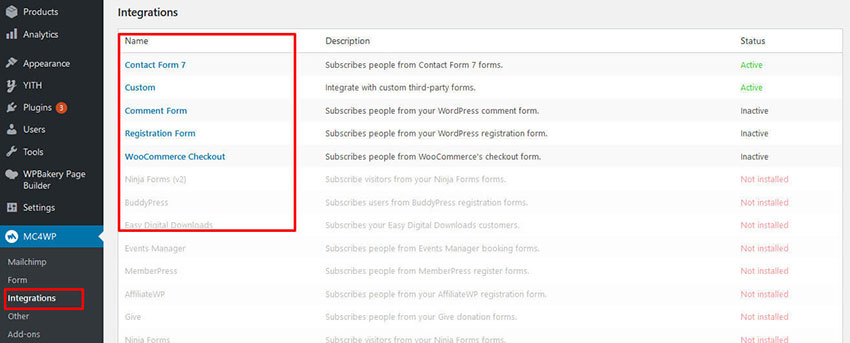
Check here our other blog:
Impressive News: We’re now a TemplateMonster Vendor!
Custom Service, Theme Customization, Banner Design, Google Sitemap