Unexpectedly if you experience the issue of the Logo size not corresponding to the original image size sometimes. This issue might be related to coding implemented for restriction of the size.
- To fix this error, Open your Shopify admin panel and go to the Online store ➜ Themes.
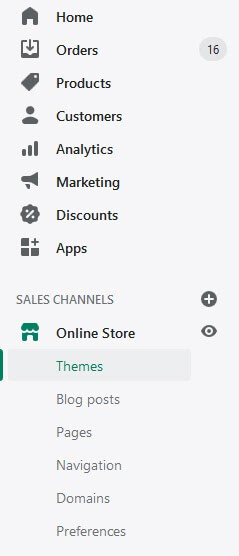
- In the Actions drop-down menu, click on the Edit code.
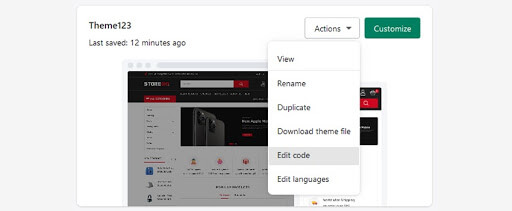
- Go to the Sections folder and open the header.liquid file.
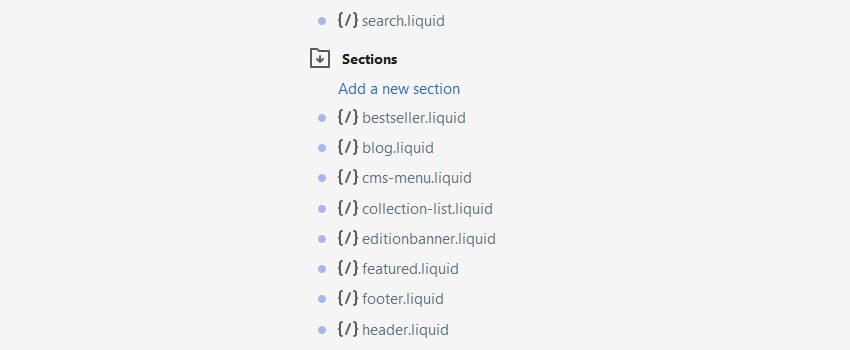
- Inside the file, you have to find the following or similar code :
|
- This means ‘x70’ is exactly the restriction of your logo dimensions. To enlarge it properly, you have to enlarge the value and save the replacement, check the example below :
|
- You can now see, the 80 value was replaced with 300, which is large.
Save the changes you made.
Hope this tutorial will be helpful to you!
Related Tutorials For Shopify :
How To Change Maximum Logo Size (Method 2) | Shopify Themes
How To Change Theme Colors Of Your Online Store | Shopify Themes