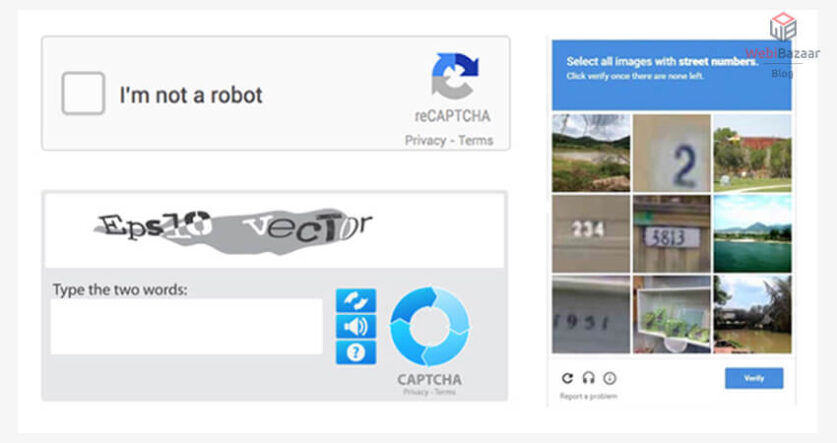What is reCAPTCHA?
reCAPTCHA is a system to establish that the user is human and human is entering data in the field, not a computer program. By using the reCAPTCHA module, we avoid spam form entries. reCAPTCHA protects your website from spam and give higher security to your store.
How to add Captcha in Contact Form in the PrestaShop Themes?
Features:
- reCAPTCHA is simple to install and use.
- reCAPTCHA is to improve the security of your website.
- By using reCAPTCHA, it keeps away spam and hackers.
- It is easy to integrate without any code change on your contact form.
You can download the reCAPTCHA module Here.
This module is free of cost and no need to purchase it.
Installation
- 1. Go to Backoffice > Modules > Module Manager > Click on the Upload module.
- 2. Upload zip file of the “reCAPTCHA v2” module.
- 3. Module will automatically install in your store.
Related Read: Google Analytics For eCommerce PrestaShop Themes 1.7
Configuration
After the successful installation of the module, please click on the “Configure” module.
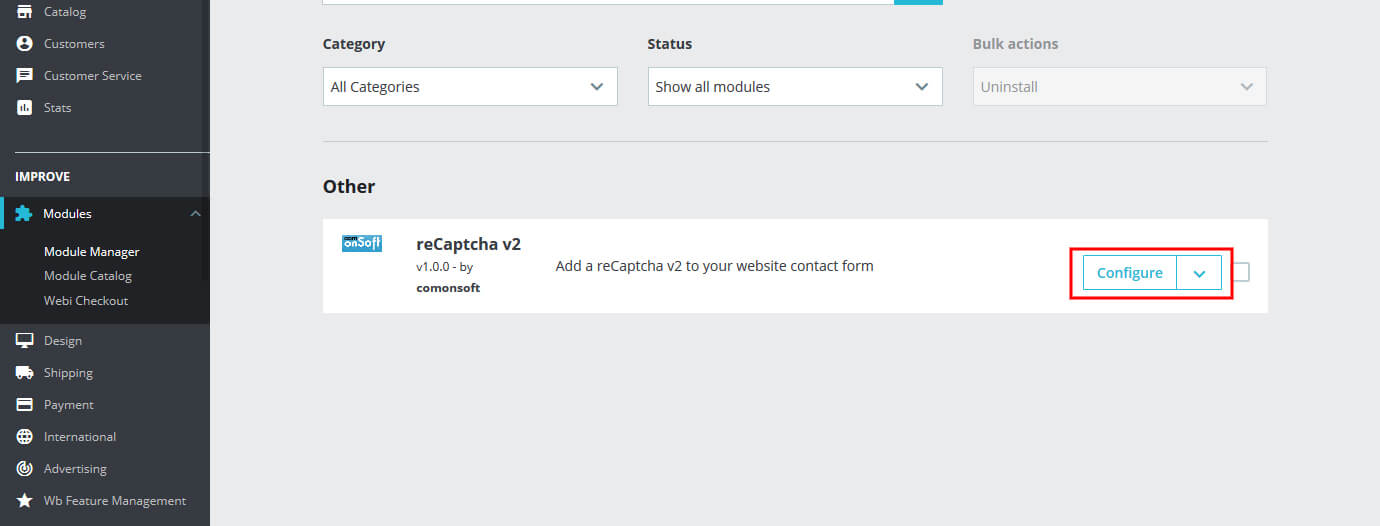
After you Configure module, This module will provide all conditional details. You have to add the reCaptcha public key and reCaptcha private key.
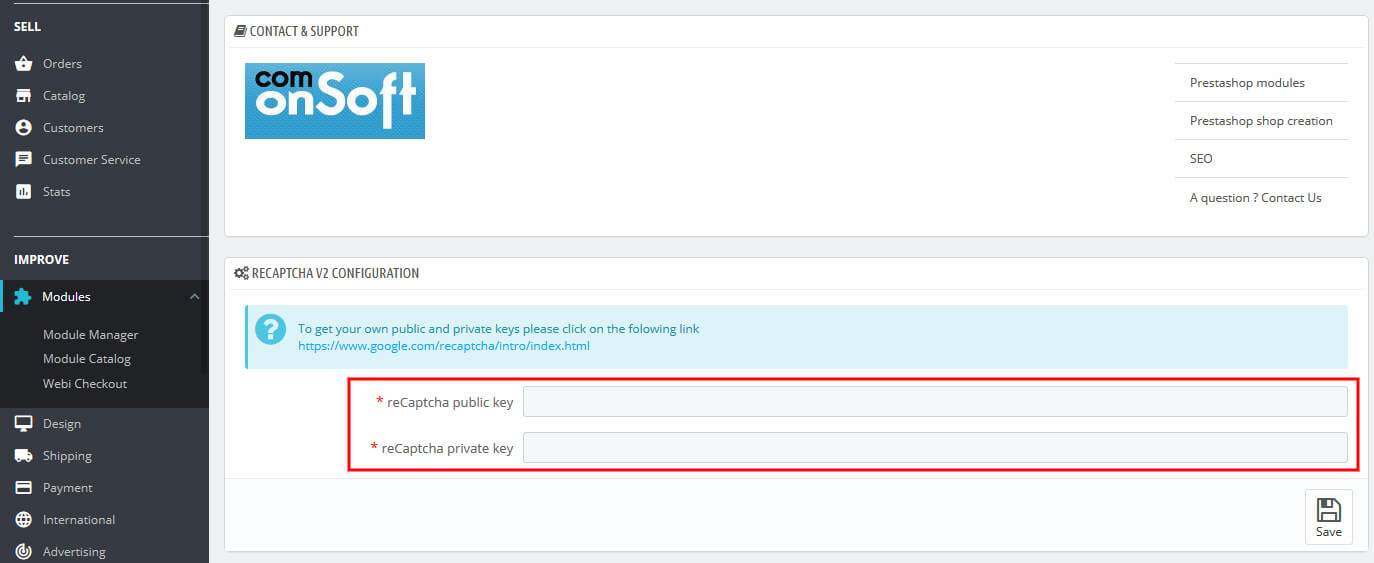
To get your public key and private key, please click this link https://www.google.com/recaptcha/intro/v3.html and select the admin console button.
Fill in the below details. Enter your website name, Select reCAPTCHA v2, Enter your domain name and click on “Accept the reCAPTCHA Terms of Service” and last, click on the “SUBMIT” button.
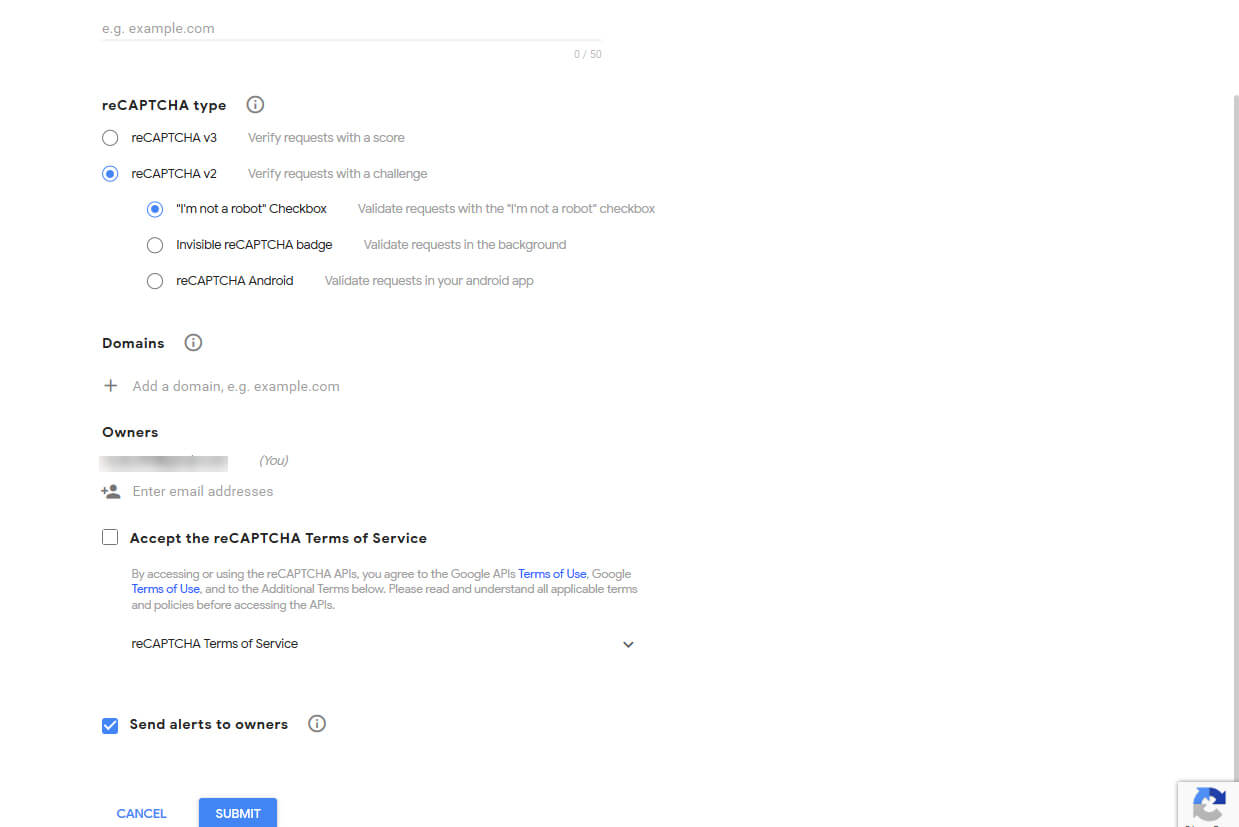
After click on the “SUBMIT” button, your public key and private key will display. Enter your key in this module and save it. reCAPTCHA will display in the contact form.
Webibazaar Templates provide many eCommerce ECommerce Themes platforms on Best Prestashop themes, Responsive BigCommerce Themes, Shopify Themes, OpenCart Themes, WooCommerce Themes.
Google Analytics For ECommerce PrestaShop 1.7 Theme
Check more Blog and Services:
How to add Menu PrestaShop Themes
How to Change Store Information in the PrestaShop Theme