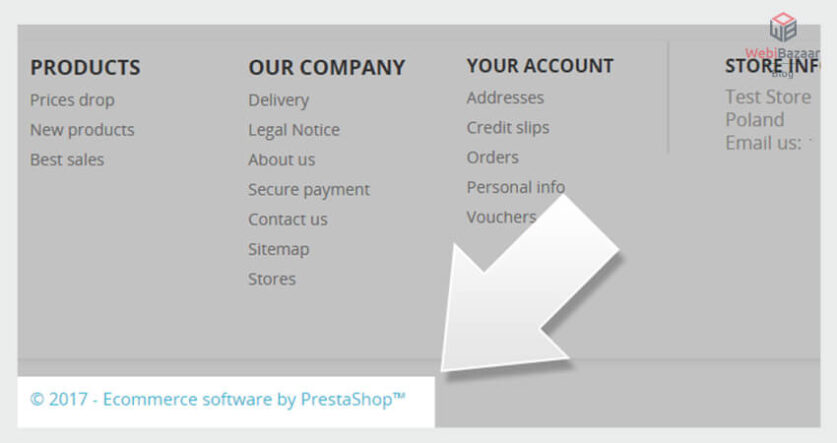When you use Prestashop as your eCommerce Themes platform, you often see a link at the bottom of your website that is linked to the Prestashop official website. or the Copyrights Shop Powered by PrestaShop
This is not a bad thing for your SEO, but it will disturb the focus of the customers on your website and indicate that you are non-professional.
Google released the Penguin 2.0 update. This was the algorithmic rule that attacked the unnatural link building on your Websites. Outbound links no longer dangerous to your SEO. In previous versions 1.6 or 1.5, we just had to switch some options in the shop back office.
Webibazaar Templates provide many eCommerce Website Themes platforms on Best Prestashop Themes, Responsive BigCommerce Themes, Shopify Themes, OpenCart Templates, WordPress WooCommerce themes.
You can able to remove the PrestaShop theme Powered by PrestaShop theme from the website or PrestaShop Themes
During the setup store, there are many store owners facing this type of problem of copyright message.
In order to remove “powered by PrestaShop Themes” from the footer,
Please follow the simple steps:
- 1. log in to PrestaShop admin and Go to the International > Translations.
- 2. In the Modify translations tab, you can see “Type of translation” and “Select Your Language”.
- 3. In the Type of translation field, select “Themes translations”. After you select “Themes translations”, select your theme in which store you want to change the text. and last, Select your language.
- 4. After these changes, click on the “Modify” button.
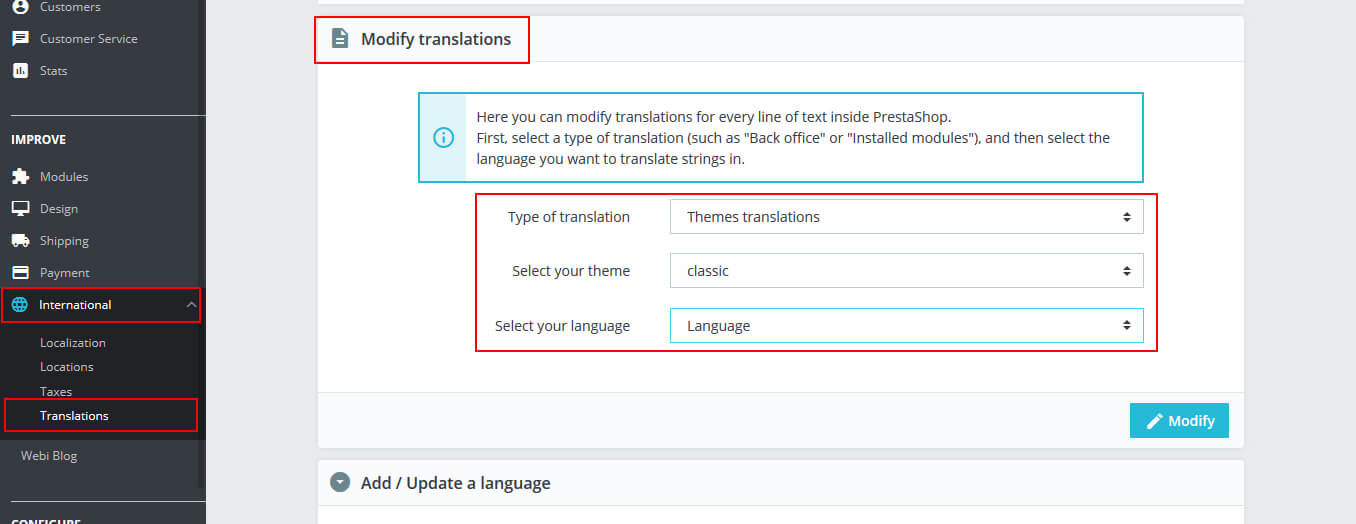
you can see all translations on the translations page of the admin. you can either search the word or follow the path Theme > Global > Change the word or remove the word “powered by Prestashop.”
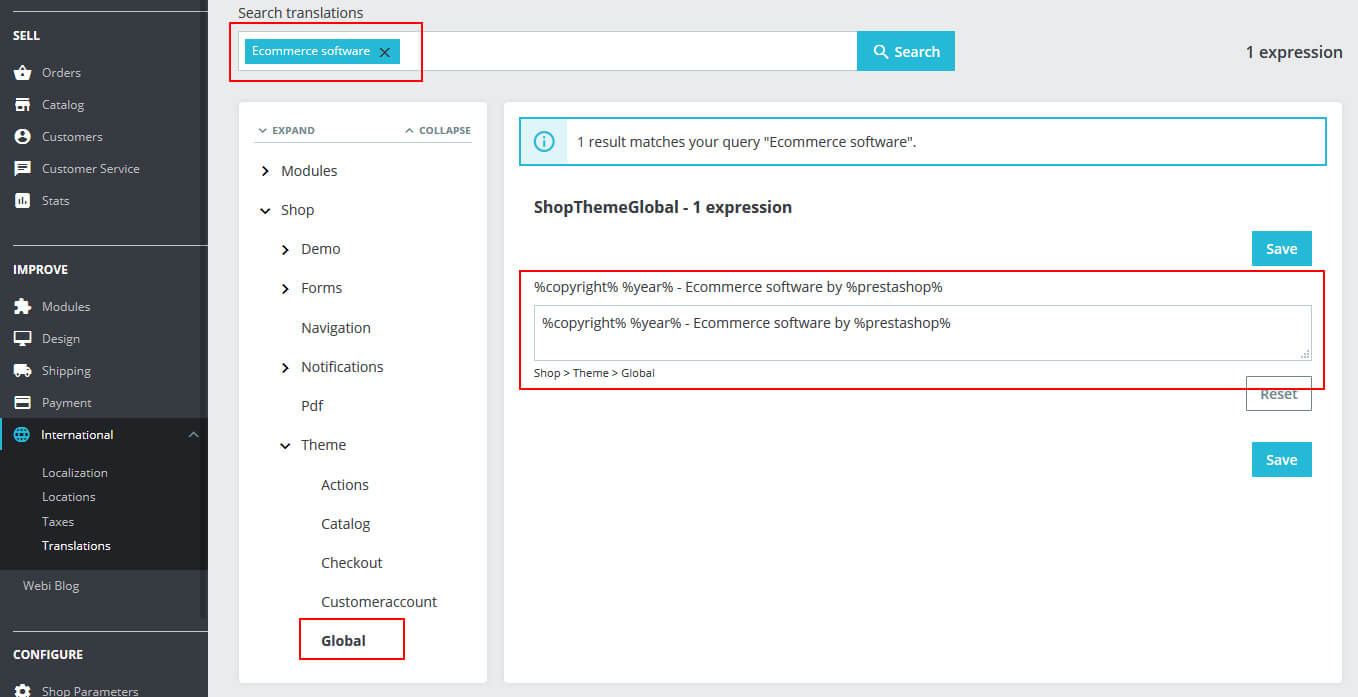 remove shop powered by Prestashop
remove shop powered by Prestashop
You can also remove the word “powered by PrestaShop” manually. and change the URL “www.prestashop.com” to your store URL. Follow the below steps:
Related Read: How to Edit Footer in PrestaShop Themes
Step 1:
Go to: themes/classic(or your theme)/templates/_partials/footer.tpl (Homepage)
Go to: themes/classic(or your theme)/templates/checkout/_partials/footer.tpl (Checkout page)
Open the footer.tpl file and change the following line:
Step 2:
You can edit link, copyright text, and company name as shown below:
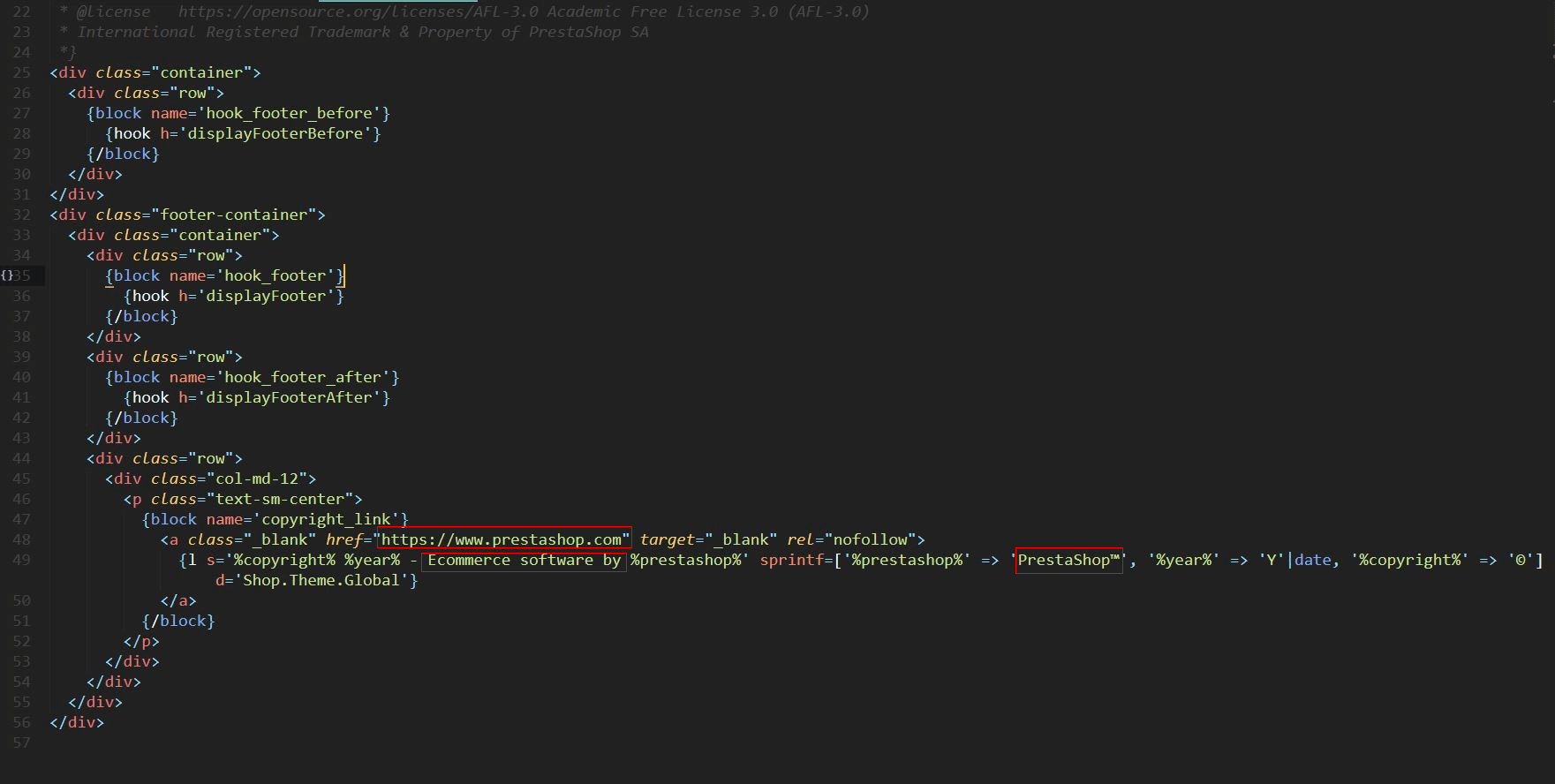
Step 3:
Now Save the changes. All modifications applied in your front office
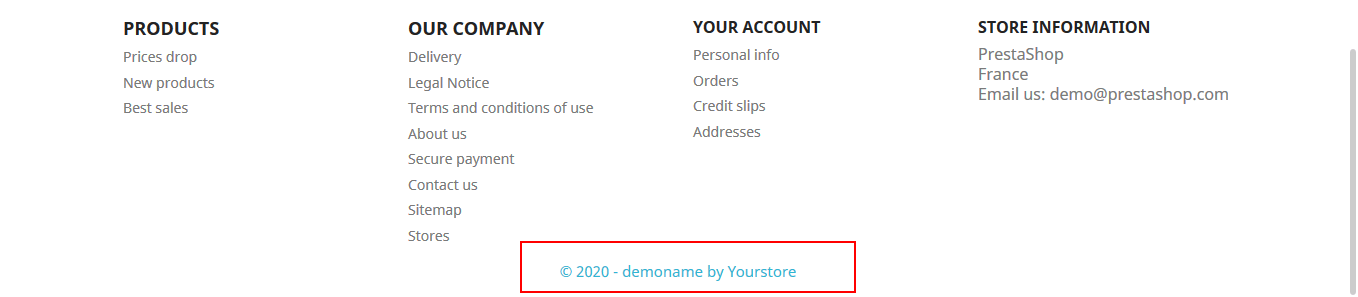 remove shop powered by Prestashop
remove shop powered by Prestashop
Check More Blogs and Services:
How To Add Captcha In Contact Form In PrestaShop