Define the purpose and audience of your website. It is crucial to comprehend the purpose and target audience of the website prior to starting its creation. This will help guide decisions about the design, content, and functionality of the site. Select a domain name that is pertinent and simple to recall. Your domain name is the address people will use to find your website, Select a web hosting service that meets your needs. Once you have chosen a domain name, you will need to find a web hosting service to host your website. Choose a content management system (CMS) to build your website on. A CMS is software that allows you to create, manage, and publish content on your website. Popular options include WordPress, Joomla, and Drupal.
Design and Content Creation:
Design a clean and easy-to-navigate layout for your website. The layout of your website should be easy to navigate and visually appealing. Consider using a simple colour scheme and a consistent font throughout the site. Create high-quality content that is informative and engaging. The content on your website should be informative and engaging, providing value to your audience. Make sure to include keywords that are relevant to your business and audience.
Optimize your website for search engines (SEO). Optimizing your website for search engines will help it rank higher in search results, making it easier for people to find your website. This includes using relevant keywords, meta tags, and alt tags.
Create a blog to provide regular updates and engage with your audience. A blog is a great way to engage with your audience and provide regular updates about your business. Include calls-to-action (CTAs) throughout your website to encourage engagement. CTAs are buttons or links designed to motivate visitors to take an action such as scheduling an appointment or subscribing to a newsletter.
Implement:
Implement forms for patients to make appointments or request information. Adding forms to your website will make it easy for patients to make appointments or request information. Include detailed information about your practice, including location, hours, and services offered. Visitors to your website should be able to easily find information about your practice, including your location, hours, and services offered. Include customer reviews and testimonials to build trust with potential patients. Including customer reviews and testimonials on your website can help build trust with potential patients.
Create a privacy policy to protect patient information. It’s important to have a privacy policy in place to protect patient information and comply with regulations. Make sure your website is mobile-friendly and responsive to different screen sizes. With more and more people accessing the internet on mobile devices, it’s important to make sure your website is mobile-friendly and responsive to different screen sizes.
Regularly update and maintain your website to ensure it remains relevant and accurate. Regularly updating and maintaining your website will help keep it relevant and accurate, and ensure that it continues to function properly. Include clear and prominent contact information on your website. Make sure to include your practice’s phone number, email address, and physical address prominently on your website. This will make it easy for patients to contact you. Create a secure login portal for patients to access their medical records.
Also Read: Best Shopify ECommerce Themes For Your Online Store
Promotion and Marketing:
A secure login portal will allow patients to access their medical records and communicate with their healthcare providers. Add a live chat feature to your website. A live chat feature will allow patients to ask questions and receive answers in real-time, providing a convenient way to communicate with your practice. Integrate your website with social media. Integrating your website with social media will allow you to share updates and connect with your audience on various platforms.
Incorporating multimedia like videos and images can improve the user experience and offer a visual respite from text on the website.
Use an SSL certificate to secure your website. An SSL certificate will help protect your website from hacking and data breaches, providing an added layer of security for your patients’ information. Make sure your website is accessible to users with disabilities. This includes using a clear and easy-to-read font, providing alternative text for images, and making sure your website is compatible with screen readers.
Consider using a responsive design for your website. A responsive design will automatically adjust the layout of your website to fit the screen size of the device it is being viewed on.
Create a plan for website analytics and tracking. Website analytics and tracking will help you understand how visitors are using your website and identify areas for improvement.
Test your website on multiple browsers and devices:
Consider hiring a professional website developer or designer if you don’t have the skills or resources to create a website yourself.
Lastly, consider employing the services of a professional copywriter to assist in crafting compelling, top-notch content.
Also Read: Best Shopify Themes For Jewelry Store For Creating Your Online Store
Characteristics of Health and Medical Website
Professional design:
Websites related to health and medicine should feature a design that appears professional, is straightforward to use and maintains consistency throughout.
Accurate and up-to-date information:
The website should provide accurate and up-to-date information about the services and treatments offered by the practice or hospital.
Secure patient portal:
A secure patient portal should be provided for patients to access their medical records, schedule appointments, and communicate with their healthcare providers.
Easy to find contact information:
The website should have clear and prominent contact information, including the practice’s phone number, email address, and physical address.
Multilingual support:
For practices or hospitals that serve diverse communities, the website should offer multilingual support to make it accessible to non-English speaking patients.
Accessibility:
The website should be accessible to users with disabilities, including compatibility with screen readers and alternative text for images.
Responsive design:
The website should be designed to be responsive, automatically adjusting the layout to fit the screen size of the device it is being viewed on.
Search engine optimization:
The website should be optimized for search engines to improve its visibility and ranking on search engine results pages.
Social media integration:
The website should be integrated with social media to share updates and connect with the audience on various platforms.
HIPAA compliance:
The website should be compliant with the Health Insurance Portability and Accountability Act (HIPAA) to ensure the protection of patients’ personal health information.
More website themes & templates are provided by webibazaar like WordPress templates WooCommerce templates and PrestaShop templates layout design you can purchase and downloads, check out Webibazaar.
More Blog:
5 Best WordPress Video Themes In 2022
Top 5 HTML Website Templates That You Would Love To Work On!
FAQ
Q: How can I schedule an appointment through the website?
A: Most health and medical websites will have a section dedicated to scheduling appointments. This can often be accessed through a link on the homepage or through a secure patient portal. Patients can select the date and time that works best for them and provide any necessary information to schedule the appointment.
Q: How can I access my medical records through the website?
A: Many health and medical websites will have a secure patient portal where patients can access their medical records. This can often be accessed by logging in with a unique username and password.
Q: How can I get in touch with the practice or hospital?
A: Most health and medical websites will have a section dedicated to contact information. This can often be accessed through a link on the homepage. The section will include the phone number, email address, and contact form.
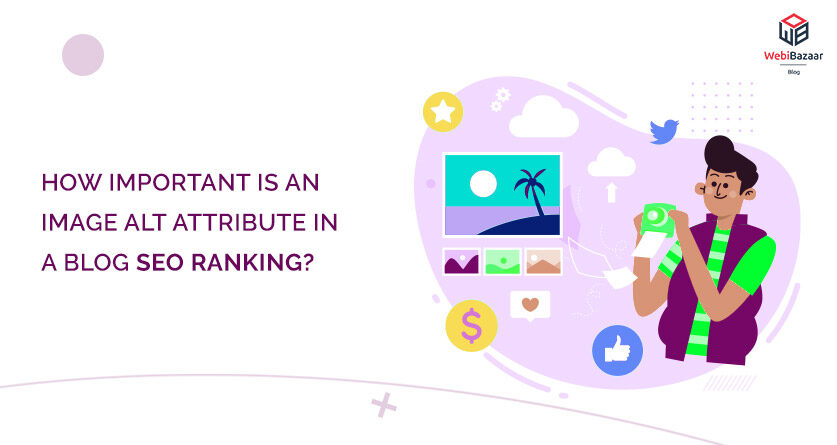
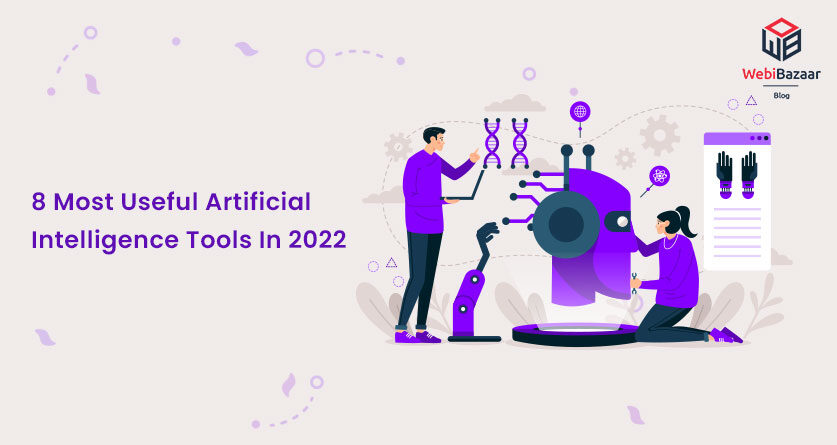
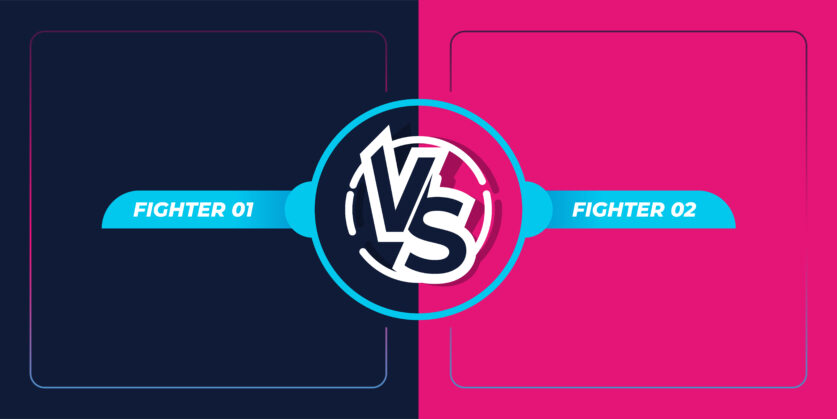


![Installation Of PrestaShop 1.7.X On LocalHost [Step by Step Tutorial]](https://www.webibazaar.com/blog/wp-content/uploads/2020/02/Install-prestashop-1-1.jpg)








Recent Comments