With a Tiktok or Instagram account, influencers on the platform produce and distribute amazing viral videos. As a result, they gain more supporters who they influence.
Additionally, some businesses and brands pay Tiktok or Instagram influencers between $200 and $20,000 per branded video to guess; it depends on their fan base, the types of videos they post, and engagement levels.
But the question is How To Become An Influencer On Tiktok Or Instagram so in this blog, we explain in-depth details step-by-step.
What Is Tiktok?
Users can make and share shorter videos, ranging in length from 15 to 60 seconds, on the social networking site TikTok.
Users are displayed, for instance, in between popular videos when a video is uploaded to TikTok. After that, its algorithm examines the user’s video usage to determine the total number of hours watched, likes, and shares.
Similar content can be created for a specific user and shared with a broader audience, as well-liked videos.
What Is Instagram?
Users can edit and upload photos and short videos through the Instagram app. By adding captions to each of their posts, users can index them and make them searchable by other users. They can also use hashtags and geotags to index their posts.
A user’s posts appear on their followers’ Instagram feeds and can be viewed by the public when tagged with hashtags or geotags. It is possible to make your Instagram profile private, so only followers can see your posts.
Also Read: WordPress Bakery Website Templates For Cake Business
The Best Way To Become A Tiktok Or Instagram Influencer?
Tiktok or Instagram assists you in making money from your video content by helping you monetize it as an entertainment platform. A Tiktok or Instagram influencer’s primary sources of income are sponsorships and advertisements.
You must be conscious of precise steps to use this framework as an influencer and profit from this rationale. They consist of:
1. Choose A Niche
Discovering and concentrating on your area of expertise is the first step in becoming a Tiktok or Instagram influencer. By selecting a niche you are passionate about, you are more likely to do your investigations and become an expert.
It creates the groundwork for you to produce top-notch content frequently.
2. Establish A Special Tiktok or Instagram Profile.
Once you have a suitable account, you must set up your resume, which calls for you to enter some information such as:
- Bio
- Profile Image
- The Profile Video
By authentically adding the above information, you can define your style and leave a long-lasting perception on your supporters.
3. Consider Your Rivals
Knowing who your rivals are can help you understand what the market is looking for now. Discover the bloggers who are active in the same age group and use them for this objective.
Locate the posts that have received the most likes and shares.
To complete their positions, add the missing details or links.
4. Organise An “Anything Goes” Event
It benefits your audience more attentively and encourages them to inquire about any aspects of your career or personal life. Consequently, you can establish an intimate attachment with your audience.
5. Connect With Additional Tiktokers
Keeping up a good rapport with other TikTokers enables you to see people as more than rivals. Moreover, because of your bond, you might even get the time and opportunity to work together.
Engage other TikTokers by leaving comments, sending them texts, or giving them a like.
Also Read: Top 10 Ultimate TikTok Marketing Strategy To Boost Your TikTok
How Can Someone Make Money As A Tiktok or Instagram Influencer?
1. The Tiktok Creator Fund Initiative
The TikTok app manages a collaboration programme called TikTok Creator Fund that compensates qualified TikTokers.
For the videos they produce. You must submit an application to the TikTok Creator Fund in your settings menu to participate in this program. The following are the prerequisites for this program’s enrollment:
- The minimum age requirement is 18.
- A minimum of 10,000 people must follow you.
- Users must have made 10,000 video views in the previous 30 days.
- You need to have a profile that complies with the aspects of service and community guidance for TikTok.
2. Work Together With Brands
You must seek out brand partnerships once you’ve established yourself as an influencer. It would be best if you first expressed your interest in working with the brands to draw in new customers to achieve this.
Additionally, you can make use of platforms that link influencers and brands. By doing so, you can build relationships with companies and position yourself as an influencer.
3. Develop And Market Accounts
Growing and selling niche accounts is an additional Tiktok or Instagram revenue stream. High-quality content is required for niche accounts that focus on a specific industry.
4. Manage A Media Agency
Influencer agencies aid brands in establishing connections with the top influencers in their specialized field. As a result, you can carry out, plan, and manage influencer campaigns for businesses to profit.
More website themes & templates are provided by Webibazaar like Shopify themes, WordPress themes, WooCommerce, and PrestaShop layout design you can purchase and downloads, check out Webibazaar.
Summary
You must produce high-quality content as a Tiktok or Instagram influencer to increase video views.
Furthermore, your engagement level with your audience is crucial because it grows your fan base and draws in brands.
This platform distributes your content to wider audiences, and your video goes viral quickly.
You can rapidly increase your following in a short amount of time by doing this.
More Blog:


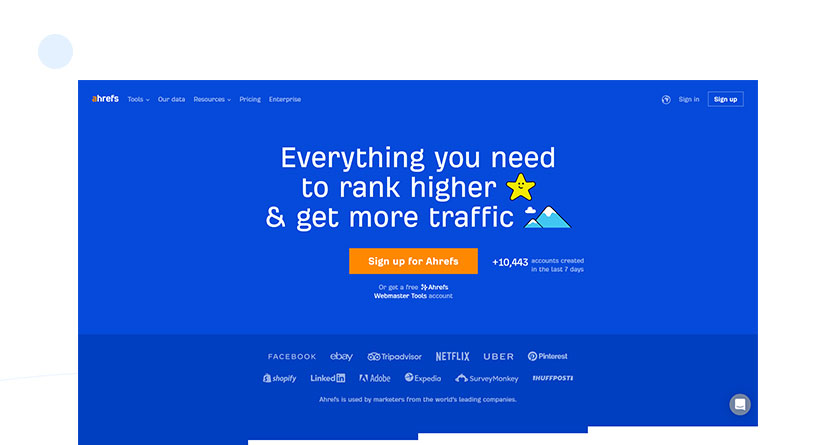
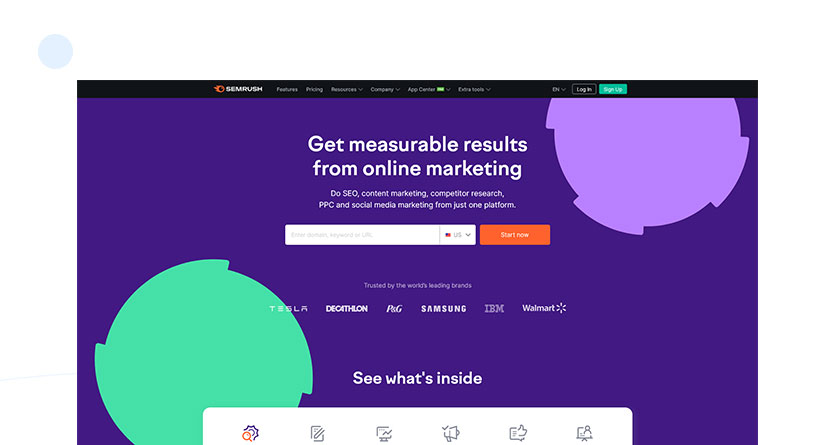
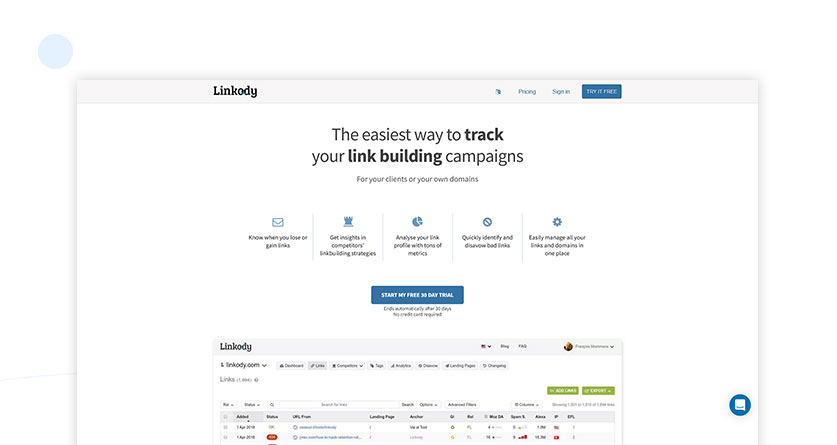
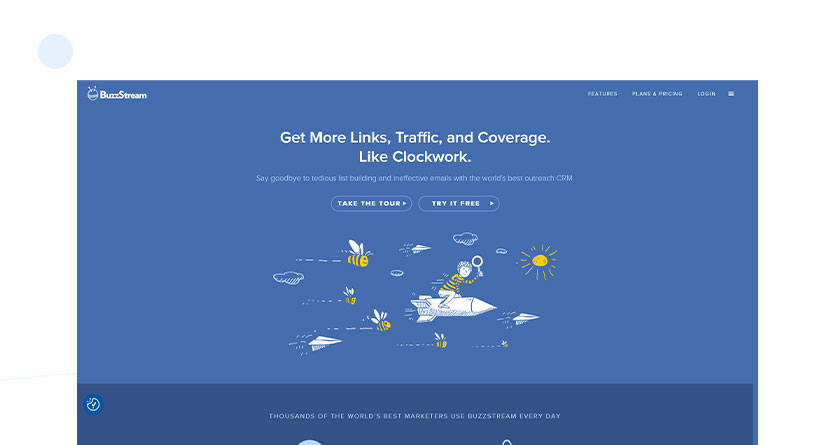

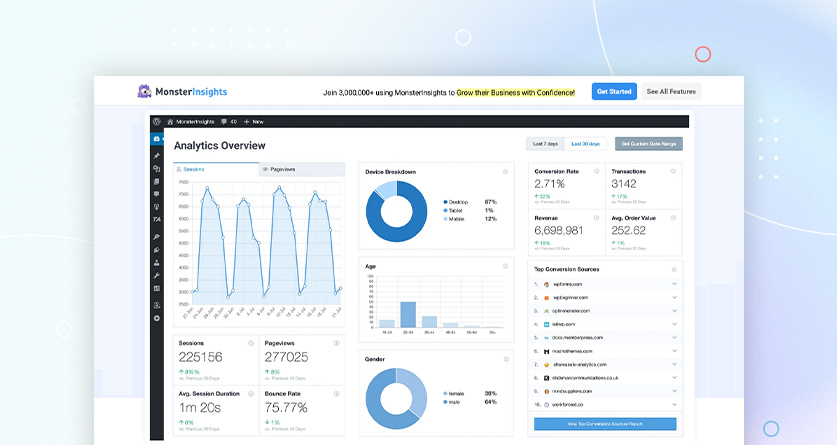

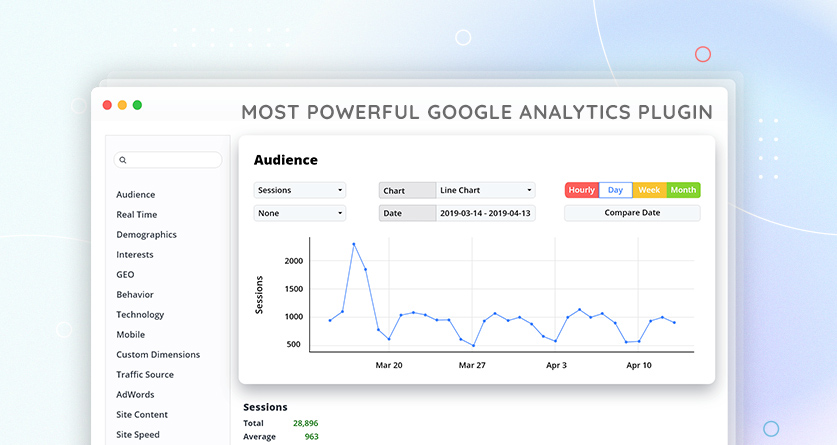


![Installation Of PrestaShop 1.7.X On LocalHost [Step by Step Tutorial]](https://www.webibazaar.com/blog/wp-content/uploads/2020/02/Install-prestashop-1-1.jpg)








Recent Comments