Are you also feeling frightened about not being able to design a logo on Canva on your own? Here is a simple guide that will help you push your limits above sea level.
Let’s get Start
For a newbie, it is not a piece of cake, but it is not that hard to not be able to understand easily. It is a free tool that can access with your computer or other tech devices.
How To Make A Logo On Canva in Simple Step Complete Guide
Canva is very intensively user-friendly software that helps create various designs in several forms. It offers a wide variety of templates that you can use very quickly, and you can further implement modifications according to your preference.
It is free software available without any additional cost or purchases required. Canva has a broad library of symbols and representations to look over.
Enter a catchphrase into the search bar, pick the picture that suits your business best, and intuitive it into your plan.
Also Read: 45+ Website Design Techniques To Implement Your ECommerce Online Store
They are efficiently designing a logo.
A logo is the brand image of every business entity. If you want to establish your business and want to make a design for your logo, Canva will help in this extensively.
Designing is made easy with the introduction of Canva, a free tool available without any additional cost. Without experience, you still can work with Canva and create your logo effectively.
When you’re done, you can download your new logo — or print it on business cards and letterheads, and that’s just the beginning. The choices are perpetual.
Steps to use Canva in logo designing
- Open Canva, after which you will be directed towards its original application.
- Set up your brand kit before you begin making your logo; it’s brilliant to ensure that any typefaces you want for it are accessible in Canva.
- Look for a “Logo” to begin making your own.
- Pick an expert layout whichever you like the most.
- Browse Canva’s vast library of logo layouts and Track down logo designs for different businesses and necessities like gaming, food and drink, sports, and others.
- Modify your logo layout and ensure that your logo is genuinely on a brand by tweaking everything about the plan.
- Get inventive with more design highlights to create a more sustainable form in which you can easily create your styles or work on previous slides.
Note: The drag-and-drop tool makes designing a logo fun and easy. Search through millions of icons, images, stickers, and vectors to use.
The drag-and-drop makes planning a logo fun and simple. Search through many symbols, pictures, stickers, and vectors to utilise.
Also Read: 21 Amazing Web Design Tools For Web And Graphics In 2022
Play Around and Be Creative with Your Logo
Following these steps, you’ll have the option to make another logo in the blink of an eye. The following stage is to download it, unfasten it, make it straightforward, and use it anywhere you want.
Recollect that the record is save to the cloud in your Canva account. So if you’re not content with the outcome, you can continuously return and roll out any improvements.
When you’re satisfied with your logo, feel free to put it on the entirety of your promoting and marking materials. Share its entirety on your web-based entertainment stages right from Canva.
Colours are Necessary
Is yours striking and splendid, or customary and refined?
Your image tones convey the substance of your brand. Contemplate what you need to say regarding your image, then pick the varieties that project the right picture.
Canva’s logo layouts are made with planner-endorse variety mixes. Without much of a stretch, you can change the tones throughout your logo layout.
Exemplariness of Your Logo
Make your logo extraordinary by highlighting a picture that catches the pith of your image.
An extraordinary logo constructs acknowledgement and motivates trust. Canva has a broad library of symbols and representations to look over.
Just enter a catchphrase into the search bar, pick the picture that suits your business best, and intuitive it into your plan.
It’s Format
Now that you’ve planned a logo you love, you’ll need to utilise it all over. PNG is the ideal decision for most web uses.
The special reward with a PNG picture is that you can utilise a straightforward foundation. Your logo can use on top of various hued foundations with no abnormal variety conflicts.
Also Read: Web Design Mistakes To Avoid When Creating A Business Website
Team Coordination
Canva is working to assist you with developing your image. If you’re making a beginning up, building a private company, or dreaming greater, whenever you’ve made your Canva logo can assist your group with canning making smooth, on-brand plans with shareable brand variety ranges, logos, and components inside the proofreader.
You can likewise team up continuously on any project, gadget, or area.





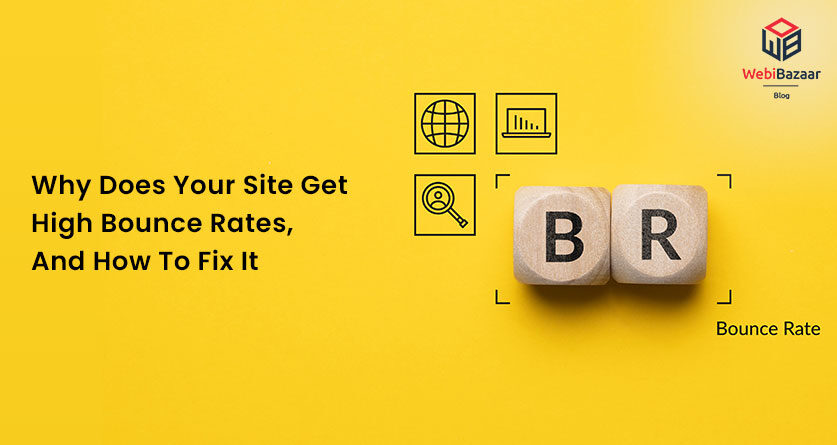

![Installation Of PrestaShop 1.7.X On LocalHost [Step by Step Tutorial]](https://www.webibazaar.com/blog/wp-content/uploads/2020/02/Install-prestashop-1-1.jpg)








Recent Comments