Who doesn’t want a tremendous online presence of their eCommerce store? But creating a website with cheap WordPress themes, adding some products, and getting great sales is just too good to be true.
Undeniably, creating a unique online identity for your eCommerce in this fierce competition is no piece of cake.
Moreover, even if you know the significance of WordPress themes and how they can boost your website traffic, finding highly responsive and cheap WordPress themes is very difficult.
In this blog, we have Hand-picked seven highly responsive, compatible and, most importantly, cheap WordPress themes specially designed for eCommerce stores.
Best Cheap WordPress Themes For eCommerce store
1. Blogiva Multi-Concept Blog & News WordPress Theme
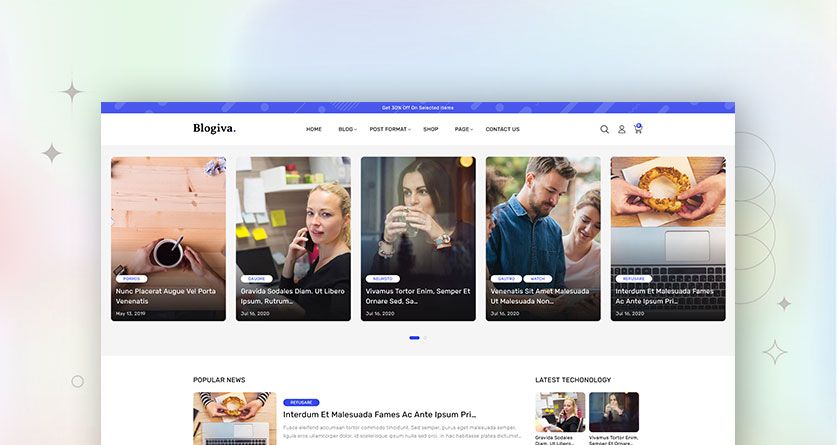
If you are planning to buy cheap WordPress themes for your eCommerce store, Blogiva is indeed a template to watch out for.
Blogiva is the latest eCommerce WordPress theme whose minimalist and easy-to-understand user interface helps you display your products in a clear layout.
It has several advanced features, including a search bar for products, artificial intelligence-based recommendations, sort & filter options cross-device and browser compatibility.
Expansive badge styles, numerous listings, multiple gallery designs, a product cart and high-resolution retina support, help you to highlight specific deals and discounts. It also allows your customer to enjoy a better shopping experience from your eCommerce website.
Key Features
- Conditional rendering System
- Dedicated Elementor Demos
- Custom Website Widgets
- SEO-Friendly
- Compatible with Numerous Plugins
- Cross-device and browser compatibility
- 24/7 Support
- High retina resolution
- Parallax scrolling
- Drag and Drop Elementor Page Builder
- Single-click install
- Highly Responsive
- User-Portfolio Gallery
- Blog Website Masonry
2. Buildry– Building & Construction WordPress Theme

Simply presenting a product store with a few additional services will not take your business to another level. Your website needs to be eye-catching and convincing.
Buildry’s stunning layout and easy-to-navigate design give you the power of a lavishing-looking eCommerce Store.
Dedicatedly designed for the eCommerce industry, the website caters to several advanced features like add-to-cart, wishlist, suggestions, search box and many more, which helps your users get a best-in-class experience on your website.
Key Features
- Live Search and suggestions
- Custom Website Widgets
- High Retina Resolution
- Blog Website Masonry
- 24/7 Support Services
- Pricing tables with designs
- User-portfolio Gallery
- Highly Responsive
- Multiple Product cart styles
- Boxed Layout. ‘
- wpbakery page Builder
Also Read: Best Shopify Themes For Jewelry Store For Creating Your Online Store
3. Blogery Multi-Purpose Blog & News WordPress Theme
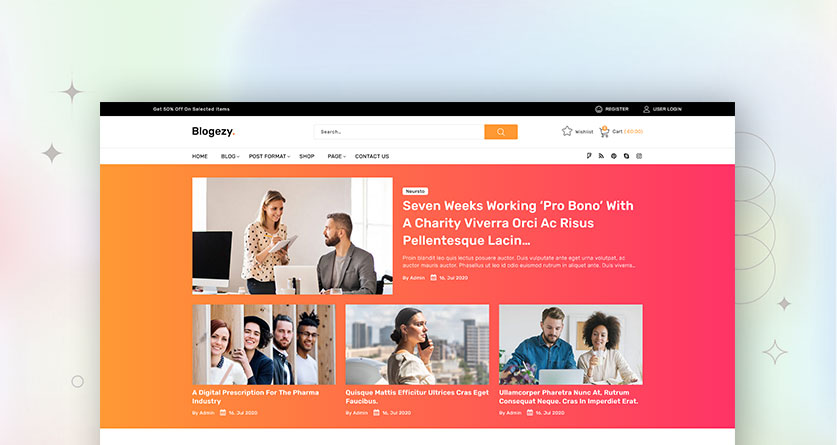
With numerous hover styles, theme options, layouts and inner pages, Blogezy should be on your wishlist if you are looking for a multipurpose and cheap WordPress Template.
It has a demo material, including features like dynamic filters, an add-to-cart option, parallax scrolling, an AI-powered Search box and an impressive layout.
Blogezy also offers high retina resolution, multiple gallery designs and badge styles to display offers, discounts and products exclusively.
Key Features
- Single-Click Importer
- Buy now and add to the cart button
- Product video option
- Google Map Intergration
- Live Search and suggestion
- Load More up to Infinite
- Lifetime Updated
- Image Zoom
- Drag and Drop Elementor Page Builder
- Unlimited Headers
- Cross-device and Browder compatibility
- Multiple plugins compatible
- User-Portfolio Gallery
- 1000 plus google fonts
- 24/7 support
4. Pixel Photography WordPress Theme
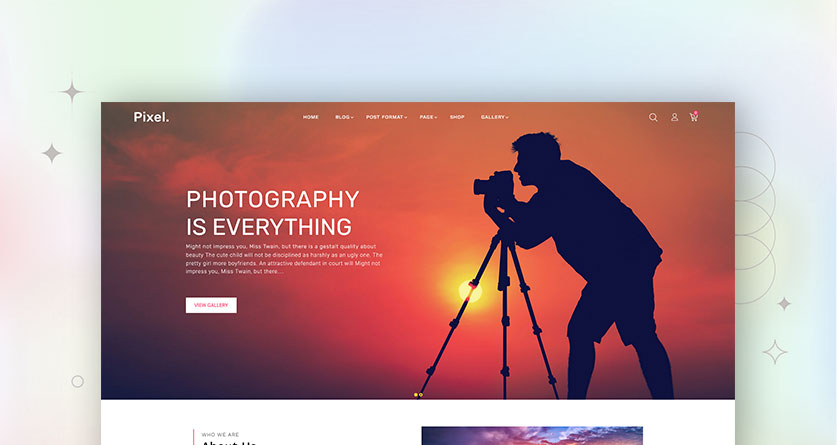
Before we discuss the key features of Pixel Photography Template, let us address the fact that it comes with premium add-ons for multiple plugins with WooCommerce.
The robust support of WooCommerce helps enhance your eCommerce WordPress website with multipurpose functionalities at no additional cost.
Suppose you deal with accessories, apparel, furniture or any other industry which needs to give an impression of exclusivity. In that case, the compelling layout and advanced features of Pixel Photography will surely appeal to you.
However, please don’t move on to the following template, thinking it is only for these industries; its minimalistic design is all-set for any product.
Key Features
- A voluminous collection of inner and home pages
- Extensive range of typography options
- Live Search and suggestions
- Conditional Rendering System
- Blog Website Masonry
- User-Portfolio Gallery
- Drag and Drop Elementor page builder
- Cross-Device and Browser Compatibility
- Buy now and add to the cart button
- Full Support for WPbakery
- Optimisation for high speed and performance
- High-Resolution Retina Support
- Parallax Scrolling
- 24/7 Support System
Also Read: Shopify VS PrestaShop: Two Modern ECommerce Platforms Compared
5. Wedami Wedding WordPress Theme
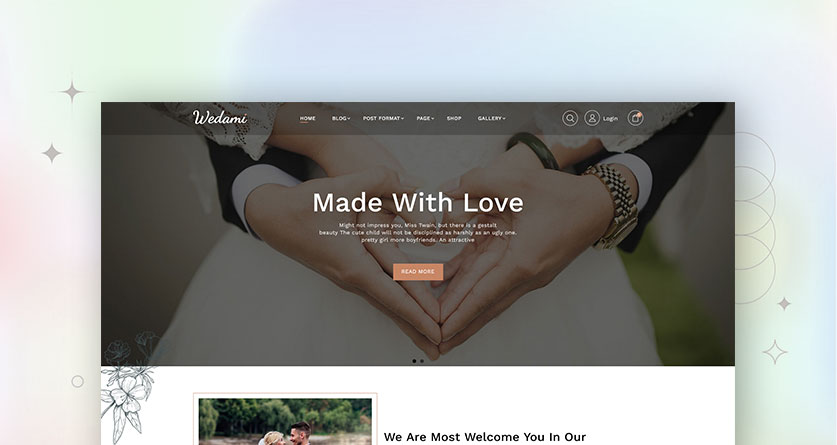
Appealing homepage layouts, parallax scrolling, expansive badging styles and plenty of other exclusive features make Wedami a one-stop solution for all your eCommerce-related website requirements.
Wedami will get you access to several product page layouts and product page themes. There are various templates for each page your eCommerce store will probably need, for example, sing-in, checkout, cart and others.
Therefore, as you create your website, you have to select an option, and your eCommerce store will look exactly how you desired it.
Key Features
- Drag and Drop Elementor Page Builder
- Single-click install
- Mega Menu
- Product Image Hover
- Image Zoom
- Live Search and suggestions
- Conditional Rendering System
- Blog Website Masonry
- 24/7 Support System
- Buy Button and Add-to-cart option
- User-Portfolio Gallery
- Website Demo Files
- Advance Ajax Filter
- Multiple Currency and language
- Product image hover
Let’s check out our best themes pages like Shopify themes, woo-commerce themes, open cart themes
6. Cargo Car Rental Elementor Template Kit
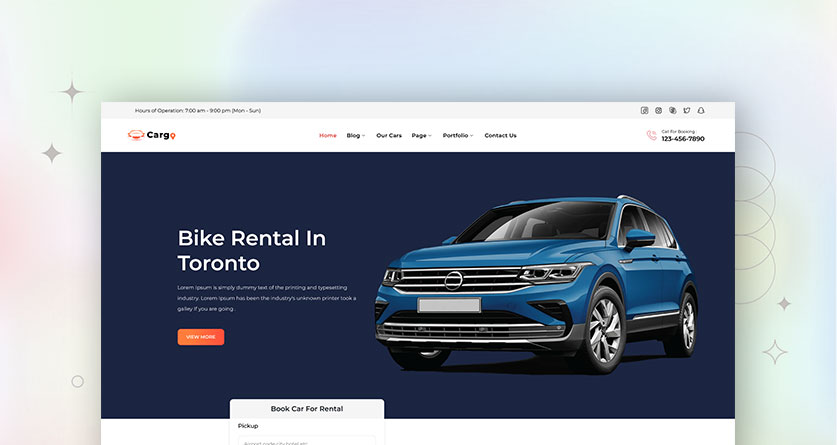
Cargo Car Rental is a cheap WordPress theme perfect for giving a headstart to new eCommerce stores and enhancing existing ones.
This popular eCommerce WordPress template is compatible with hundreds of plugins, providing your store with advanced functionality and compatibility.
You can enjoy several functionalities like enhanced site navigation and a bank of customisation tools and templates. Moreover, Cargo Car Rental has an optimised code which reduces site loading time, enhances security and boosts the performance.
Key Features
- Conditional rendering System
- Dedicated Elementor Demos
- Custom Website Widgets
- Product Image hover
- SEO-Friendly
- Compatible with Numerous Plugins
- Cross-device and browser compatibility
- 24/7 Support
- High retina resolution
- Parallax scrolling
- Drag and Drop Elementor Page Builder
- Single-click install
- Highly Responsive
- User-Portfolio Gallery
- Blog Website Masonry
- 24/7 Support System
7. Housepet
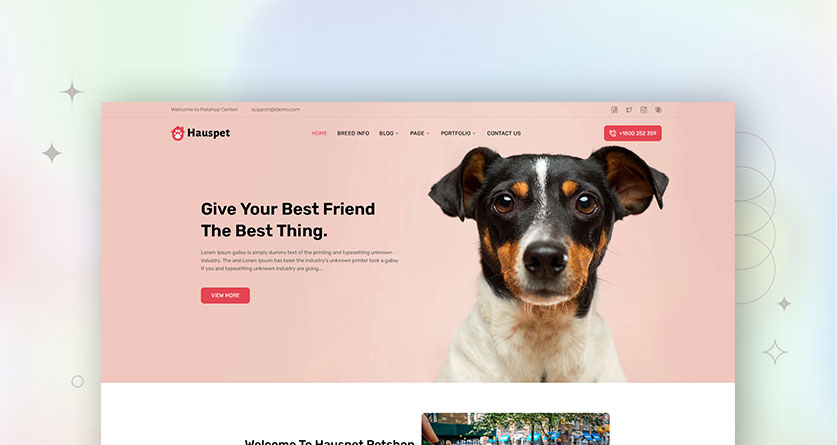
With Housepet, you don’t need to be a Coding Guru or even know about coding; it has covered everything for you. The numerous HousePet demo files have been detailed for compellingly displaying all kinds of products online.
It covers an extensive range of designs and layouts for both small and large-scale enterprises.
A complete package of Good marketplace support, dynamic filters, cart, AI-Powered search box, high retina resolution, optimised coding for SEO and better performance, and many more latest features make HousePet a one-stop solution to all your eCommerce requirements.
Key Features
- Product Image Hover
- Ajaxed Mini Cart
- Horizontal Filter
- Load More up to Infinite
- Lifetime Updated
- Image Zoom
- User-Portfolio Gallery
- Website Demo Files
- Advance Ajax Filter
- Multiple Currency and language
- Drag and Drop Elementor page builder
- Cross-Device and Browser Compatibility
- Buy now and add to the cart button
- Full Support for WPbakery
- Optimisation for high speed and performance
- High-Resolution Retina Support
- Parallax Scrolling
- 24/7 Support System
Conclusion
These were the few finest and cheap WordPress themes specially designed for eCommerce stores. Although the WordPress templates are highly advanced, each website is unique in its way.
Understand your own needs and then make a choice.
You can check out Webibazaar to buy multipurpose cheap WordPress themes if you are looking for other es.
More Blogs:
Customizing eCommerce Themes: How To Do This Work?
Top 5 HTML Website Templates That You Would Love To Work On!
Prestashop Vs WooCommerce – Which One Suits The Best For Your Business?
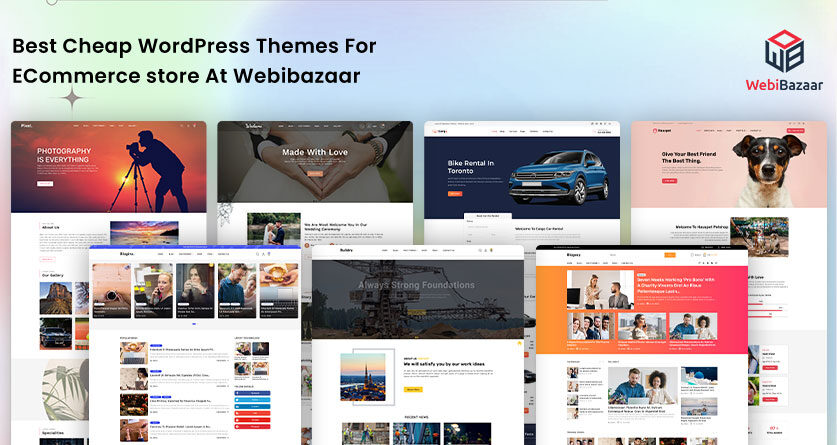


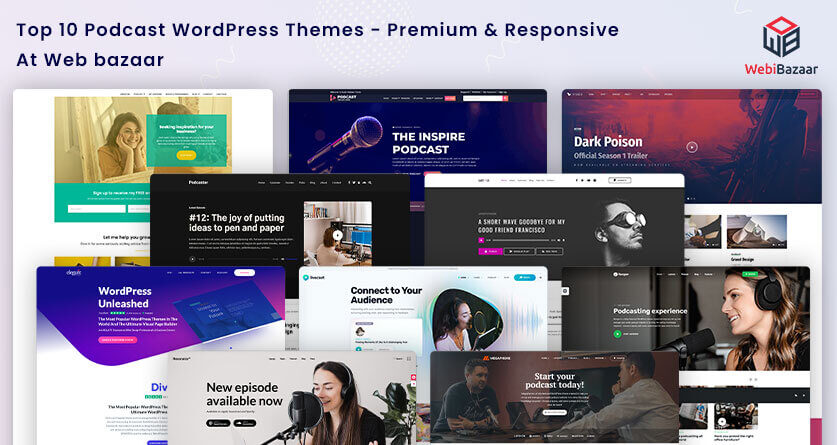
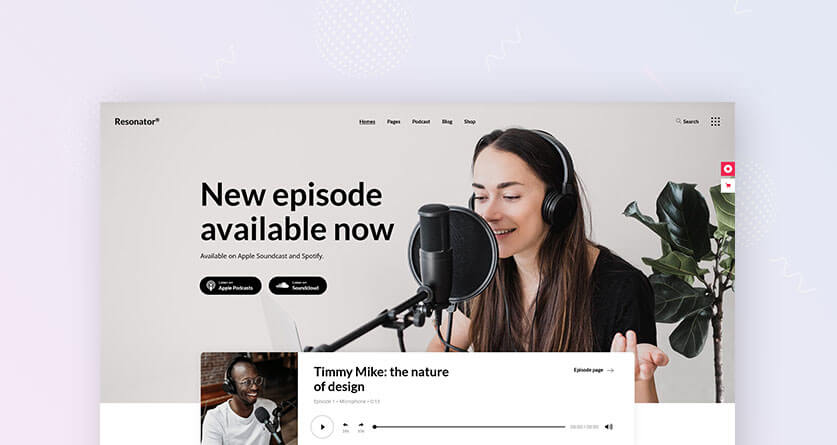
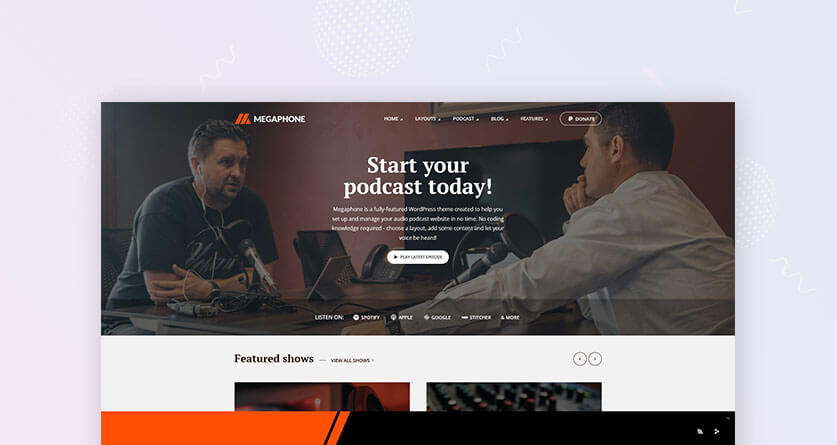


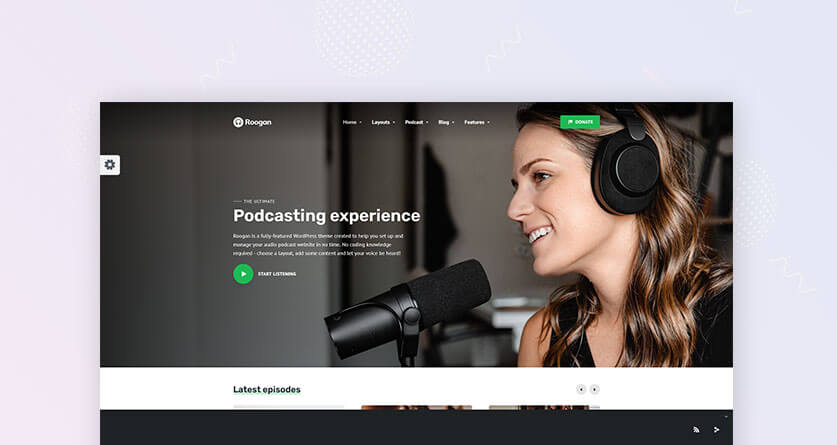
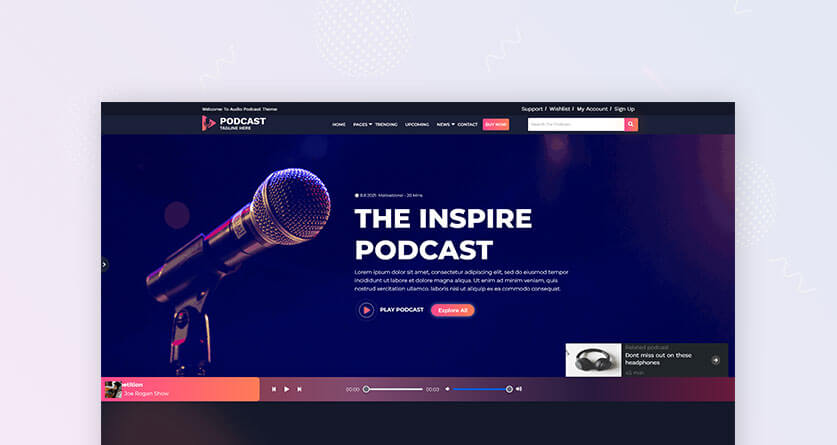
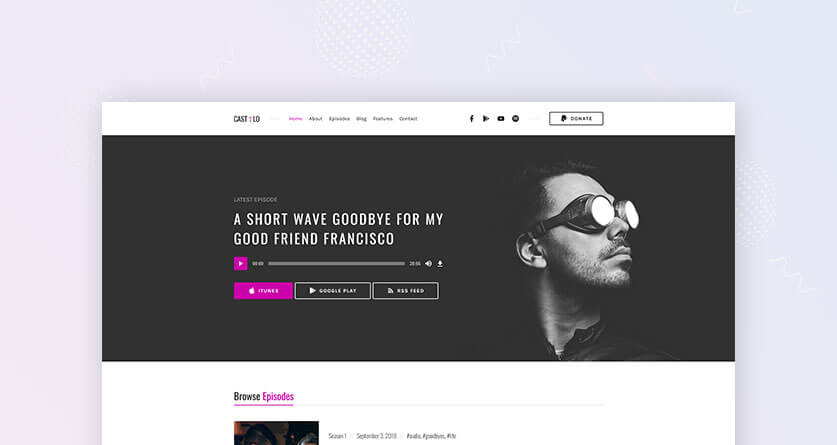
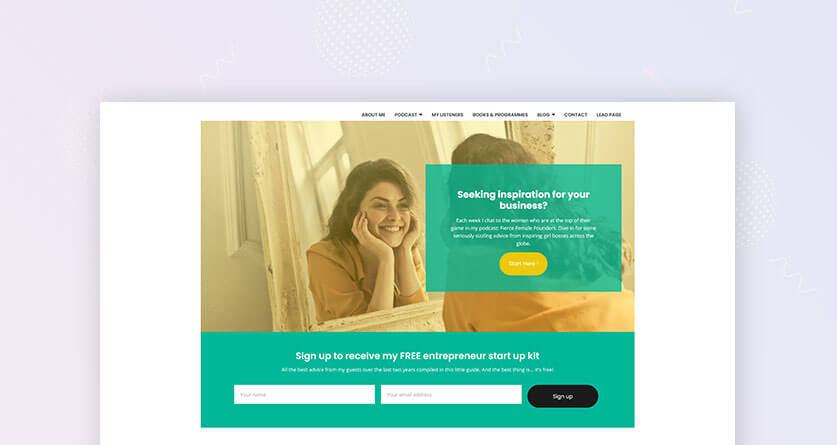
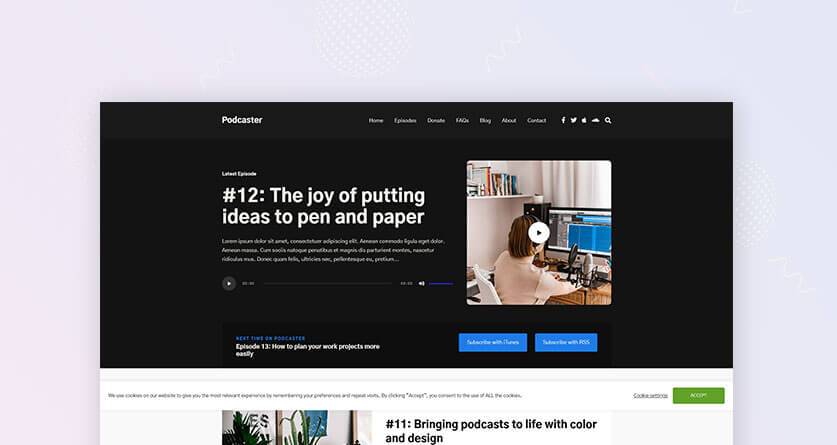
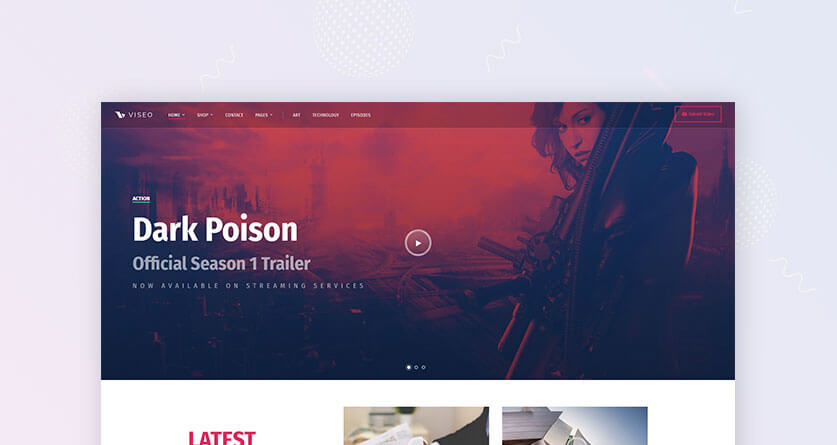

![Installation Of PrestaShop 1.7.X On LocalHost [Step by Step Tutorial]](https://www.webibazaar.com/blog/wp-content/uploads/2020/02/Install-prestashop-1-1.jpg)








Recent Comments