Online shopping is the most convenient model to purchase and building an eCommerce store is equally convenient too.
If you are a business owner and looking to develop an eCommerce website, there are many platforms available these days.
Of course, most of them have diverse and rich features too. However, Shopify and WordPress play a prominent role in many of the organization’s choices.
With WordPress requiring you to have a website through the platform, integrating WooCommerce is not a big deal to set up an online store.
If you do not have a website and build an eCommerce store, you may contemplate using Shopify as well.
Both are very good in their functionalities. Shopify Vs WordPress shall help you build an online store in minutes too.
But there are clinical differences between the two and you may have to choose one among them based on your requirements.
It is indeed a challenge to make a choice, given the features and functionalities are equally amazing.
But, you are at the right place to make that decision that shall prove beneficial for your business.
For us to understand which is the best among the two, one must realize that both Shopify and WordPress Themes are on par.
However, if you are planning to start a new online store and looking to select one among the two, read the article further to get the clinical insights.
Let us first get to know what these two domains are up to in terms of building an online store.
Shopify – What is it?

It is a web application particularly designed for business owners to build an online store in a short time.
In fact, Shopify Stores provides many premade Shopify Templates that can also be customized based on your business requirements.
You can also set up online as well as offline sales set up through Shopify.
The best part about Shopify is, that you do not have to be a tech geek to create a website.
As such, no coding skills are required to build an online store. Even if you are a beginner and looking to set up an online store, you can do that with maximum ease.
Further, the platform allows you to use your technical skills in HTML and CSS and customize the website too.
This is a hosted solution. That means to say, you build the online store on Shopify’s servers.
This reduces the hassle of buying a web space and hosting the website. Moreover, there is no trouble installing any software to build the website too.
Perfect Shopify Themes is an all-included, built-in application that allows you to create a website within minutes.
Having said that, Shopify also allows the integration of other apps to customize your website too.
Shopify is a SaaS tool. You do not own any software in this case. Instead, you shall pay a monthly subscription.
The best part is, that Shopify is a web application, it is stored in the cloud. That allows you to manage your store from anywhere.
The only requirement is internet connectivity.
Now that we understood the basic functionality of Shopify, let us know the same information about WordPress.
WordPress – What is it?
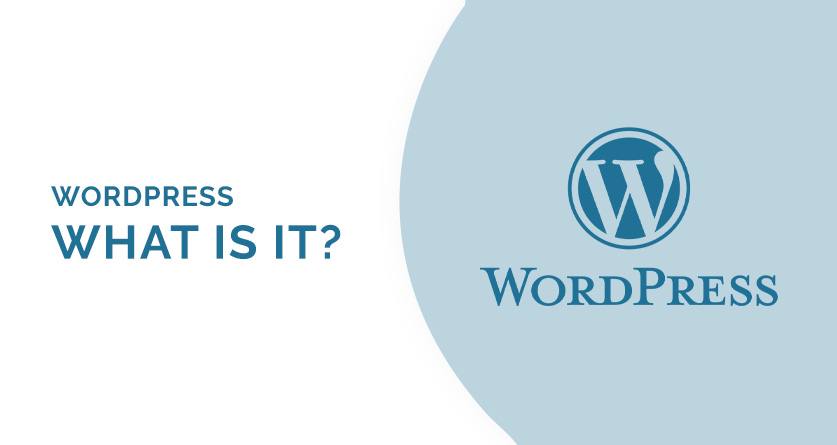
WordPress is a web development platform that allows you to create one in a short time. The speed with which you make the website is equal to Shopify.
In fact, the delectable WordPress themes for blogs that WordPress make your job easy in making a flashy and colorful website.
More focus is given to the website’s performance and there are varied themes for various purposes.
Be it simple and elegant designs or complex yet powerful themes, you will be amazed by the robust platform to build your website.
Not many people are aware that WordPress is available in two different versions.
- Hosted
- Self-Hosted
Now, this makes a huge difference between Shopify vs WordPress.
As with Hosted WordPress, it is equivalent to Shopify. Yes, it is a SaaS tool that helps you create a website, or an online store by paying a monthly fee. It ranges between $4 to $45.
Hosted WordPress is available at wordpress.com.
At the same time, the self-hosted WordPress is software. This requires a download and installation too. You can download the software from WordPress.org.
The software that you download is an Open-source type.
This makes the job highly flexible in creating the website. If you have the right website developer, you can have a fabulous website developed in a short span.
You can download and Install WordPress on your server. In fact, it is free. However, there is the cost involved in various aspects like
A. Cost for Hosting
B. Domain Registration Charges
C. Development Charges too
Shopify vs WordPress – A Snapshot
One could identify that Shopify and Hosted WordPress are more or less one and the same. But the main difference lies in the Self Hosted Version of WordPress.
That allows us to compare both these platforms in-depth. Self-hosted WordPress has amazing open-source options.
While Shopify is an all-in-one eCommerce site builder. In the first instance, we may find both are on par, but the differences lie imbibed.
Related: How to Choose a Perfect Shopify Theme for Your Ecommerce Store
Clinical Differences: Shopify Vs WordPress
Make website
As we go deeper, it is better to understand what type of people choose these platforms. Shopify is mostly preferred by people who do not
- Knowing Coding
- Want to spend hiring a web developer
Having said this, WordPress is also equally good in terms of website creation even if you are a tech novice.
You can indeed create a basic website and launch it without any coding skills. However, the point to be contemplated is the functionality of the website if done by the novice in both cases.
Shopify is a powerful tool that helps you create a more robust eCommerce site while you require more configuration in WordPress to launch the website of the same intensity.
That means to say, WordPress requires you to learn more and get hands-on to create the website while Shopify can be used almost instantly.
The learning curve with WordPress is more compared to Shopify.
And of course, in order for you to cope with Shopify’s functionality, a little bit of tech knowledge is require to work at the back end.
If we take another set of technically sound customers, they may prefer WordPress as the open-source functionality in WordPress allows them to customize the website extensively.
This is definitely not on par with Shopify. And that is one of the reasons, people who want to create a more robust and powerful website from WordPress shall approach, Webibazaar templates.
There is another set of audiences who are ready to shell out a lot of money on website creation.
That means to say, setting up a web development team or hiring a third-party team can help you create an incredible eCommerce website using WordPress.
Further, with the restriction with Shopify in terms of server usage and other functionalities, WordPress stands ahead of it.
Choose the Best Platform for your website
There is another aspect where we can contemplate in choosing the right platform too; the Userbase.
It is a trend that the more the user base, the more the support and plugins available for you to use and thus making a delectable website.
Moreover, the website will stand forever and frequent updates shall happen for you to upgrade your website depending on the technology.
On the other hand, less userbase will have lesser plugins and support and chances are there a few of them might be shut down rendering you with trouble maintaining the website.
In this case, both Shopify vs WordPress have a considerable number of users and no chance of any technical disaster.
Read: 10 Things You Must Do Before Changing Your WordPress Themes
Payment method

WordPress has 75 to 90 Million self-hosted website users while Shopify has 3.2 million eCommerce stores at the moment.
So, if we have to check which one is safer, technically it is WordPress. So, you can confidently build a website using WordPress.
The final comparison shall be on the price factor. While Shopify has different price plans, WordPress has many aspects to be charged.
Though not confusing, you must check the price for the requirements and select one among the two.
Shopify has 5 different price plans, ranging from Lite to Plus.
That is from $9 to $2000. Further, there are no other charges include too. The fee is collect every month.
At the same time, WordPress has a fee between $4 to $45 but it has other elements which incur an expense.
Like the registration charges, domain charges, and the hosting fee too. Incidentally, most of the services are for free in WordPress.
Furthermore. Though the web template might be free, there are paid versions too. Also, eCommerce integration requires a cost as well.
Even if you negotiate on all the other payment aspects, you cannot avoid the hosting charges.
Incidentally, for a medium-sized business looking to develop a medium-sized eCommerce templates store, WordPress works out better than Shopify.
The last aspect to ponder upon is the quality of the templates. WordPress has many and Shopify has also numerous pre-made templates.
But, when it comes to the design features and professional outlook, Shopify stands out. WordPress has many templates, no doubt.
But, the level of quality that Shopify claims to have in their templates is absolutely true.
One must realize that Shopify is for people who have no technical knowledge and for that the templates are highly responsive too. Which you might not find in WordPress.
You as such require a web development team to customize the website for your requirements.
Conclusion
Both the platforms help in creating responsive websites on both desktops as well as mobile phones.
The loading speed is a bit higher in WordPress, especially the minimalistic themes are high in performance.
With WordPress requiring you to create a website and install WooCommerce, you do not have to do anything of that sort with Shopify.
If you think this is a difficulty and unavailability of a web development team, you can very well go for Shopify.


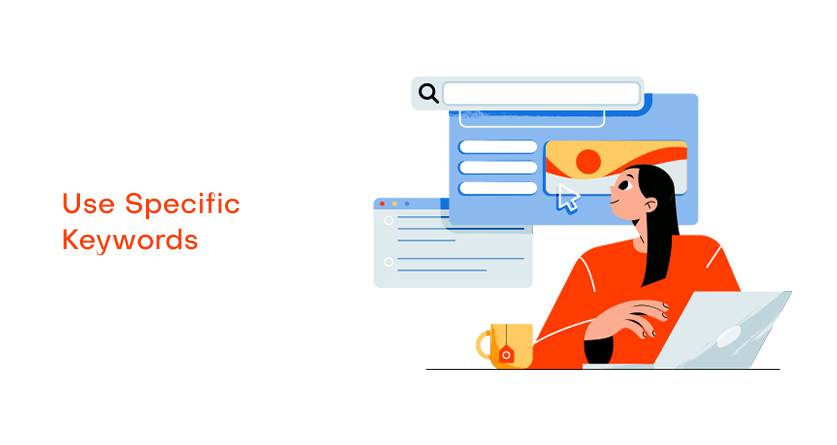



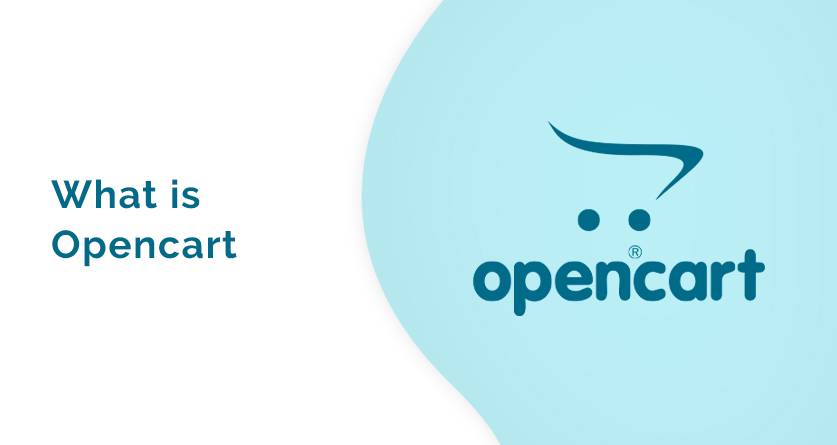





![Installation Of PrestaShop 1.7.X On LocalHost [Step by Step Tutorial]](https://www.webibazaar.com/blog/wp-content/uploads/2020/02/Install-prestashop-1-1.jpg)








Recent Comments