In this pacing world, every trendy thing is temporary. There’s no shortage of digital marketing tactics regardless of whether its basics have adhered to the standard marketing terms; conversely, the style is changing from time to time.
Email marketing is one of those kinds that have no shortage of forecasting; it’s a marketing style. Each year it comes with new trends, therefore why would you sit and forecast its trends? Why don’t just utilize and enjoy its current trends?
ECommerce Businesses have adopted an email marketing strategy on an extreme level. However, sometimes eCommerce businesses are in a dilemma of what effective and responsive email marketing strategy toolkit we use which left a long impression on customers?
Every email marketing design has a unique approach. It is unnecessary to say one design is better than another.
However, in the following article, you will discover the importance of adopting the latest marketing trends certainly for email marketing.
Moreover, you can also select one specific and appropriate trend for your upcoming strategy.
Before we directly go on a 2nd gear we should’ve started from the first one. It has been a year or maybe more than a year since you did ask yourself even for once why should I go or care about e-mail marketing? Let us break this question for you.
Why Should I Care About Email Marketing?

This marketing term is far beyond our or every marketer’s conception. In contrast, to its changing aspects of design, content, and branding style.
According to the data provided by statista.com, in 2019 the number of global email users counted at 3.9 billion although this number is all set to grow to 4.48 billion in 2024.
For intense, every user especially entrepreneurs and youngblood have more than one account. One is for personal use and the second one is for professional use. As they call themselves Freelancers and that’s how freelancers maintain their email security are we right?
The deeper you go, the more things you get in the ocean of marketing. According to some online studies, email marketing ROI is 122% which is much higher than any other marketing type.
Besides, the open rates of emails of brands are varied by the industry. Almost 28% of emails from retailers have been opened by receivers.
Now, let’s get back to you. Let’s honestly say, you are new in the eCommerce world moreover. The biggest concern you is how can you cope and compete with rapidly increasing unique marketing terms which are heavily adopted by known firms.
We are not frightening you, we are letting you know the truth which is not concealed.
We have a solution for you though. You have to accept changing email marketing facts and apply it, anyone, into your strategy.
Several Email Marketing Trends You Should Keep In Your Mind To Create Strategy
All the marketing manners are adhering to the standard strategies, in other words, it’s a core part. All the latest and trendy manners are built on the standards strategy.
Old-school may feel old conversely it’s a pioneer of everything you and us are utilizing now to promote our brand.
Now, we will not waste our time and go on to the 2nd gear.
Time To Think For SmartPhone
People are now shifting to something which gives them instantaneous results within minutes or seconds.
Here, some of the data we collect is for you regarding how much users are utilizing smartphone and email services as well.
- There are more than 3.9 billion people are using a smartphone, which probably considers 51% of the global population
- There are 1.5 billion Gmail accounts in use
- 85% of users use smartphones to check emails.
- 47% of users use Gmail mobile application to check emails
There is also other research conducted by the researchers on the internet about how much email has opened in gigantic numbers on a mobile phone compared with its open rate on the desktop.
If you have an eCommerce Shopify Themes for a mobile app then everything is so simple for you. Let us clear this phrase, you are promoting your e-commerce mobile store with mobile email marketing to get the attention of mobile users.
During this pandemic, every gigantic firm is preparing to siphon a mobile approach to reach customers. This is the click and earnings revenue process i.e. with the help of proper email design you can increase click on your mail and boost your revenue as well.
Just make sure that you stay away from becoming a SPAM in the eyes of your customers.
Decrease The layout In the Email

You can find some owners who want simple but trendy designs then this trend is basically for those who admire simplicity in email marketing with trendy looks.
If you select this design for your upcoming email marketing strategy then it will not take long to create this template. Go for layout and select beautiful which has a less complicated & ingenious design.
Before selecting this theme, you make sure about who’s your targeted audience. In general, the younger generation loves colorful and bright layouts whereas adults prefer a simple ones.
If you ever noticed that most email marketing templates include or use a glimpse of their web store. Also, templates are the ones that can be easily used in your email template, especially in this category.
Minimizing layouts in templates isn’t a new concept for email marketing. Besides, you can call it an improvised version of this strategy for that audience who prefers simple and gives rest to their eyes.
The mixture of standard copy, 2 simple columns, and artistic use of background is the best combination of simple work and deserves a place in your email marketing layout.
Integrate Social Media Post Into Email Template

Compiling your Social Media Marketing Post into your email marketing is a very bold move. This strategy is not that popular now. Nevertheless, this template’s time will also come very soon.
The meaning of this template is you can add your social media logos, your social media accounts link, and even your products and services photos too. This tactic is specifically used to generate hype in your customers with the help of engaging content.
If you take a look into the above template, then you can simply see their post in the form of photos and if you can set an eye on each photo then they provide each of their social media account links such as Instagram, Twitter, Vimeo, YouTube, Tumblr, Pinterest.
You can also do the same thing. Not like this, because if you copy this then it would probably be called plagiarism, we are kidding. Take inspiration from it and introduce your audience to a unique version of your idea.
Entering Into The Dark Mode

The digital world is becoming dark now. It’s not what you think we are talking about. Every social media platform like Facebook, YouTube, or Whatsapp has become dark even smartphones have introduced a Dark UI theme so why can’t we just put email templates aside from this trend?
Many of us think that Dark Mode is a new thing.No, but It isn’t. We vividly remember about when it competed with other email marketing Website templates. Conversely, it came into the limelight when Apple and Facebook introduced its dark mode in 2019.
The process to choose and decide on the design of a dark theme is kind of simple. Just choose the dark background and or much darker palette for your email layout.
If we talk about the color grinding then on the black background everyone usually goes with the white text color. Moreover, it also matches each other and your product will shine in this PrestaShop template.
Before we wrap up we have something to tell you about Email Marketing Strategy for 2020. Not for the Upcoming year but we are talking about the present not forecasting the future.
- Stay focused, plan, develop & execute your strategy
- Sharp your segment for 2020
- Set a milestone your ideas and plans will take you there
- Be creative
- Set your ideal goal, business strategy, and marketing tactics clear
It’s Time To Wrap Up
Technology, business ideas & strategy, etc are not permanent; their way of work is to keep changing every year. As we already told you, don’t make predictions about designs, just enjoy the current one and create a prominent ROI from it.
In the context of Email marketing, you should select one suitable for you. We are not saying that select this or that. We are here to clear your confusion about this strategy.
However, demographics are changing from time to time so make sure you choose it appropriately and also keep your targeted audience in your mind at the same time.







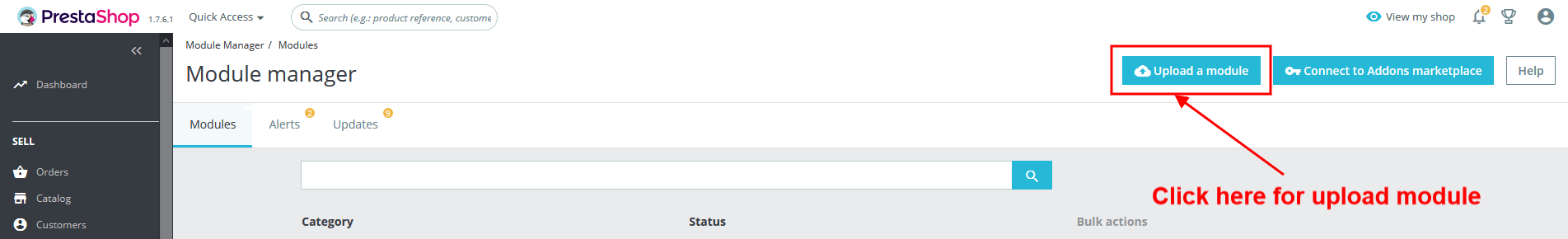
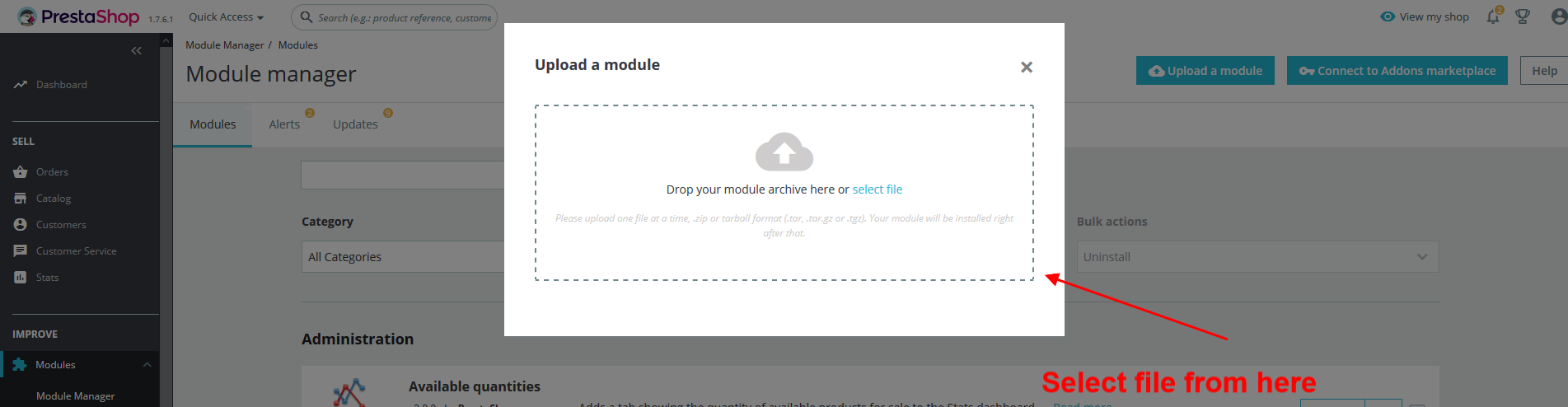
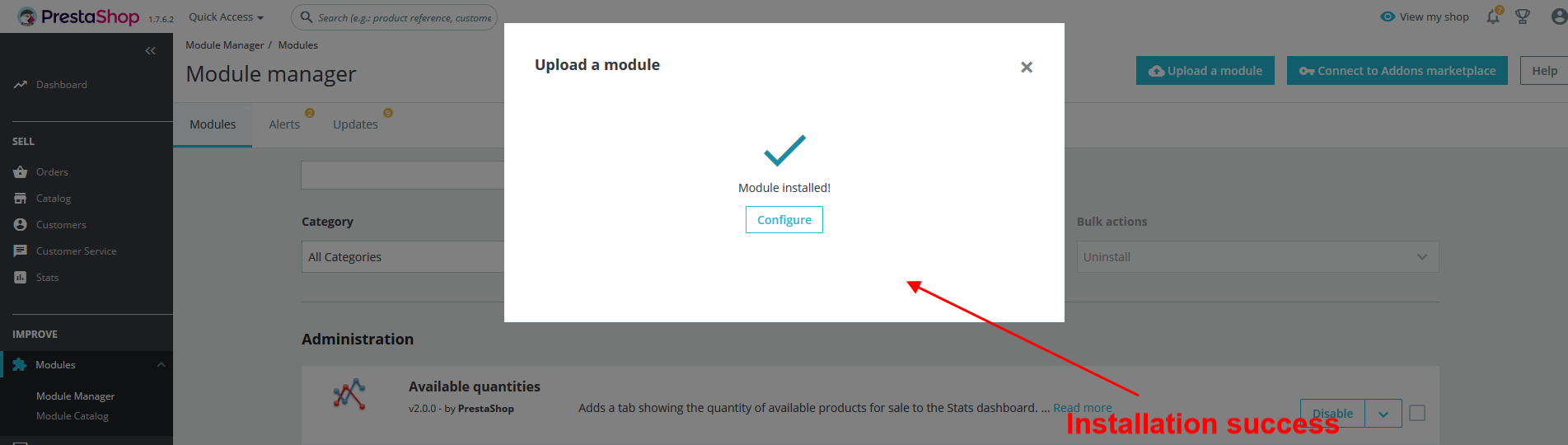
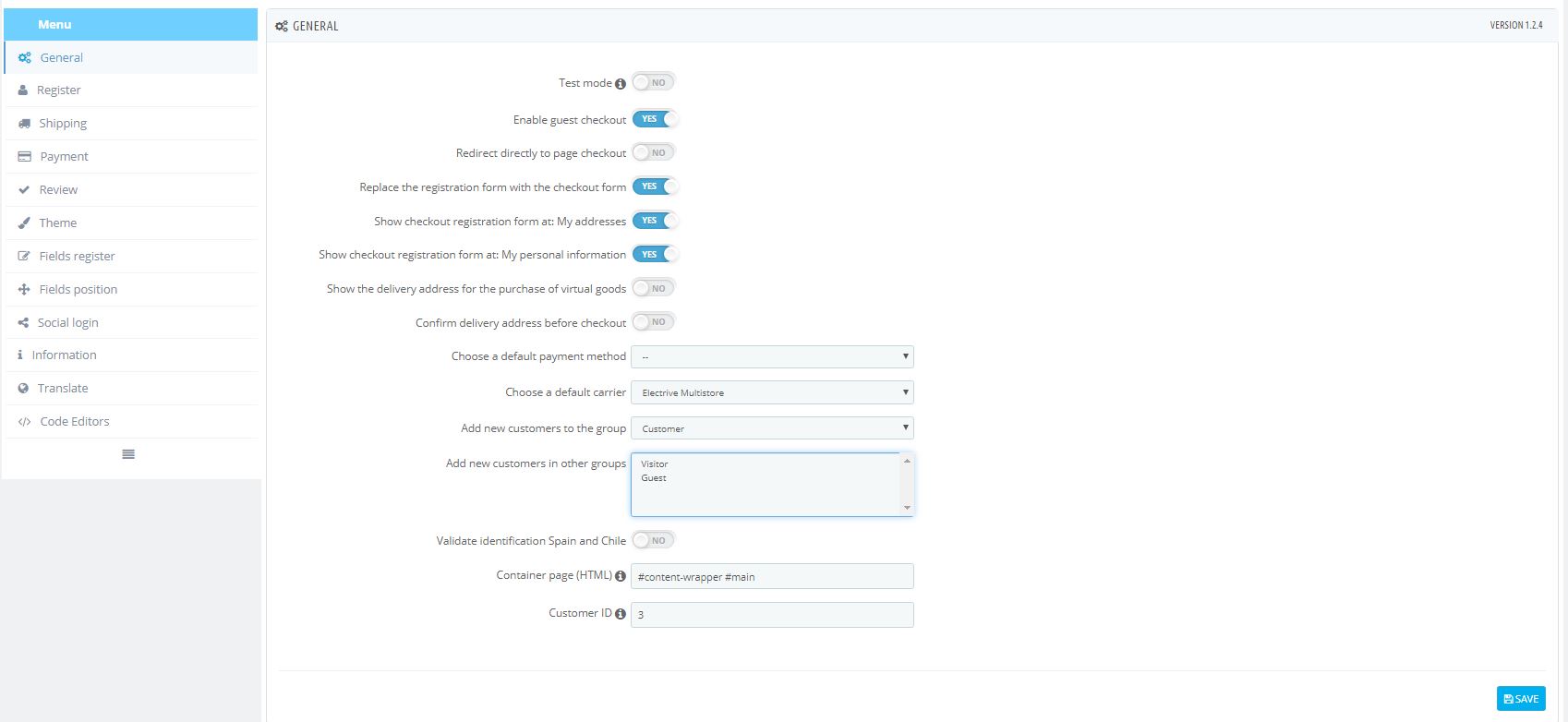
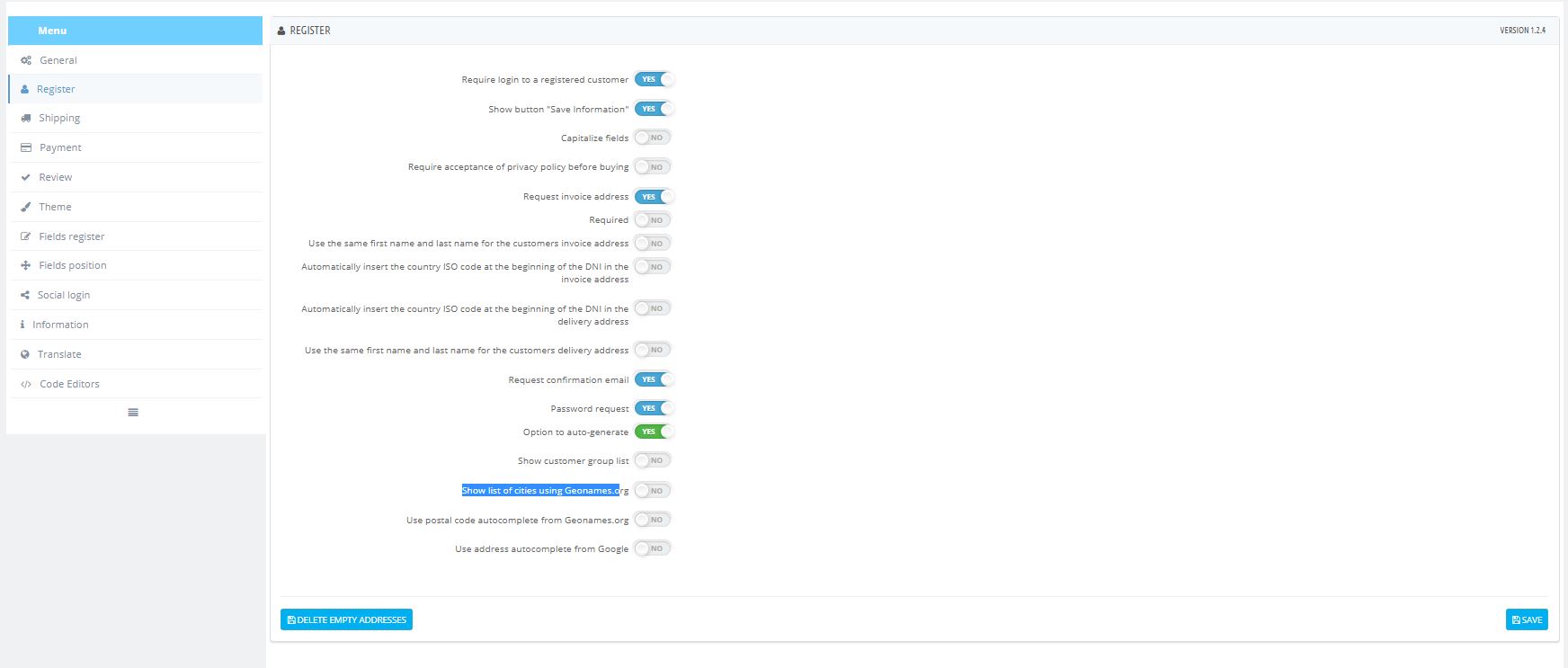
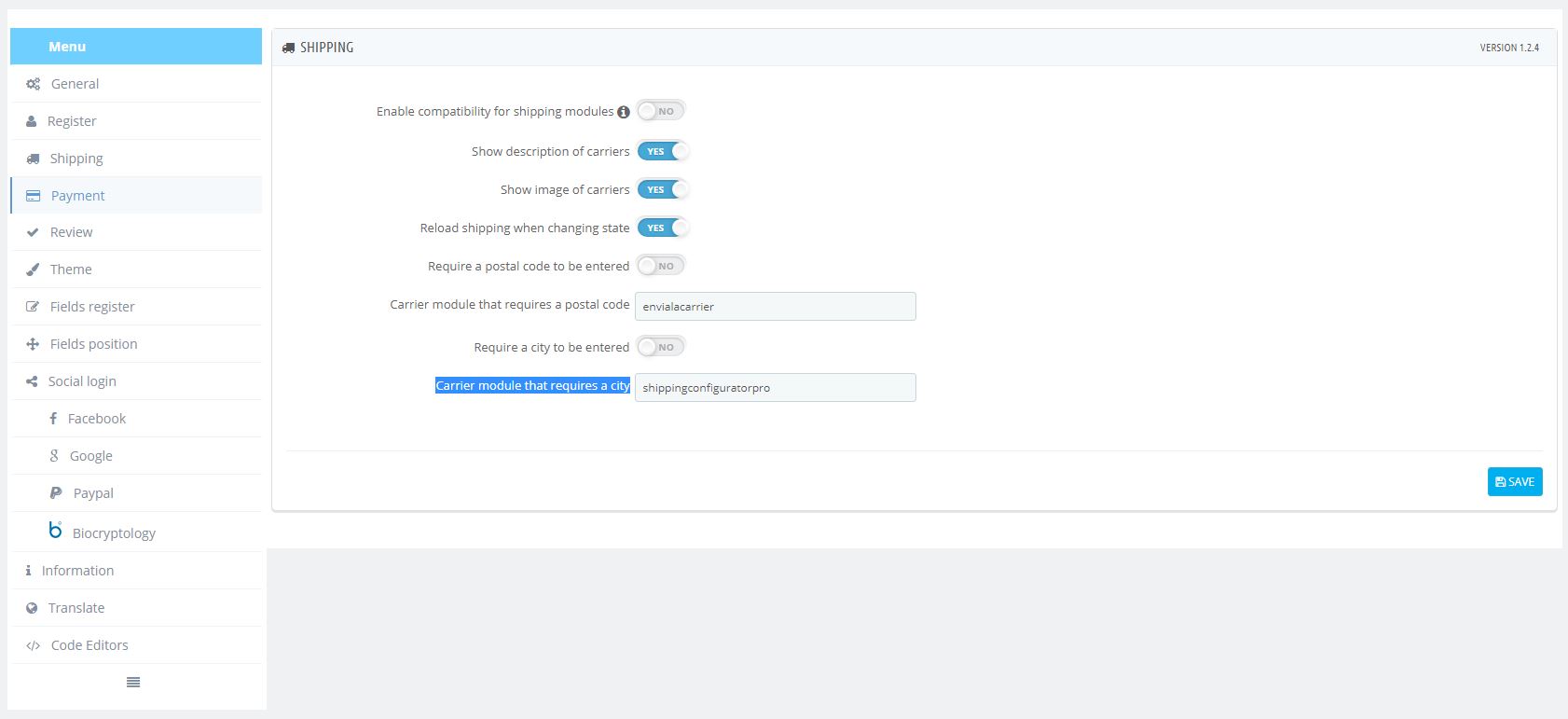
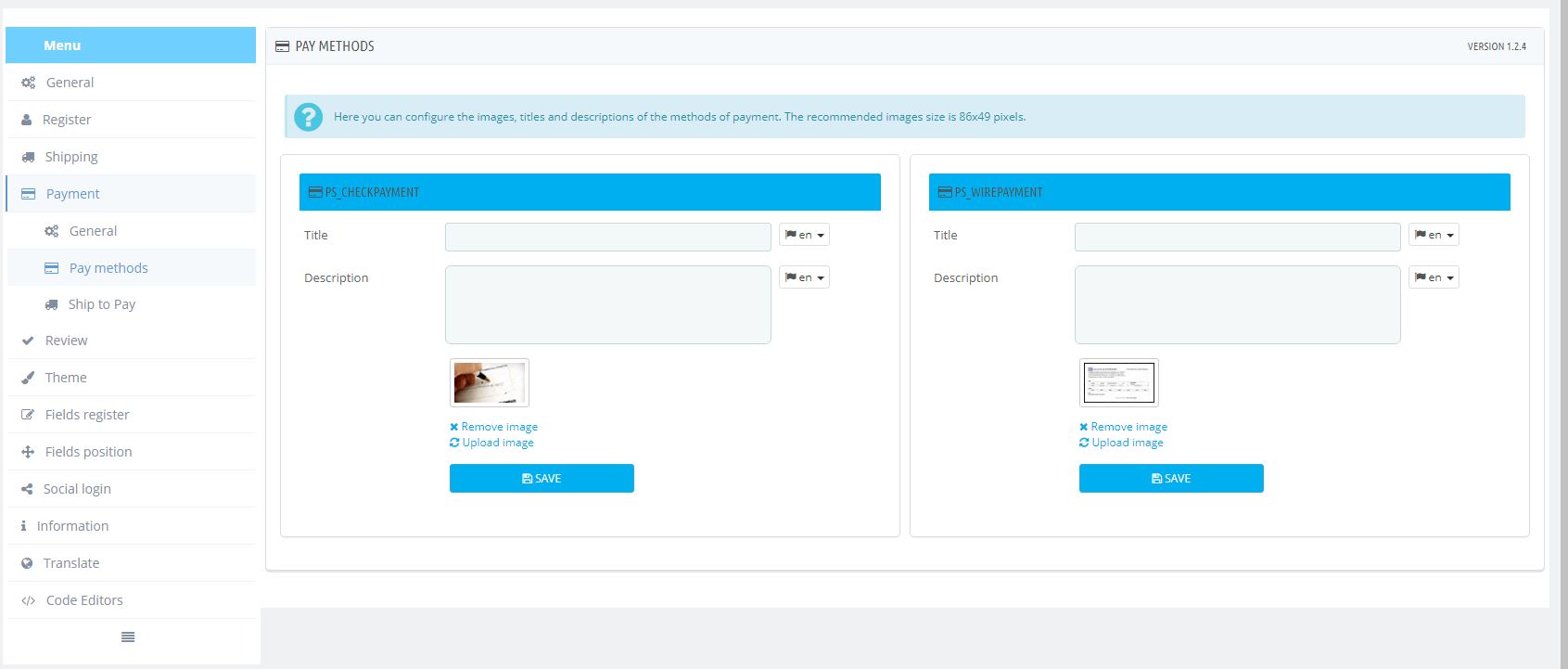
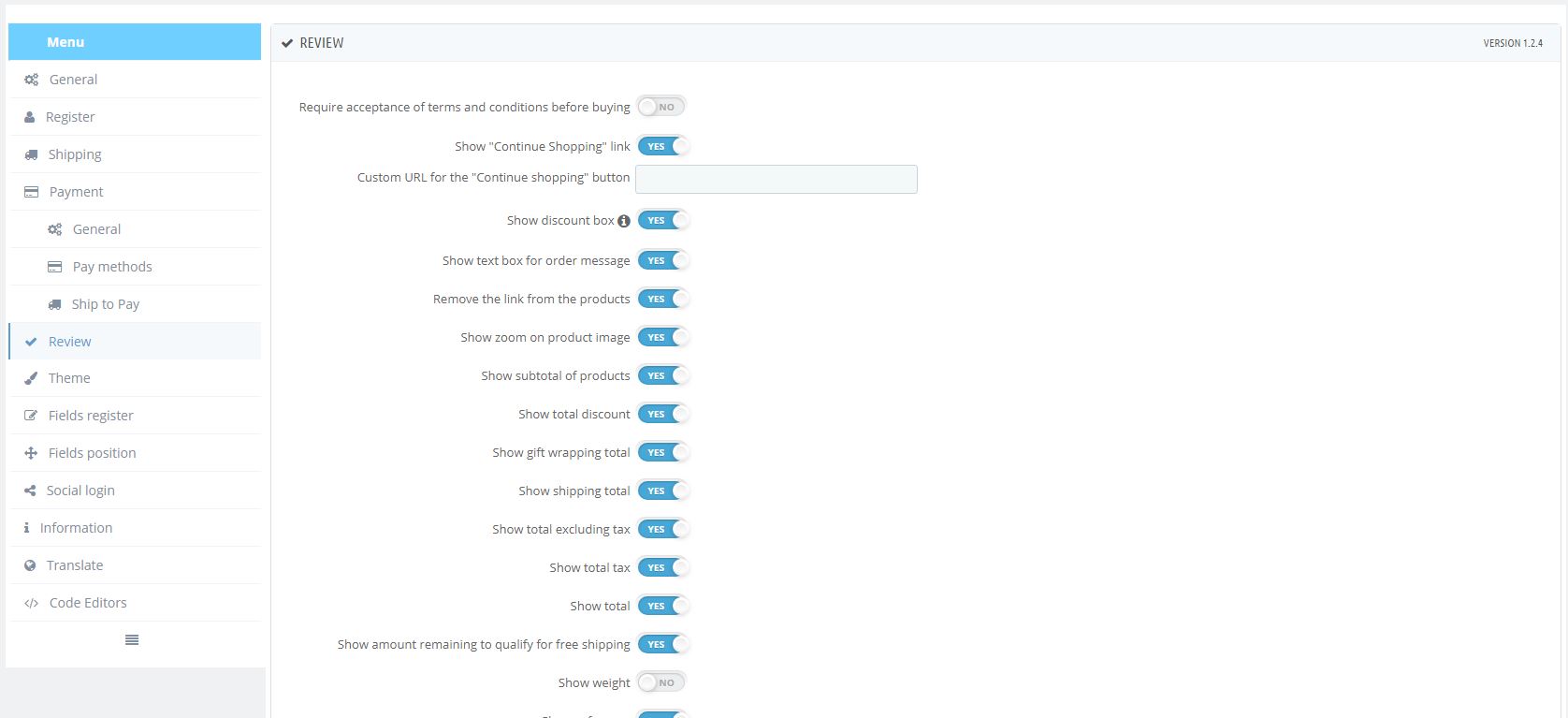
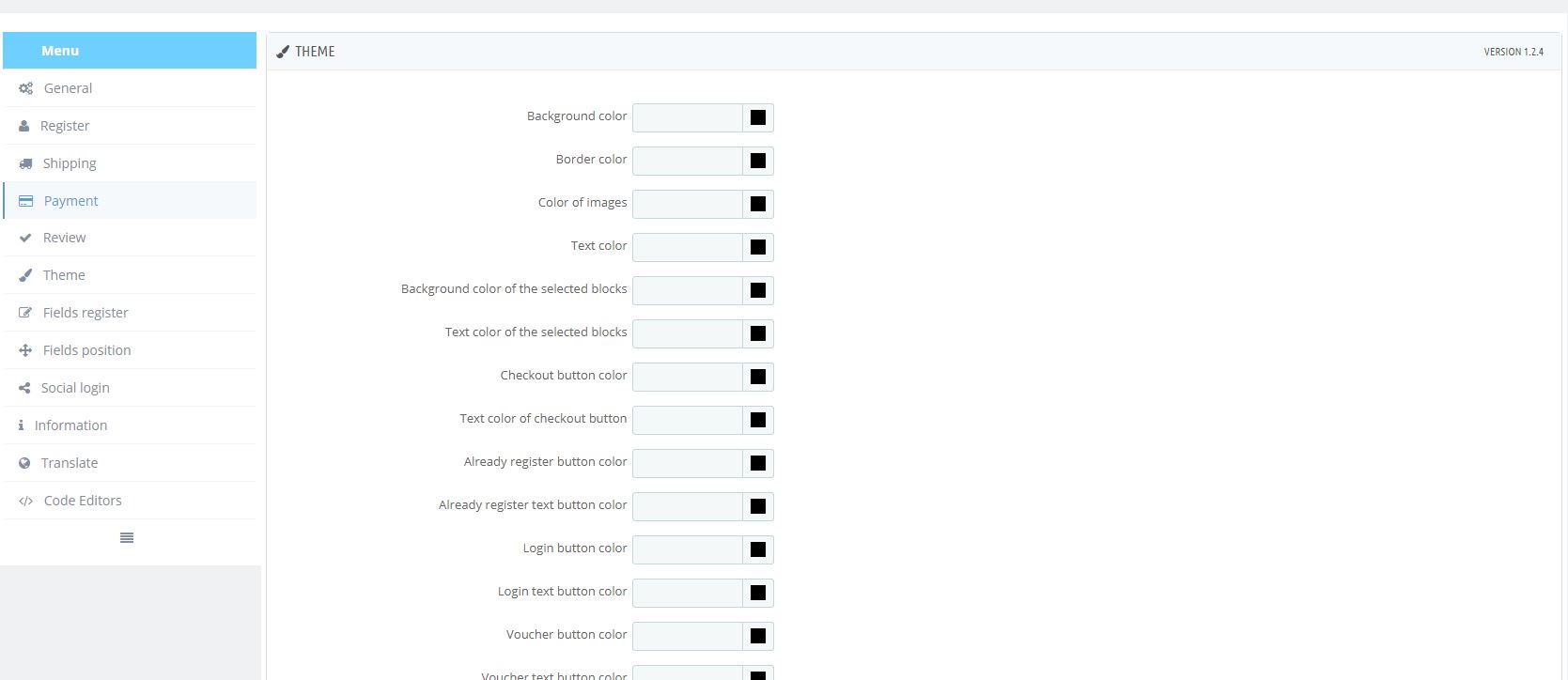
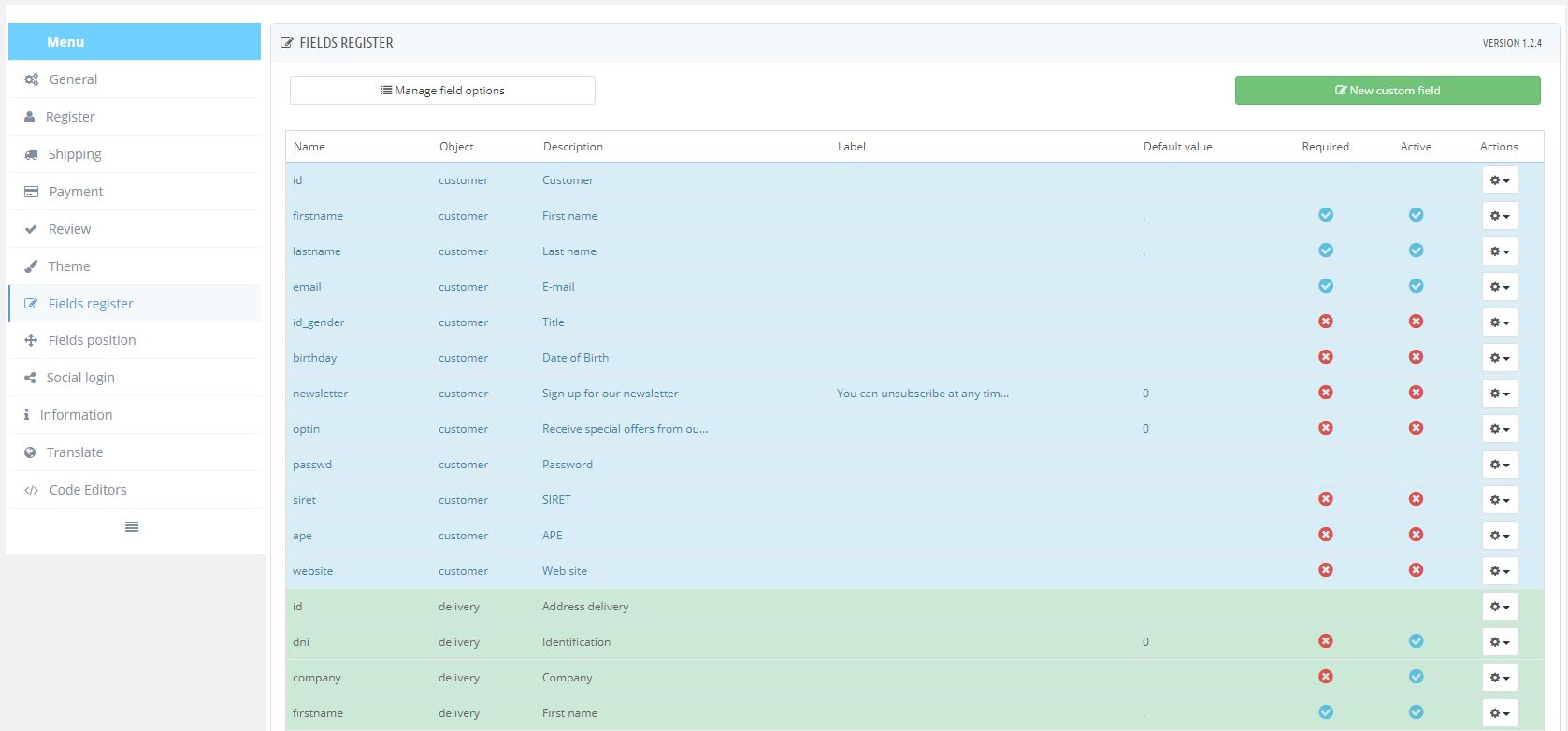
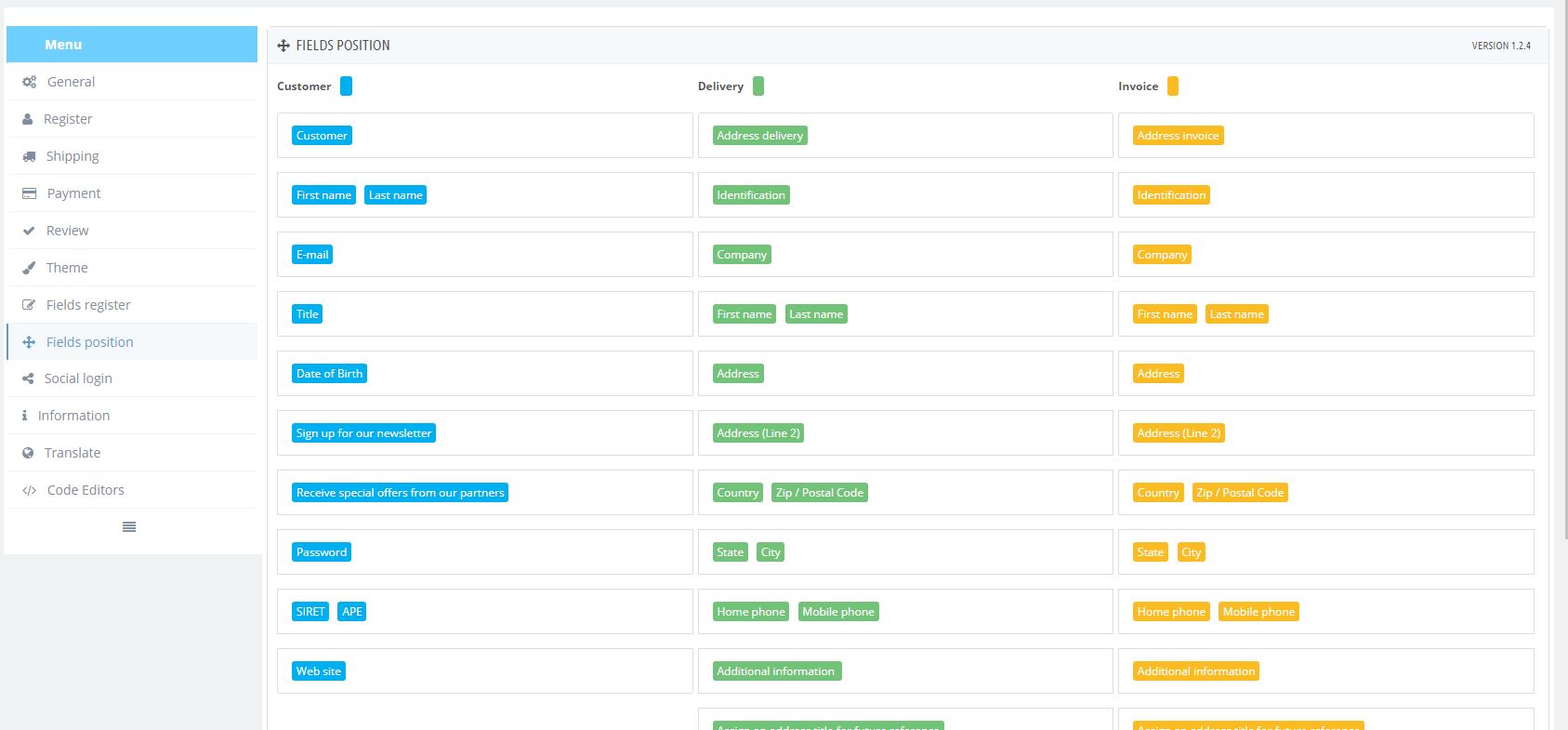
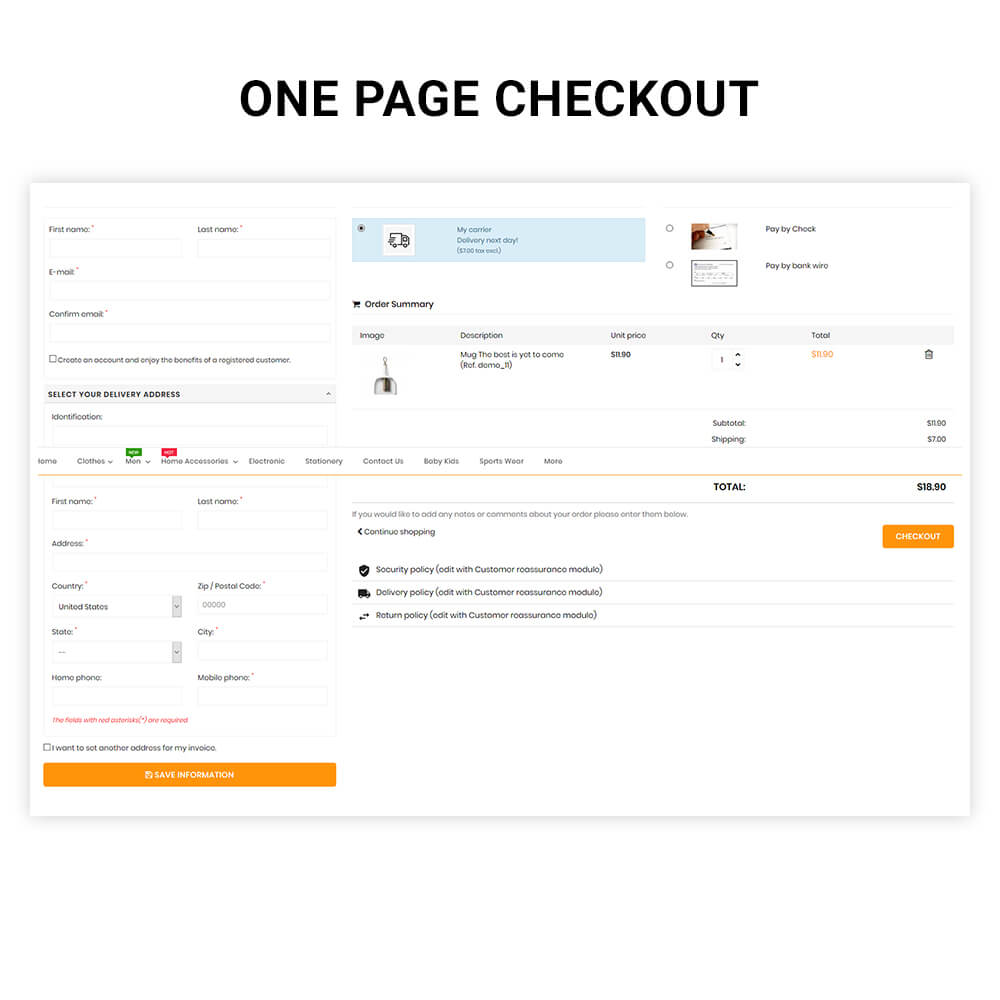
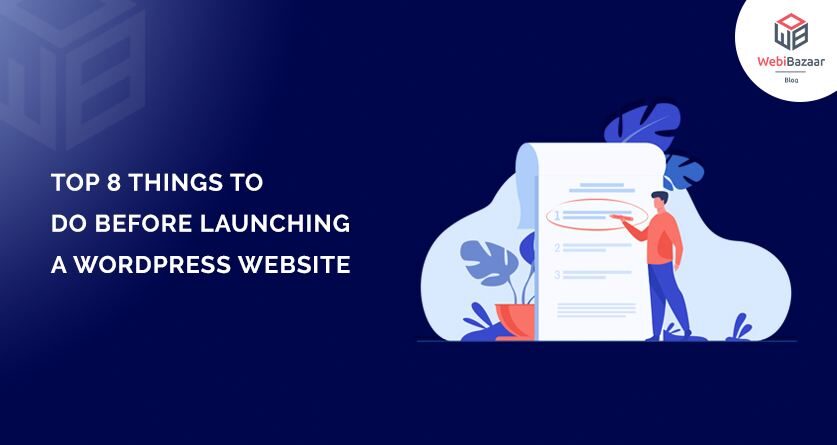

![Installation Of PrestaShop 1.7.X On LocalHost [Step by Step Tutorial]](https://www.webibazaar.com/blog/wp-content/uploads/2020/02/Install-prestashop-1-1.jpg)








Recent Comments