Really, nowadays you can live without a mobile phone or smartphone I think not. Today, I am going to talk about the Shopify Themes for Mobile Phones.
- Creative Multipurpose Responsive Shopify Theme
- Hexamall Shopify Responsive Theme
- Megamall Multipurpose Shopify Theme
- Siteshop Shopify MultiPurpose Responsive Theme
- Smarket Multipurpose Responsive Shopify Theme
1. Creative Multipurpose Responsive Shopify Theme
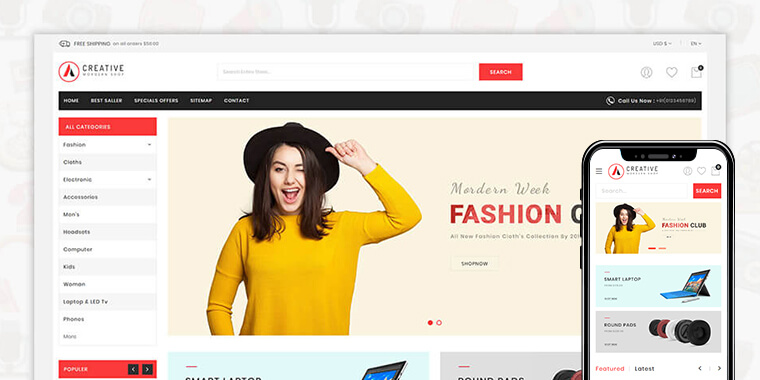
Creative is a Responsive Shopify Theme that is ideal for any online eCommerce Themes stores, especially for Mobile, Smart digital store, Electronics hi-tech store, watch store, eCommerce clothing store, and accessories stores or product megastore with Multi-Language and multi-categories.
This Templates for Websites comes with a great flexible layout with unlimited home page color schemes, great creative design, and other ultimate core features to build a robust eCommerce online store.
2. Hexamall Shopify Responsive Theme
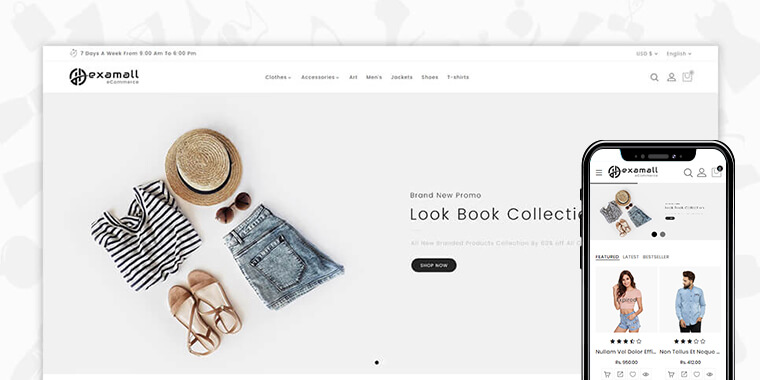
Hexamall is a fully Shopify Responsive and Retina Ready Multipurpose Shopify Theme. This theme comes with ready-made eCommerce Homepage layouts and over 5 more product page layouts.
Really, this theme is perfect for different eCommerce category store websites. Like Mobile, Electronics, fashion, product accessories, shoes, computers, t-shirts, Hi-Tech, electronics, Interior-furniture, Exterior Furniture, sport, toys, nutrition, books, and pets shop and many other more…
3. Megamall Multipurpose Shopify Theme
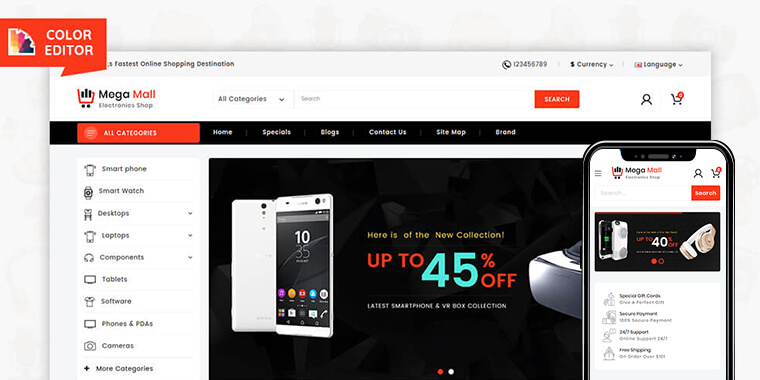
Megamall is a Shopify Responsive Electronics, Computer, Product Digital Theme with extremely great customizable product admin settings. Suitable for every type of eCommerce theme store.
This theme is a Shopify Theme which is supported by the SEO standard of electronics majors. Moreover, Fully complete Electronics eCommerce Responsive design makes Megamall compatible with all mobile and desktop devices.
Related Read: Best Shopify Themes 2022
4. Siteshop Shopify MultiPurpose Responsive Theme
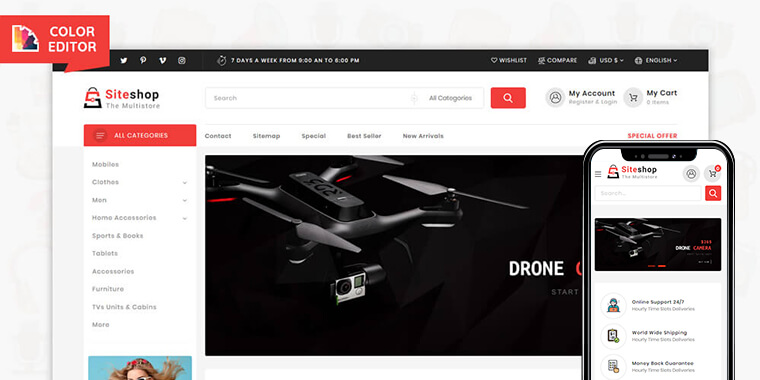
Siteshop theme, is a perfect theme for a Mobile Phone, Electronics, Computer, and fashion clothing store.
It has a complete product big slider where you can put the best mobile products in your shop, or even specialize your website promotions.
We love the way product pages, categories can be displayed in great boxes with nice pictures.
So, This theme is speedy, nice and clean and elegant. We totally recommend it! Check out the live eCommerce demo here and download it here!
5. Smarket Multipurpose Responsive Shopify Theme
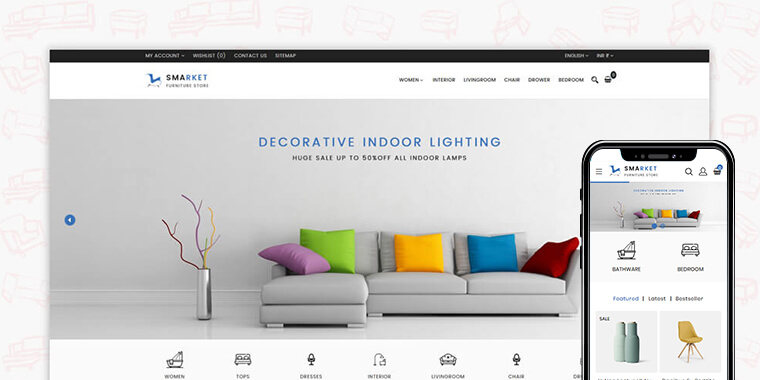
Smarket Multipurpose mobile Responsive Prestashop 1.7 theme – a product clean and elegant design, which is suitable for Mobile, Smart device, online shop/store online electronics market store, product cosmetics, electronics, furniture, great watches, product hi-tech products or megastore with multiple categories and products.
This phone theme looks fantastic on mobile devices and is a great choice for your mobile online store!
All mention themes are completely suitable for Mobile phone devices and great products and make a purchase a product.
Conclusion:
It’s tough for people to live without smartphones nowadays. Most of the things are completed through mobile phones.
The shop of I things has great features for mobile devices that are responsive themes to serve the multipurpose for people.
The creative themes for people include many facilities like a digital stores, watch stores, e-commerce stores, accessories stores, and more.
This has made it easy for people to rely on the services and finish them in a few minutes.
FAQs:
Are Shopify themes mobile friendly?
Yes, the Shopify themes work great on mobile devices. In addition, many responsive themes support Shopify well.
What is the best free Shopify theme for mobile?
Debut is the best option for the Shopify theme. It has a professional and transparent design with an SEO structure.
Read More Blogs:
Best Shopify Themes For Jewelry Store For Creating Your Online Store
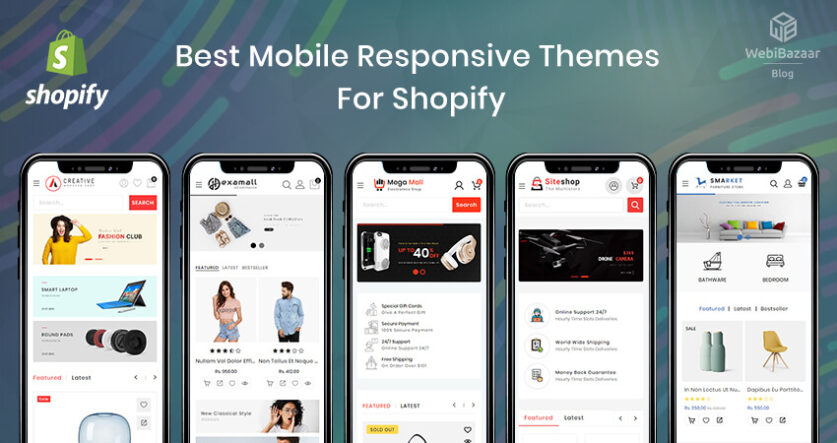


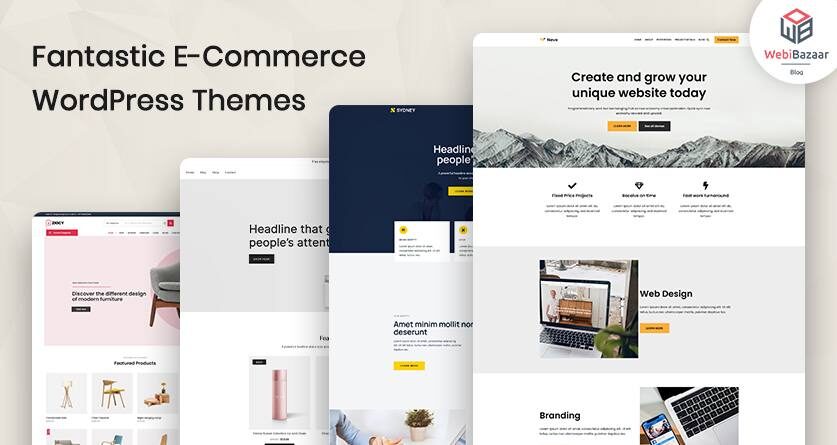
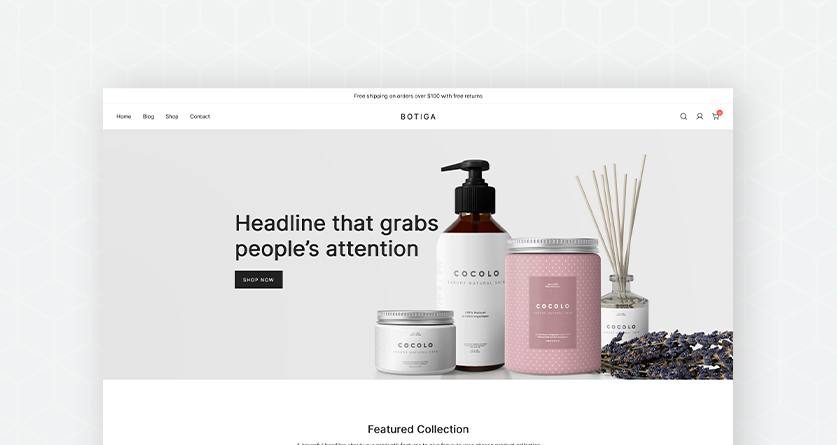

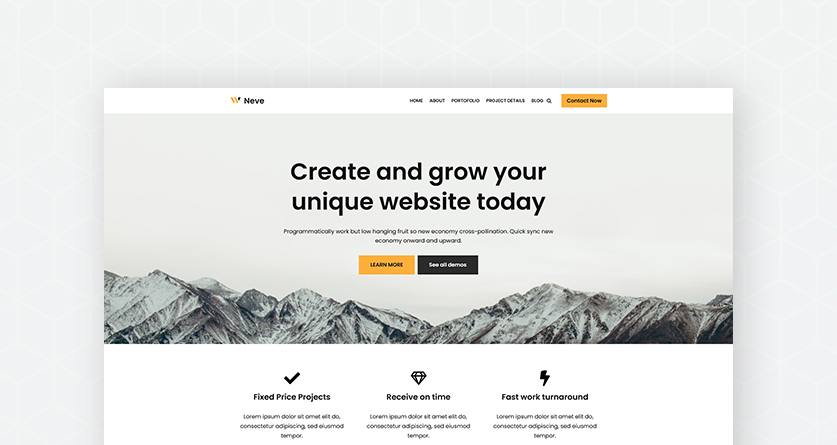
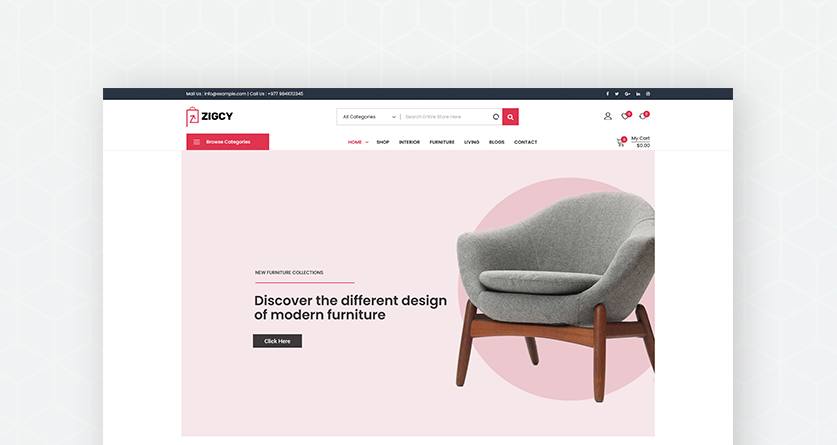

![Installation Of PrestaShop 1.7.X On LocalHost [Step by Step Tutorial]](https://www.webibazaar.com/blog/wp-content/uploads/2020/02/Install-prestashop-1-1.jpg)








Recent Comments