When it comes to eCommerce websites, the question that always arises is – “What are the different options that I may want to go with when choosing OpenCart extensions?” and the answer to this could be pretty much testing your patience if you have less to almost no information about what extensions are, right?
It is almost impossible to read along with those long “technical” pages out there on the internet as they may help you, but only if you are more ‘word smart’. To help you make your search easier, we have compiled a clear step by step guide to how you can use “open cart” as your starting point.
What is OpenCart?
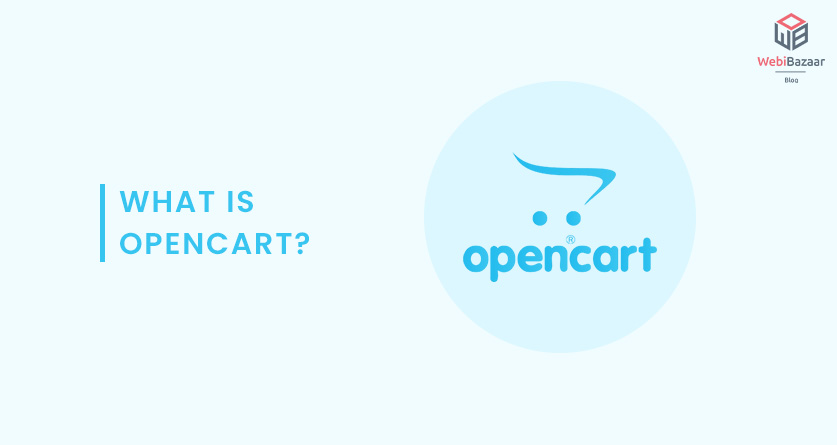
Wondering what Opencart is? We have got you covered. Think of it as a marketplace that helps you in all of your online buying and exchanging of goods. This programme also comes with the other quip, that is, it being an “open source” platform.
It means that Opencart themes provide the opportunity to give free access to its original code (which is the source code) to allow its users to customise and modify their websites as per their needs. Opencart is mainly used by people looking to buy and sell on the internet.
What is OpenCart “Extension”?
Now that we are familiar with what Opencart is let us take it a step further as to what the best Opencart “Extension” is. Going by the meaning of the word, an “extension” of something means an addition to something already in place.
Thus, to put it simply, the Opencart extension is a part of the Opencart platform that allows for more options in terms of its modifications, overall usage and performance. It allows your website to look more chiselled and over-the-top to enhance its inbuilt look and user interface.
Opencart Extension store
To now look through what all the Opencart programme provides, we need to look at the right place that would answer your question, which is_ where can you buy or shop for these said “extensions” or add-ons, and the answer is an extension store.
There are multiple websites online that provide a multitude of options and varieties to choose from. With over 13000 options to choose from, there are extensions for enhancing every function of your website, ranging from email verification to online payment gateway extensions.
The best of these extension stores filter out these additions in categories to make things easier for you. Now you do not want to look for a single extension from a haystack of thousands, right? All you have to do is figure out what you need and simply click on ‘search’.
Related Read: Top 10+ free extensions for SEO
Best free Opencart Extensions
Now, since there are a thousand extensions out there, it is almost sure that to save money, you would want to go for the ones that are ” free ” and the best in their overall usage and functionality.
So, here is a list of a couple of top-notch Opencart Extensions that will save your pocket and provide you with the best user interface to work with.
Instagram Feed Extension
With an extension that is not only free but is also compatible with Instagram. Considering all the features that Instagram provides, it also does the same, but for usage on your website.
The best option for you if your goal is to make your website more in touch with the features that are provided by Instagram.
Other plus points include :
- Exhibit or showcase Instagram photos on your website
- Simple-to-use and easily understandable extension
- A built-in, automatic dashboard
Ajax Quick Checkout
Another one of the easy to use extensions, this extension provides free usage to its users. The job of this extension is to be able to speed up the “check out” process with the use of any of the language packs that are provided by the Opencart programme.
Some quick features include:
- Fields that can be modified
- Mobile friendly
- Globally understandable (multilingual)
Whatsapp share
The globally recognised communication platform, this extension provides an array of features and functions that serve well for all things you would want to share with your global audience.
Some of the handy features include :
- Multi-language assistance available
- Dual button design
- Inbuilt share message available
Paid Opencart Extensions
Now that we have discussed some of the extensions that may be helpful for your pocket let us also consider some of the paid but budget-friendly extensions available out there.
These extensions include:
Payment by Customer group
If the need for your business website is more customer-oriented, you should aspire to go with this one. This extension provides several options to a specific set of your customer base to choose a payment gateway of their choice.
Some of the good features include
- Simple to use
- Easy, user-friendly setup
- Pricing: $ 29.99
USAePay Payment getaway
It is an extension that is again a payment gateway but comes with different features. Compatible with all the versions of the Opencart, this provides its unique server-based credit card to allow for payment incorporation.
Some handy features include
- Several stores compatible
- Full proof of security to your sensitive data.
- Pricing: $79.99
Final takeaway
With a multitude of options out there, it can be challenging to look through all the options and information regarding what is the right choice for you and which one isn’t.
Your goal should be to consider your cost, your specific destination and your personal preference if you have any. With these things in mind, you will easily navigate through just the suitable options and choose your right pick.


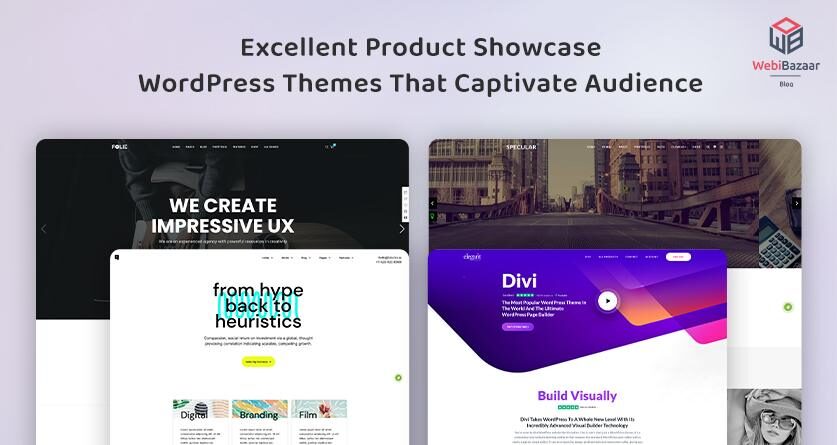
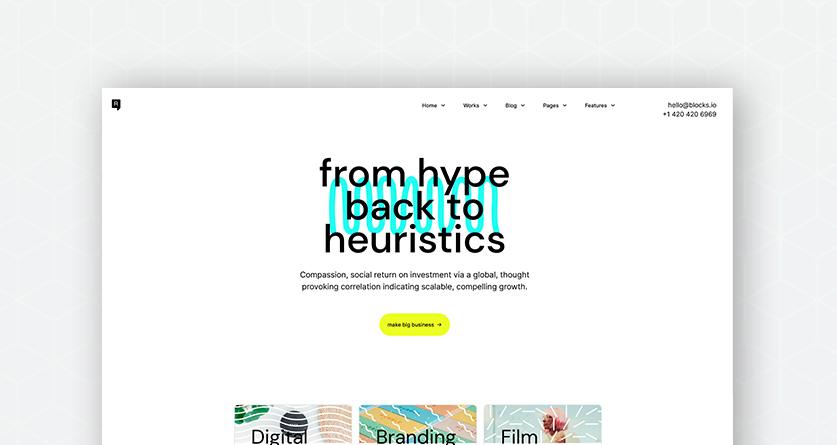

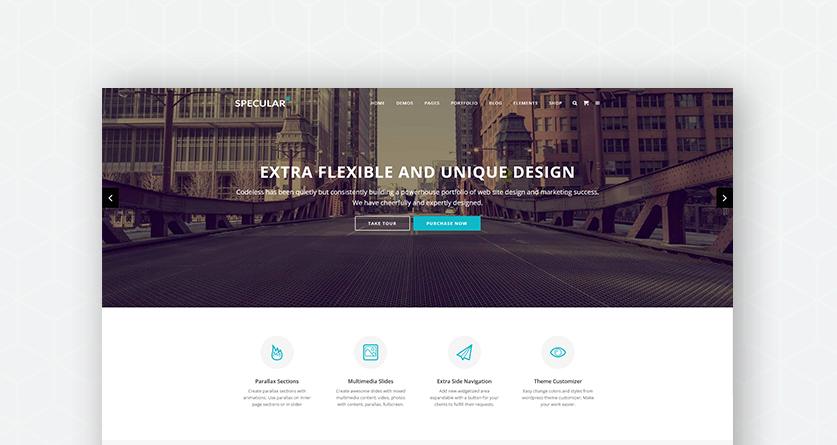
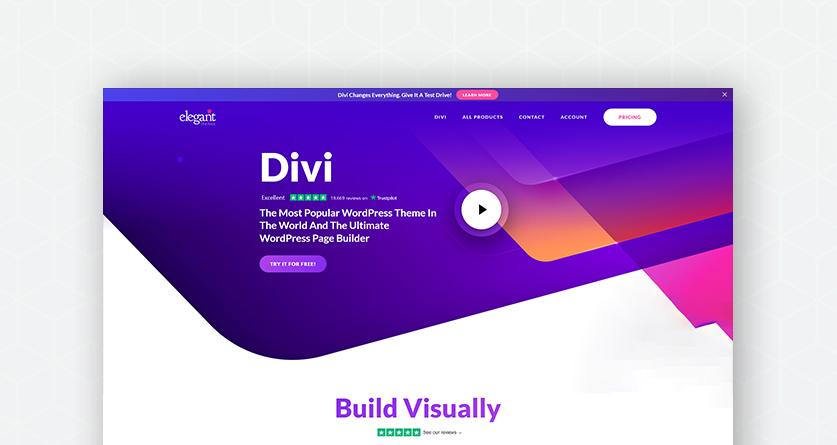
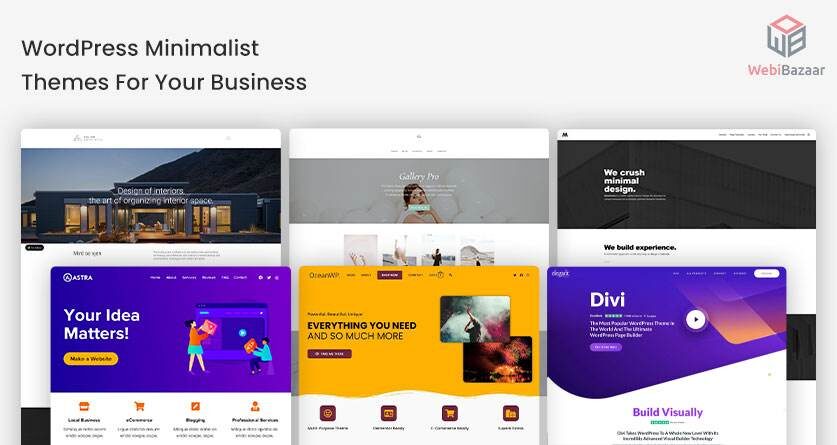
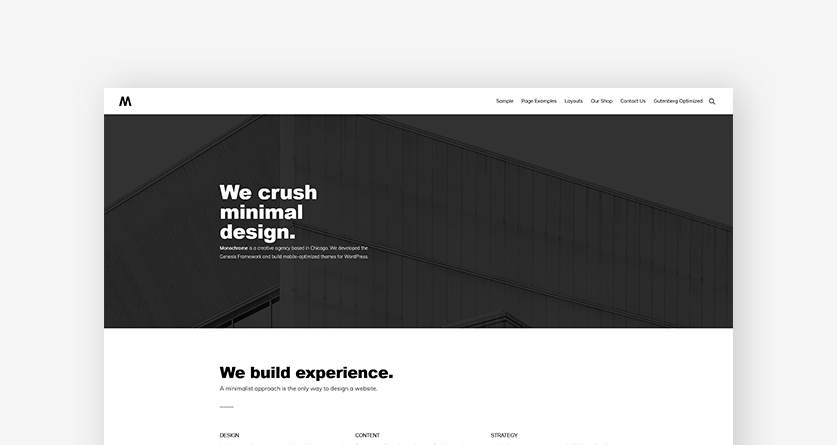
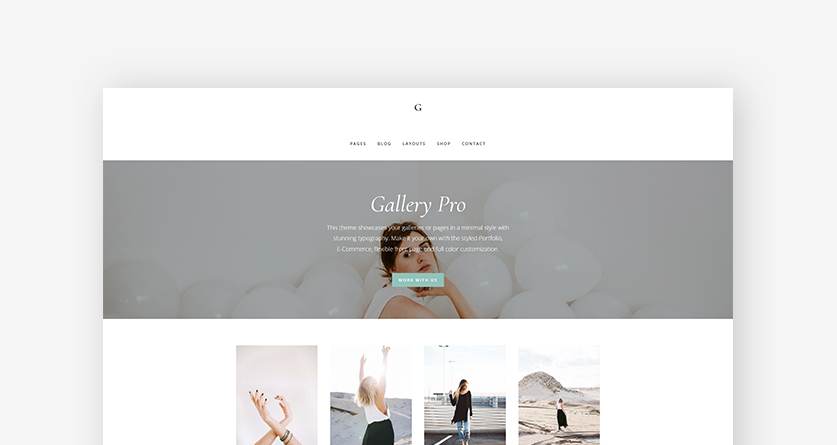
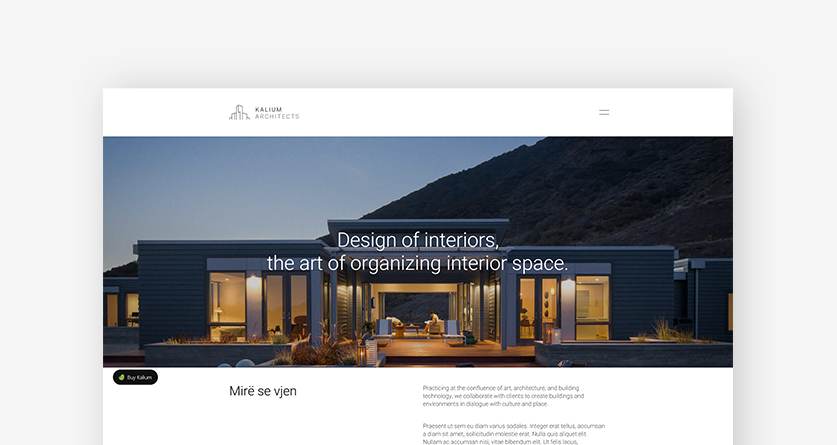
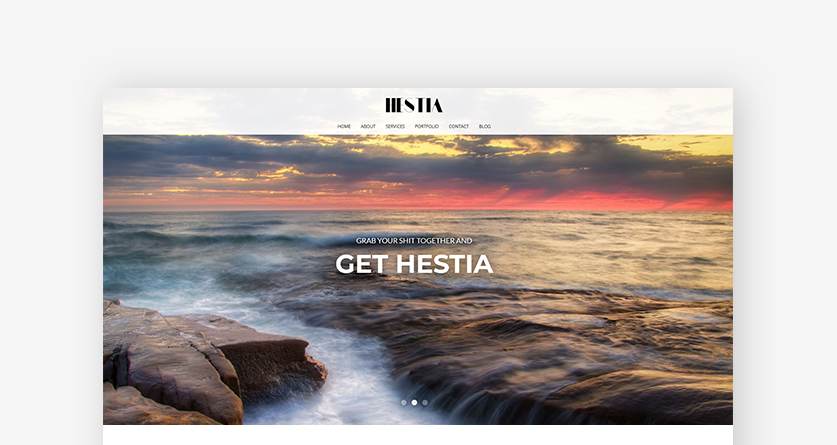
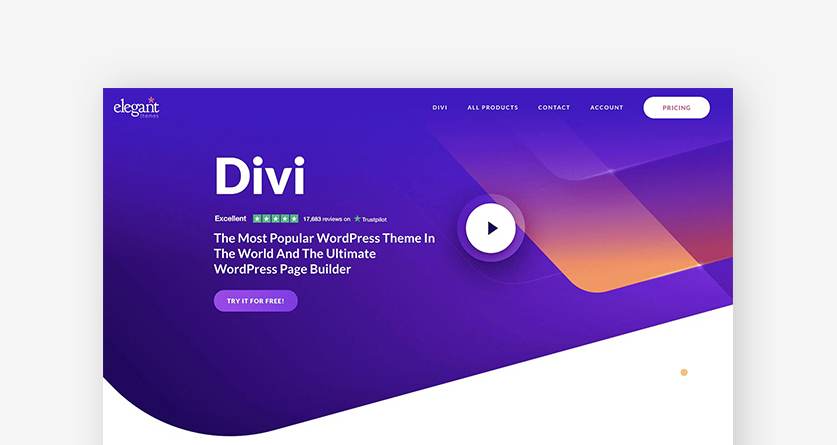
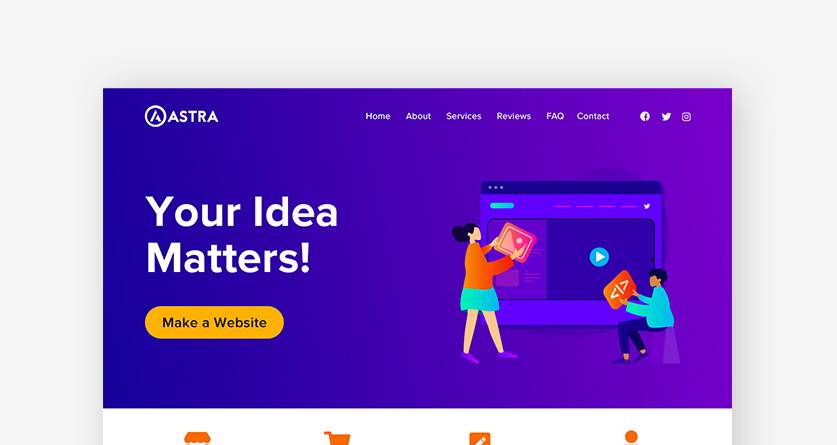
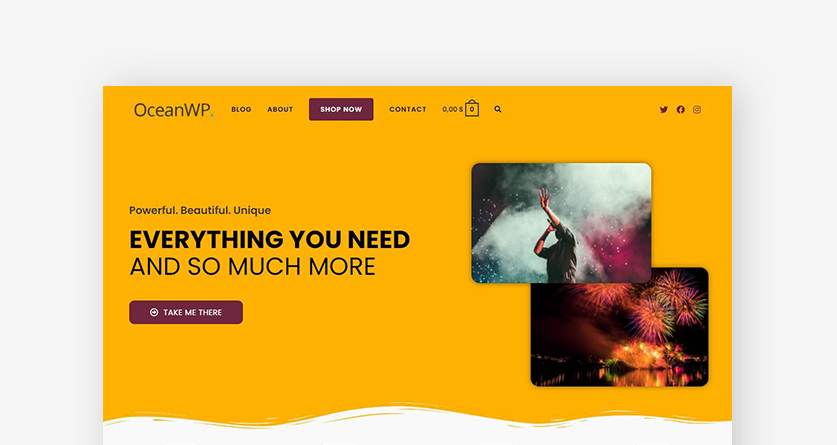

![Installation Of PrestaShop 1.7.X On LocalHost [Step by Step Tutorial]](https://www.webibazaar.com/blog/wp-content/uploads/2020/02/Install-prestashop-1-1.jpg)








Recent Comments