Can not decide between Shopify vs Magento? You are not alone. These two brands are the most popular eCommerce platforms on the market today.
It is an easy-to-use solution for building an online store. You pay a monthly fee and it is able to stay both fledgling and high-volume business.
Magento is an open-source platform that, compared to WordPress themes, is free to install onto your computer. However, you will need to pay for web hosting, security, and extensions which we will explain in more detail below.
It is a powerful platform, but you will find it hard to achieve your eCommerce goals without knowing how to code. It is more suitable for enterprise-level businesses with their own development terms.
How do we know what is best for your store? For beginners, we have run various eCommerce platforms through our thorough research process, which included asking people just like you to try them too.
We have also calculated scores for each platform in all-important categories like value for money, sales customer support, tools, and more.
In brief, we have a large, crystal clear picture of every platform.
What Is Magento 2?
In 2022, Magento1 was replaced by the new and improved Magento 2, bringing with it a wider range of features which you can read further down the article.
Pros And Cons
-
- Large User Community
-
-
- The Magento forum has a comprehensive answer for just about anytime.
- Very Flexible Platform
-
- There is no limitation to how you can design your store, as long as you know how to code.
- Ideal for Medium to large businesses
-
- An advanced platform is suitable for businesses with their own web development terms, or that have money to spend on hiring a developer.
-
- Unsuitable For Beginners
-
- You will need to know how to code, and the software users’ web developer jargon that is not very beginner-friendly.
- Not Easy to Install
- Unlike other open-source software, it is harder to find a hosting provider that will support Magento.
OpenCart Vs Shopify
-
- Multichannel Selling
-
-
- Sell on Facebook, Instagram, Amazon, and eBay.
- 70+ Mobile Responsive Themes
-
- 10 free benefits, plus 64 premium options starting from $140.
- App Store
-
- Wide range of apps to increase the functionality of your site.
-
- Transaction Fees
-
-
- The only platform to enforce its own fees, unless you use Shopify Payment.
- Cost Of Apps
-
- It is easy to get carried away by installing lots of paid apps.
Easy To Use
Picking a platform that is too hard to use will make it impossible for you to create the eCommerce store you want, which could be damaging to your brand image.
Shopify is far easier to use than Magento. It is a fact. Shopify themes store is a one-stop-shop, drag-and-drop website builder, which means you can easily customize your store by moving elements around the page to exactly customize your store by moving elements around the page exactly how you want.
In our facility of use research category, Shopify scored 4.1/5, while Magento scored 2.5. In reality, Shopify is becoming for users of all technical skills, while Magento is for web developers only.
With Magento, the learning curve is rather steep compared to Shopify. You will have to understand the language and use code in order to build the online store you want or hire a web developer to make the store for you.
Magento VS Shopify – Easy Of Use: Verdict
Shopify is more comfortable to use than Magento. Magento is more manageable than Shopify, in that it enables you to customize your store though you like with code, but it is much more difficult to use overall – which will make it hard for most users to create a store to be proud of.
Sales Tools
Ecommerce platforms and sales tools go hand-in-hand. You can not have one without the other, right? Well, let’s see everything Shopify and Magento have below the hood.
Website theme and template from Shopify scored an impressive in our sales features research category. Here are some of the best features on Shopify that allow you to trade products and make money:
- Abandoned Cart Recovery
- Recover possibly lost sales by sending automatic emails to customers that left your website before concluding a purchase.
- Multi-channel selling
-
-
- Sell on Amazon, Pinterest, Facebook, and Instagram as a built-in feature.
- Sell Digital Products
- Partnership with USPS, DHL Express, UPS, and Canada Post
-
- To save you the bother of locating your own courier service.
Magento scored in the same category. We are really impressed with Magento’s record system, which comes with great built-in features like bulk product import from your database, multiple product modifications, total revenue reports, and total visitor count.
- Multi-channel selling Options
-
- Install extensions in order to integrate your store with Facebook, eBay, and Instagram.
- Checkout customization
-
- Create a wholly bespoke checkout for your online store.
- Abandoned Cart Recovery
- Set Percentage and Fixed Price Discounts
Magento VS Shopify – Sales Tool: Verdict
Shopify has a more effective range of sales tools than Magento. Shopify is one of the best eCommerce Website templates platforms throughout, offering lots of built-in tools like multichannel selling – something only possible via installing costly extensions on Magento.
Marketing Features
Having way too powerful marketing tools should help your business enter new customers and increase your bottom line. What is not to love?
Shopify gives brilliant marketing tools, including the capability to run email campaigns through third-party unions with Segundo, Klaviyo, Constant Contact, and many others. You can also advertise and trade instantly on Facebook, Instagram, and Pinterest.
We also love Shopify’s capacity to support multi-language sites, helping you sell products in different languages.
In the different corners, Magento relies on its Marketplace for the bulk of its marketing tools. For example, you will need to install extensions, such as the ability to create email campaigns, but Shopify enables you to advertise on social media as a built-in feature.
Magento VS Shopify – Marketing Tools: Verdict
Shopify just wins this one. Both Magento and perfect Shopify theme rely on their particular app markets for the most valuable marketing features, such as the ability to create email campaigns, but Shopify enables you to show on social media as built-in features.
Payment Processors and Transaction Fees
Payment processors enable your store to accept online payment. Thank you fully, both Shopify and Magento make it easy to connect your store with a payment processor in only some clicks. But which platform has the best offerings?
Shopify has its individual payment processor, Shopify Payments, which imposes zero transaction fees.
Check out our table below for a quick overview of how much you will pay in extra fees per transaction, with each Shopify plan, if you do not use Shopify Payments:
Shopify Transaction Fees
| Shopify Basic |
Shopify |
Shopify Advanced |
| 2.9% + 30¢ Per transaction |
2.6% + 30¢ per transaction |
2.4% + 30¢ per transaction |
By using Shopify Payments, you will only pay for each transaction fee imposed by the credit card processor and not Shopify – meaning the above fees would be waived.
Shopify supports above 100 various payment gateways, which, unlike Shopify Payments, all come with a performance fee imposed by Shopify. These gateways include popular names like PayPal, Stripe, Apple Pay, and Amazon Pay.
Magento supports over 150 payment gateways, but the bulk of them are pointed at large businesses such as WorldPay. In order to combine your store with the more popular payment processors. Like stripe or Square. You will just need to install them from the marketplace.
Magento VS Shopify – Payment Processors: Verdict
Magento has better payment processor options than Shopify. Shopify platform has fewer payment gateway options, and it imposes its own translation fees unless you use its own options, Shopify payments which can be quite restrictive.
SEO (Search Engine Optimization)
SEO helps to improve the amount of visitor traffic from search engines on your website, which means earning more paying customers and more money in the bank.
Magento really excels in SEO and comes with lots of SEO guides and prompts to help you get started. You can choose images, alt tags and customize URLs to help search engine users find your web pages more quickly.
On the other hand, Shopify is also reliant on apps for its SEO. While you can edit page titles and images’ alt tags, you will need to search the app store for the majority of your SEO tricks.
BigCommerce Vs Shopify
Magento VS Shopify – SEO Verdict
Magento edges Shopify in the SEO department. It has a wider range of built-in SEO features, like SEO prompts and the capability to customize URLs. With Shopify, you will need to search for and install apps for many of your SEO wants and needs.
Pricing
The chief difference between the two is that Shopify is a hosted platform, while Magento is self-hosted. A hosted platform, such as Shopify, takes care of all your hosting problems for you.
All hosting costs are involved within your monthly plan with no additional effort or expense needed from you. While Magento is free to install, you will require to pay for web hosting, security, extensions, and your domain.
Shopify has three main price plans to pick from, with fixed monthly rates. In opposition, the overall cost of Magento will depend on many factors.
To use Magento, you will need to pay for your web hosting. On SiteGround, you can pick from three hosting plans.
| Shopify |
Magento |
| Shopify Basic ($29/month) |
Startup: $9.95/month |
| Shopify ($79/month) |
Grow Big: $19.95/month |
| Advanced Shopify ($299/month) |
GoGeek: $29.95/month |
It is worth noting that Magento offers an Enterprise price plan, aimed at enterprise-sized businesses. This price plan is bespoke to any business, but for now, we are adjusting Magento’s Community version.
You will also need to pay for your domain to use Magento, which usually costs around $10- 15 per year. You will need to visit domain registers, such as domain.com, to register your new domain.
Remember we mentioned how costly the Magento extension and themes can be? They can cost thousands of dollars each, depending on the web development company that created them, so the true cost of your Magento online store will change massively.
You might be seeing a few thousand dollars per month at your Magento store. Nevertheless, do not forget that Magento is pointed at large businesses that have a large budget to boot and are required to grow quickly.
Magento VS Shopify – Pricing: Verdict
It’s a tie. Magento and Shopify theme for multiple products offer different pricing models because they are two very different platforms. Magento is an open-source platform, which means the charges will completely depend on your requirements, whereas Shopify has three fixed-rate plans which may look more affordable on the surface, but you will also need to pay for apps and themes.
Magento VS Shopify: Summary
This article has run you into the key relationships and differences between Magento and Shopify. Now you know which platform is right for you, let’s quickly recap the main difference between the two.
Shopify is more user-friendly than Magento. You will be able to get online faster and have a support team close at hand.
Magento is more of a project. It will take time and professional know-how to bring your vision to life and you will be mostly reliant on a Magento forum.
You should use it if…
- You want to make your store up and going as quickly as possible.
- We have been using an eCommerce website builder and want to switch to something more powerful.
- You are just starting out in eCommerce, but are hoping to develop a fully-fledged eCommerce business.
- You‘d like the help of an all-in-one payment, and becoming a support team on hand.
You should use Magento if…
- You have coding skills and you want to make an online store for your medium or large-sized business.
- We want total creative freedom through coding.
- You already have a global audience or international aspirations.
- You are targeting to create a big brand with big interest and are prepared to invest time and money into the design.
That concludes our Shopify vs Magento battle royale. Whichever platform you deem the good winner for your business, we are sure that you will build an online store to be proud of. We wish you the best of luck!
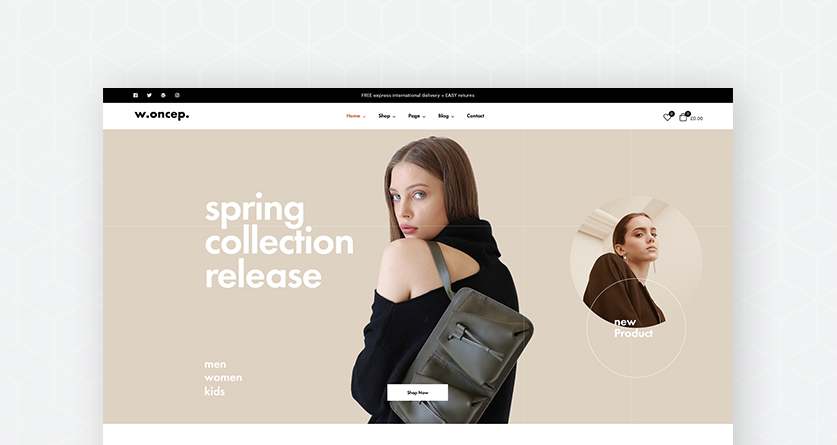
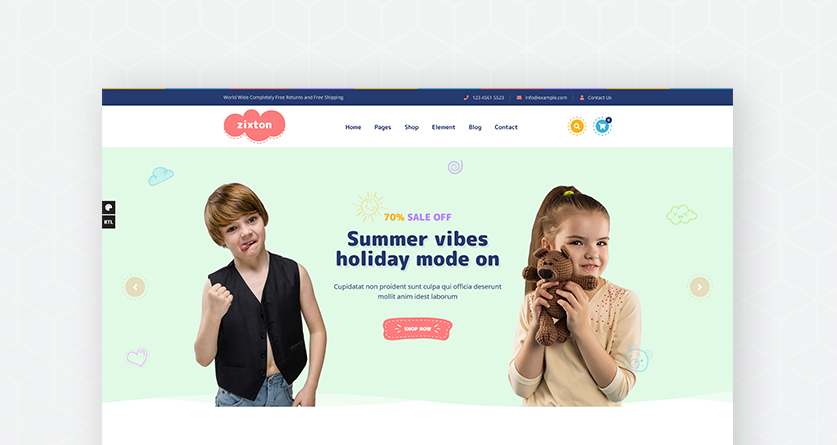


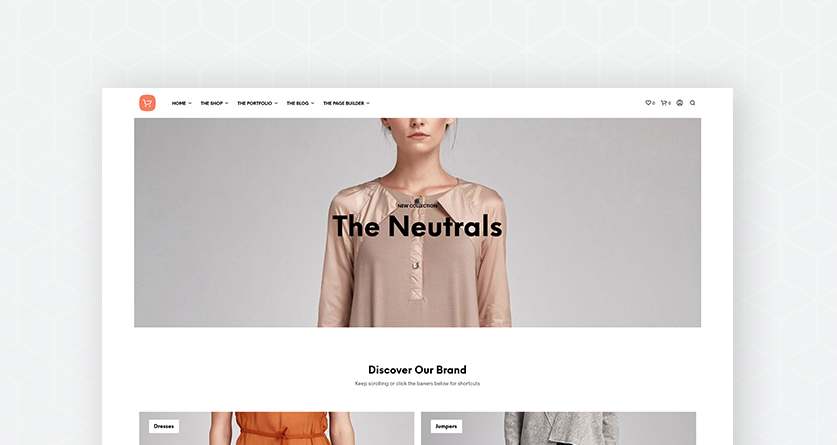

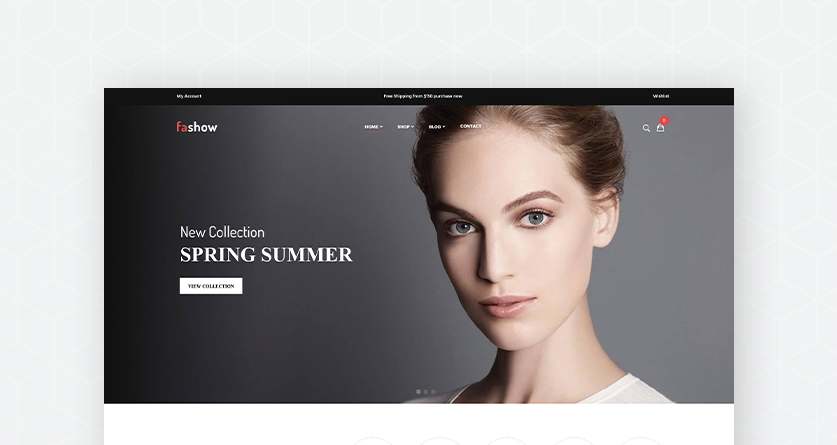
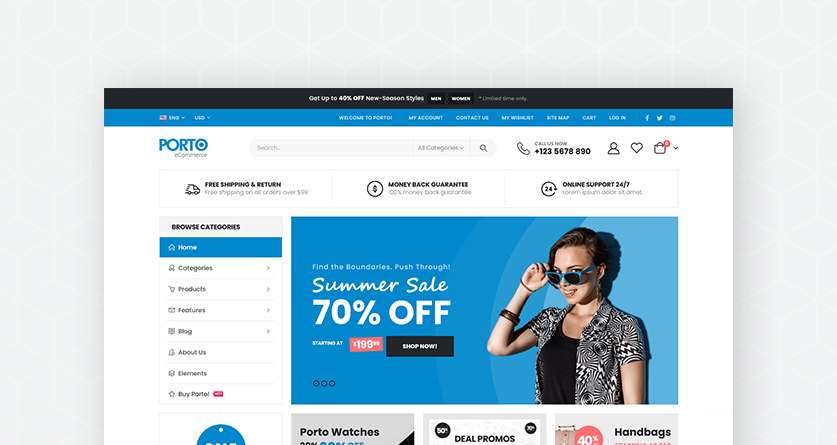
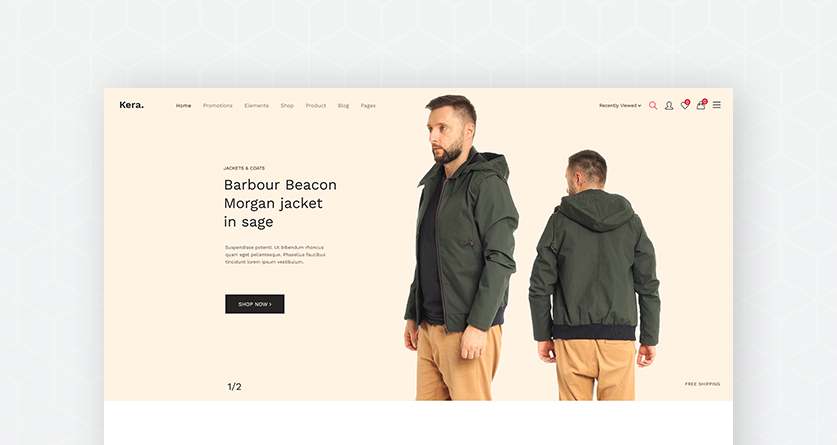
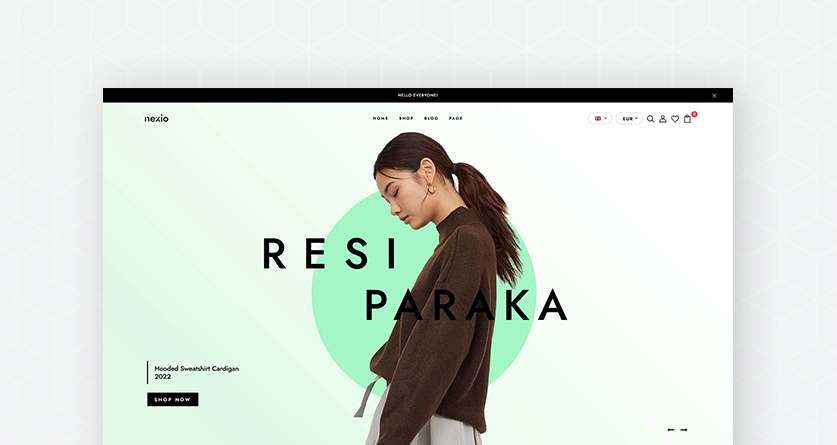
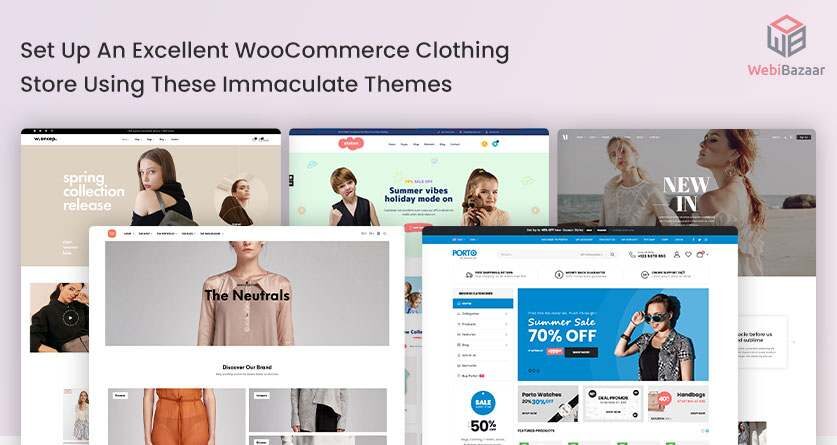

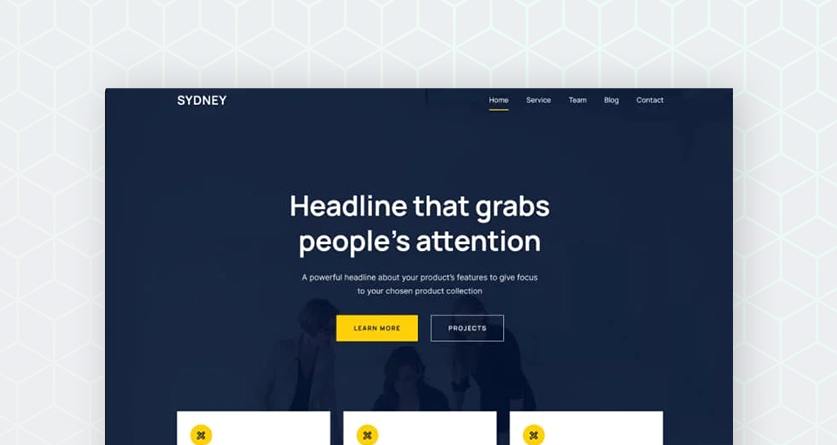
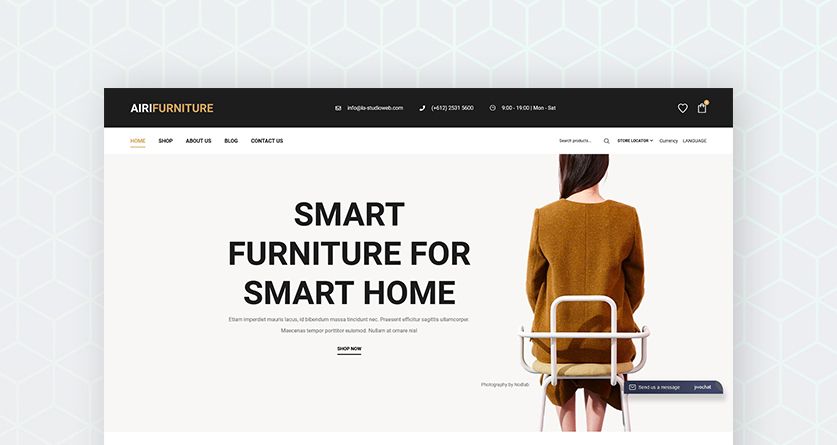
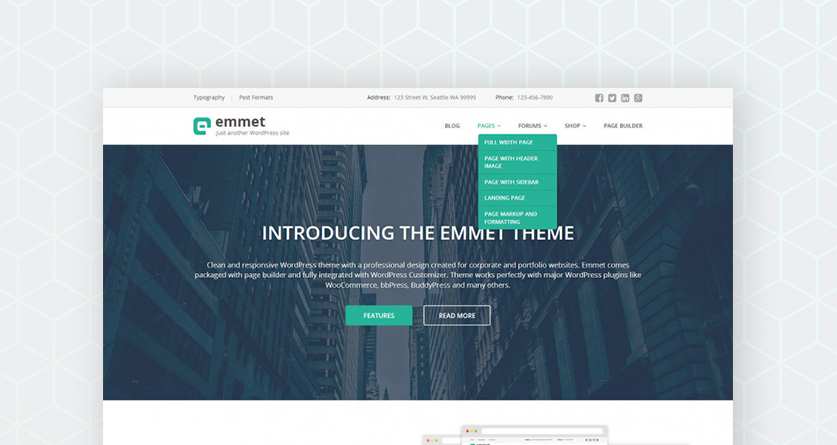
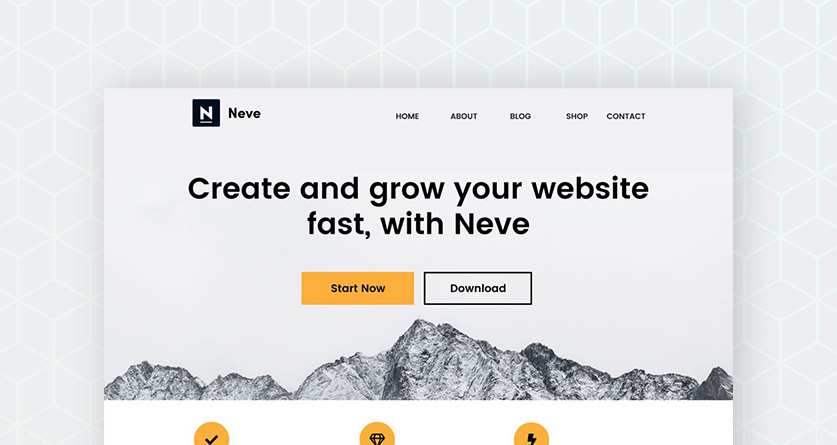
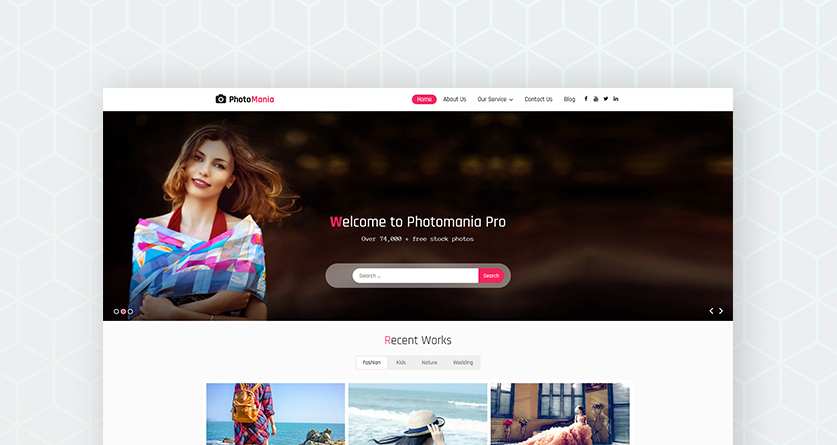
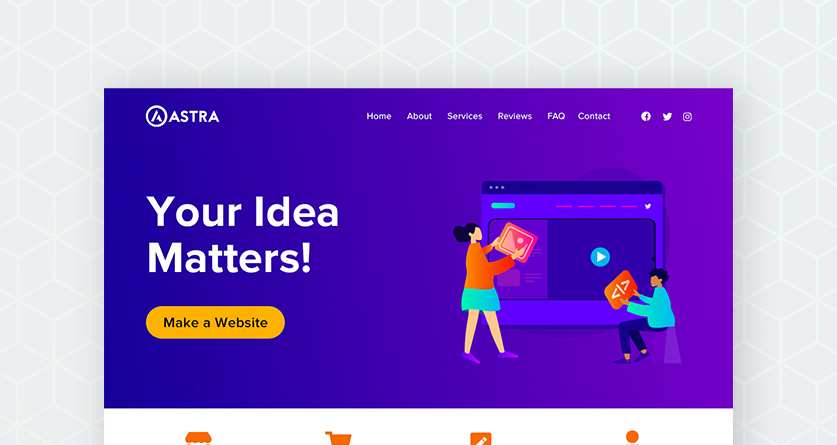
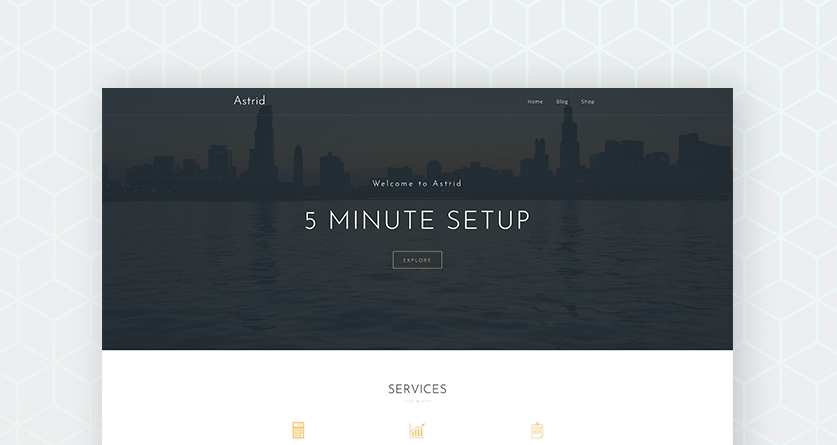



![Installation Of PrestaShop 1.7.X On LocalHost [Step by Step Tutorial]](https://www.webibazaar.com/blog/wp-content/uploads/2020/02/Install-prestashop-1-1.jpg)








Recent Comments