More and more businesses are making a serious effort to respond to their customer’s needs and wants.
The business world is going quickly and businesses are trying to move their goods and services online. The diversity of the eCommerce platform is huge and store owners have too many options to choose from.
However, the two choices that provide one of the best shopping cart experiences and that make it easy to set everything up are OpenCart and WooCommerce
To create a surprisingly successful eCommerce store, you must have a good approach to the key tools in order to properly kick-start your investment.
One of the most critical decisions to make when starting your store is the choice of the shopping cart.
It is easy to get confuse with all the information and options and get paralyze when making a decision.
One of the reasons why this is the case is that there are no universal solutions that are suitable for everyone.
Also, if you get your advice only from other eCommerce store owners, they are very likely to support only their own choice and they are not likely to follow the latest information and upgrades available.
In eCommerce, a platform with the longest history is not always the most viable solution and it is not rare that platforms that were once considere the best in the past lack essential features that are need for the modern store owner.
Brief Overview – OpenCart Vs WooCommerce
What is OpenCart?
Opencart was launch back in 2008 as an open-source platform. It was design to make managing the store very easy for everyone, no matter how big their store was. It is free since it’s open-source and it has its own extensions and themes.
The target audience for OpenCart is newcomers since it’s a very user-friendly platform.
If you have a medium-sized store, then it will change you well because it is packed with many features.
You do not need to have a website prior to installing it like you have to with WooCommerce and it might be enough to cover your basic needs if you don’t need to run sort of a blog.
It also manages multiple stores within the same interface. You will find that initial and continuing costs are affordable in most cases and the out of the box features that come with it might be suitable for a very basic store.
There are plugins and extensions available but the number does not near that of WooCommerce and WordPress.
Modifying your store is not very simple and you will find that it lags behind in the duration of the performance.
What is WooCommerce
Started in 2011 by WooThemes, WooCommerce is a WordPress plugin that was created to very easily and quickly change a current WordPress website into a functioning online store.
This is because it was developed by a very respectable and reliable company, plus it had a huge set of features that would make the shopping experience very engaging for the visitors.
It is powerful and also relatively easy to use with great integrations for your favorite tools.
It was bought by Automattic which is the company that is behind WordPress. This acquisition will give WordPress even more aggressive and it will perform it even easier for people to sell online within their own eCommerce store.
The characteristic of WooCommerce lies within its being a plugin for WordPress, so most current WordPress users will automatically recognize it as a clarification for them.
Easy Of installation & Usage
WooCommerce
It is definitely the best way to turn your existing WordPress website into an eCommerce store. WooCommerce is a simple plugin for WordPress.
It wants to be install just like any extra plugin. , it is free and open-source software, you do not need any licenses and there are no recurring monthly fees.
If you set up your WooCommerce store, you will be able to sell anything – physical products, services, digital products, subscriptions, bookings, etc…
To install WooCommerce, simply navigate to your “Plugins” in the left sidebar, search for it, and click “Install Now”.
Following you activate the plugin, you will be perform with the setup wizard which will ask you any questions about your store, and, after you fill in everything, you will be carry to your online store.
You’d be hard-press to obtain a more scalable and flexible platform than WooCommerce. After it is open-source, the only limit is your imagination.
If we get into account that you previously have a WordPress website up and running, then using WooCommerce is running to be a breeze.
WordPress can be use even by amateurs and anyone who spent even a reduce time with WordPress can use WooCommerce externally for any queries.
WooCommerce just adds some new options and opportunities in the menus so your dashboard will still look the same.
It’s worth noting that WooCommerce themes can also be installed during the first use of a WordPress Content Management System.
Even amateurs can begin to use WooCommerce after they have purchased their domain registration and hosting plan. In either case, it’s natural, accessible and clearly meeting with various plugins.
OpenCart
It is a standalone eCommerce platform and you’ll have two methods through which you can install OpenCart. The first way is to install it manually, and the other way is by doing a single-click script installer.
If you go with the first choice and try to install it manually, you will find that it’s a difficult process but you’ll have better opportunities and customization features.
Setting up OpenCart this way will need a lot of technical skills so you must hire someone to do it for you.
Once the developer makes your store up and running, then how simple it is to use on a regular basis will depend on the skill of that developer you used to build it, and this is a huge downside.
The second method is the best for people who need to set up their online store in the quickest possible way.
You will see that the dashboard is clean and quiet and it gives the impression of most different eCommerce platforms and that means navigating around on a regular basis will be easy.
Product organization is not that well prepare and you will require to go through a small learning curve to pick up where everything is place.
Sales reports are also weird because they do not show you any tables or graphs and they simply show you report in a list form.
Related to WooCommerce, OpenCart is harder to customize and you are limit to the product as-is. The scripts can also run at a slow pace so it can make for a frustrating shopping experience sometimes.
OpenCart Vs WooCommerce – Pricing
WooCommerce Pricing
It is free to install and use on your WordPress website. There are no other costs link with it because you will require a website. One of these values is the domain name which you can get for $10 per year.
Second, you will want to pay monthly for a hosting service which will set you back $5-100 per month, depending on what kind of hosting you want. And finally, you will require to get an SSL certificate.
Besides the necessary costs of running a website, there is including the cost of paid templates if you decide to upgrade the look of your store.
Different thing, you will also have to cover any extensions if you choose to improve the functionality of your store. The cost of extensions is approximately $49-79 mark.
OpenCart Pricing
It is an open-source platform, so it is technically free. This means that, if you know how to set up your store, you can have everything operating for the cost of a domain, hosting, and SSL certificate.
If you do not know how to set up and design your store, then you will require. To hire a great designer or a developer that will not leave your store unfinished and unsightly.
The different things that you will require to cover are the add-ons and integrations.
After the basic features that come with your store. When you first install it is not running to be suitable for most people. You will have to get at least a few to add amazing functionality for various features like Payment Processing, Currency, Marketing, etc.
Features & SEO
WooCommerce Features
WordPress is well know for providing different developers to build different plugins and extensions. And it taps into that even further by presenting many more interesting and valuable additions.
Whether you want to trade on Facebook, choose the store aesthetics, read user behavior, or ramp up your email marketing methods, you will be able to.
It comes packed with all basic eCommerce features, like:
- Payment processing
- An Infinite number of products and categories
- Flexible taxes and shipping rates
- Mobile-friendly site structure
- Sell physical or digital products
It offers much more excellent free plugins for your store than OpenCart and there are over 35,000 free plugins available.
With plugins, you can add all possible functionality to your store that you can assume. From checkout plugins to social, shipping, and notification plugins. There is never an end to something you can do.
User reports of plugins build selecting the proper functionality easy. When there are complicate ways to perform the same task, taking one alternative with increase functionality or better ease of use, fewer paywalls, etc, can be done quickly.
If you want to smash the competition with your Google rankings, then WordPress got you include. There are large SEO benefits to take into thought because WooCommerce is a plugin for WordPress.
WordPress is primarily a blog and content platform and, because of that. It is well-known for its SEO features and abilities.
Metadata in WordPress is make for indexation by search engine algorithms. With the advance in SEO, targeting unique customer segments enhances easy with WordPress’s major SEO plugin functionality.
When you add WooCommerce to it, you can simply do on-page SEO. Add metadata that will help you a lot in making search engine rankings.
WordPress also has a really logical and systematic way of dealing with its posts, pages, sections, and archives, so it will not give you any SEO-related problems like other platforms do.
With popular SEO plugins like Yoast SEO, you can be even one more further step ahead of the competition.
Free and premium WooCommerce themes
OpenCart Featured & SEO
Being open-source, OpenCart requires the features give by all-in-one solutions. But you have the freedom to add any feature you can think of.
It is buying software at its core, so out of the box. You have all the basic features like posting unlimited products and images on all products.
You have a change of languages and currencies and for everything else that is not including, you have lots of extensions and apps. But it does not come with an extensive feature set by several means.
It can be a different bag, with some apps moving poorly optimize, problems not fitting right, and a large majority of things getting money. You also have blogging and social media features possible.
It does offer free plugins that you can install in your store. But, there are also lots of plugins that you require to pay for. The value for extensions will change, so some you might spend $10, while others are $90.
Regarding SEO abilities, you can change the basic things like metadata. But when you start playing with SEO, you will have to repair around with code. If you are not tech-savvy, it will be strong to do so.
Conclusion
WordPress is an original powerhouse. It is almost the perfect platform that is able to run any kind of website.
If you now have a WordPress website, then it’s working to be much quicker. And cheaper to add WooCommerce to it rather than building something new from scratch.
WooCommerce simply offers more as you are reading WordPress, more extra plugins. More support, more compliance, more customization, an ideal SEO background, and more reliable design.
If you are lacking in the necessary skills, then setting up OpenCart can be expensive.
As we have discuss, getting add-ons to install. And work properly will need extra work and sometimes they can give you a large headache.
Add-ons are not always compatible with each other and you are on your individual regarding the design. Because OpenCart does not offer any important design editing tools. Overall, WooCommerce is totally a much better option.


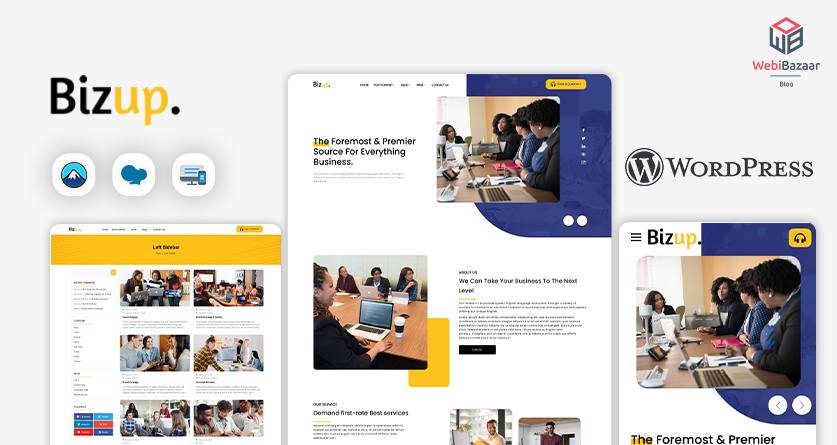
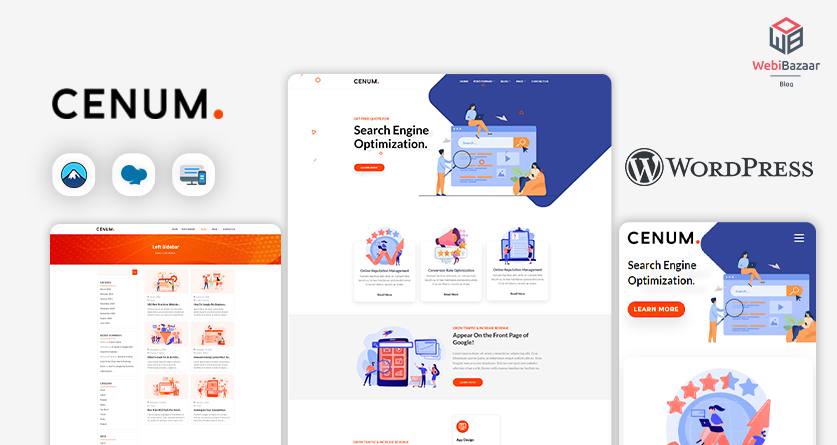
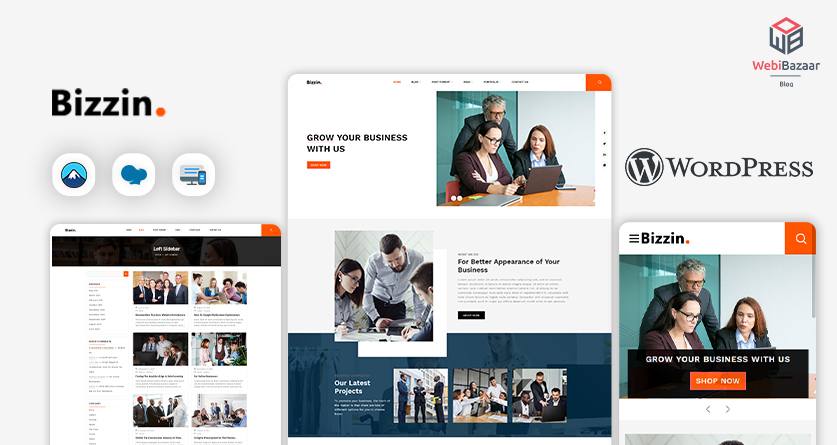
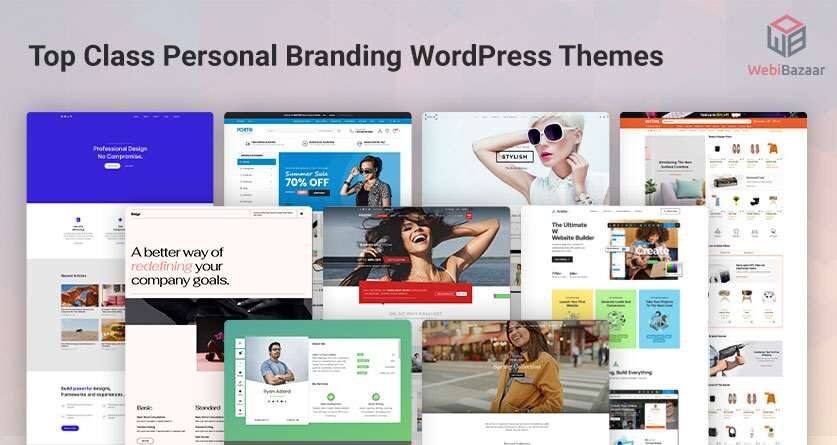
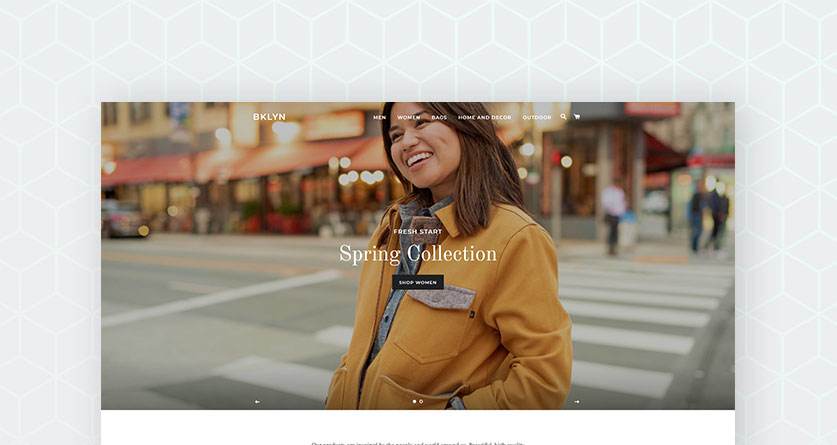
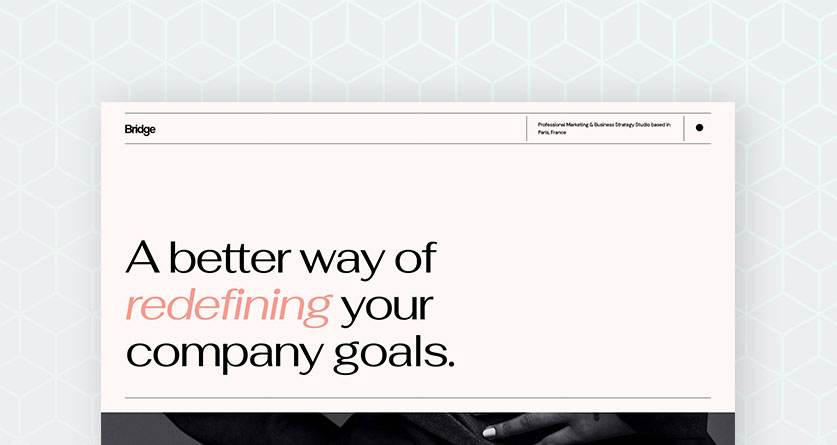
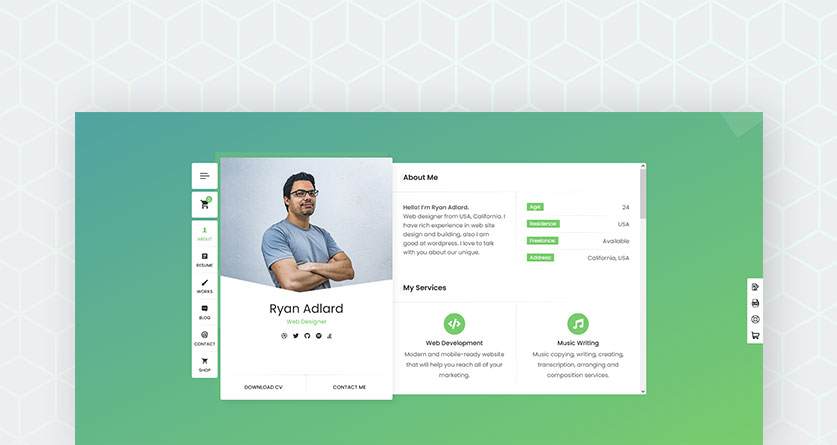
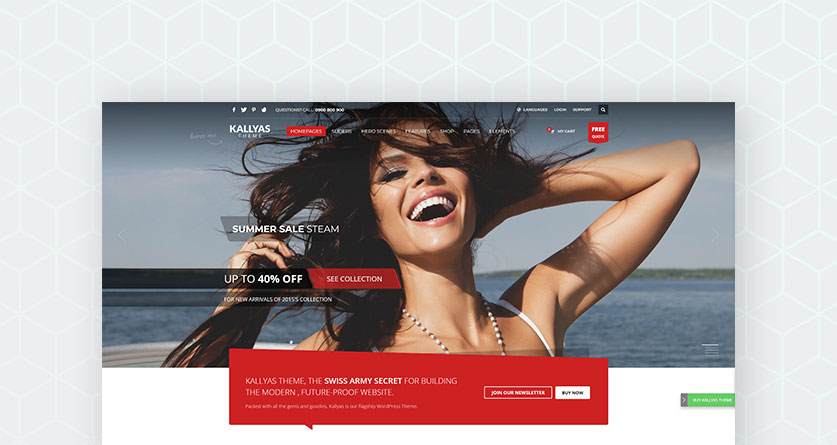
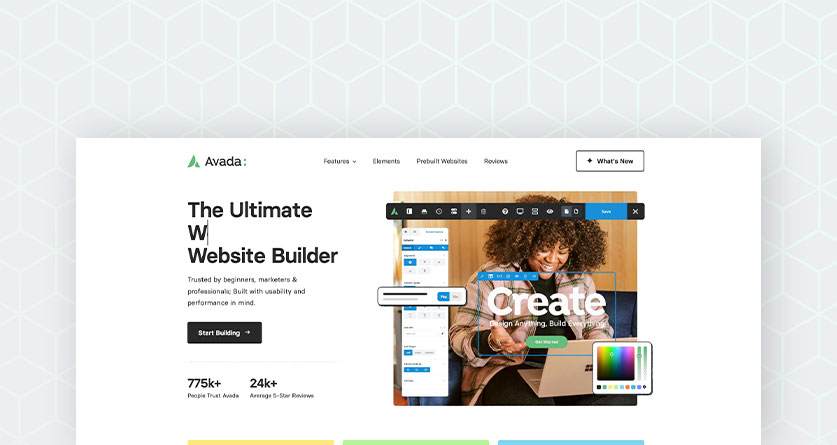
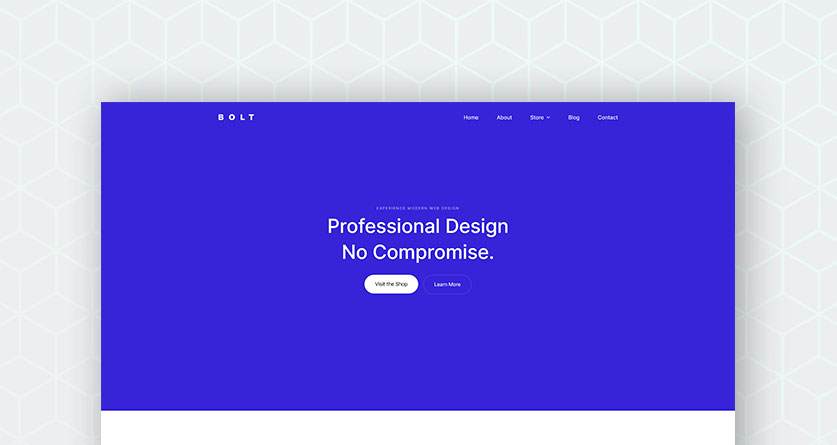
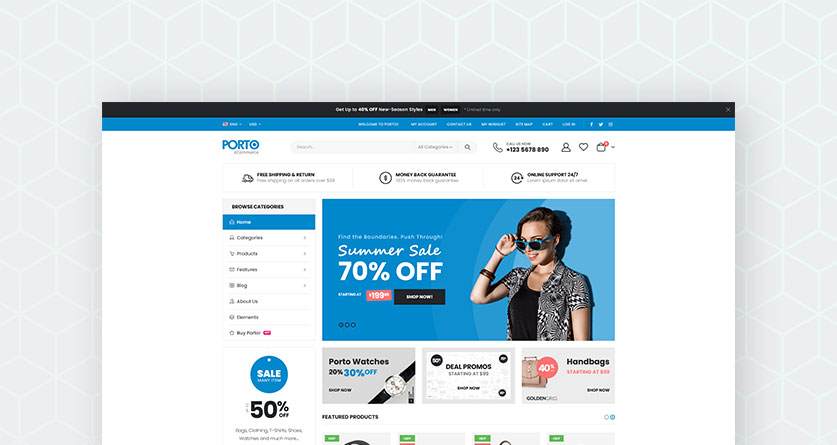

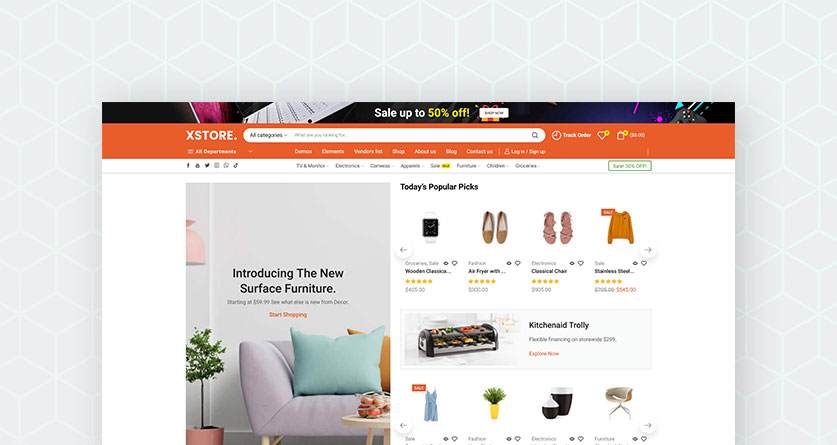


![Installation Of PrestaShop 1.7.X On LocalHost [Step by Step Tutorial]](https://www.webibazaar.com/blog/wp-content/uploads/2020/02/Install-prestashop-1-1.jpg)








Recent Comments