SEO is an abbreviation for Search Engine Optimization. SEO suggestions are meant to assist your site in ranking higher and more correctly in search engines like Google. Assume you have a blog about XYZ.
How many pages of results do people have to browse through when they Google XYZ before they find a link to your blog? The purpose of excellent SEO is to improve your website’s SERP (Search Engine Results Page) rating.
Almost every firm today has a digital presence and those that don’t should have one. There are a lot of other sites to compete with, whether you’re a small business, freelancer, or blogger, and everyone wants to rank higher for good reason.
Optimizing your website with WordPress SEO for search engines makes it easy for search engines like Google to comprehend what you’re selling, which aids customers in finding your company.
You will begin to rank higher in search results after search engines comprehend the objective of your website. SEO, which stands for search engine optimization, is responsible for all of this.
SEO Fundamentals–
- Create distinct, appropriate page titles.
- Use the “description” meta tag.
- Enhancing the Site’s Structure
- Improve the organization of your URLs.
- Make your website easy to use.
- Content Optimization It provides high-quality content and services.
- Optimize your use of photos by writing stronger anchor text.
- Use heading tags correctly.
- Taking Care of Crawlers
- Make good use of robots.txt.
- Be mindful of the rel=”nofollow” attribute for links.
- SEO for Mobile Devices
- Notify Google about mobile websites.
- Accurately direct mobile users
- Analysis and Promotions
- You should promote your website in the correct places.
- Utilize free webmaster tools.
When it comes to maintaining a website, speed is crucial. It is an important factor in determining bounce rate, conversions, customer happiness, and search rankings. Even a fraction of a second may make a significant difference. As a result, making ensuring your site loads as quickly as possible should be a top focus.
Even using some of the aforementioned approaches can significantly reduce your loading time. Remember, you don’t have to do everything. Concentrate on what is feasible given your resources and knowledge. Webibazaar provide popular Website Themes amd Templates like Shopify Themes, PrestaShop Templates, BigCommerce and WooCommerce themes.
Simultaneously, it is critical to realize that speed is not everything. You should never delete critical or necessary site elements to make your site quicker. Every action you take on your website should be done with the final objective in mind.
WordPress SEO has been a significant part of my professional life for over 10 years. Over the last decade, I’ve found and solved many of the problems and possibilities that businesses encounter while improving their websites.
Why is WordPress the best platform for SEO?
Small changes to elements of your website with wordpress are frequently used in search engine optimization.
When seen alone, these modifications may appear to be minor enhancements, but when coupled with other optimizations, they may have a significant influence on your site’s user experience and performance in organic search results.
You’re probably already familiar with many of the subjects covered in this tutorial because they’re necessary components of any website with wordpress, but you might not be getting the most out of them.
There are so many reasons why WordPress is the best.
Some of the most common reasons are below:
- WordPress is compatible with Google and other search engines, offers a plethora of themes and plugins for sophisticated SEO optimization service, is fast and mobile-friendly, community-supported, secure, and simple to use. In conclusion, WordPress is the ideal CMS for SEO and constructing high-ranking websites.
- WordPress is one of the most user-friendly and robust platforms for promoting your company on the internet. There are simpler systems, but most of them lack the capability provided by WordPress. There are a few sturdy platforms, but they are tough for beginners to use.
- WordPress, a content management system (CMS), is an excellent tool for entrepreneurs and businesses to exhibit their products and services, improve their search engine rankings, and sell themselves to potential clients. It allows you to post written material, sell items and services through an online storefront, or simply share images and videos of your work.
- It’s deep and complicated, with a plethora of hidden layers.
- But, and this is what I like about it, it’s still quite simple to use if you’re a beginner.
- It’s the equivalent of being grant a racing car as a personal vehicle. In the hands of an expert, it can go at speeds of 200 mph or more around a race circuit. However, in the hands of a dedicated amateur, it is still possible to drive it to work. It will just get you there faster than the other automobiles on the road.
WordPress is the ideal CMS for SEO and constructing high-ranking website with wordpress
Using WordPress, as it provides you with various benefits in SEO. The software allows you to take care of a lot of key areas, especially when it comes to the on-page SEO of any website with WordPress.
Proper HTML markup — Despite being mainly built in PHP, WordPress generates HTML pages that search engines can readily interpret. The most recent generation of themes (such as Genesis) has even begun to take advantage of HTML5 and the benefits it delivers.
Permalinks that are SEO-friendly – WordPress has the option to utilize so-called “beautiful” permalinks. So, WordPress SEO is the best choice.
Title tag and headings — One of the most significant aspects of on-page SEO is the title of a page, generally wrapped with H1 tags. It notifies Google about the information in your text and gives it structure, together with other heading tags. WordPress enables you to do all of this without having to manually write the appropriate HTML elements.
Simple content generation
Content has evolved into a tool for standing out in search engines. Fortunately, WordPress, as a previous blogging platform, enables generating high-quality material as simple as using a word processor. Multimedia content such as films and photographs is also acceptable.
Optimized pictures – Speaking of images, the WordPress editor allows you to better optimize them in addition to adding photos and other graphics to your post. After that, we can say WordPress SEO is the best choice.
Every WordPress.com blog includes an XML sitemap. In your browser’s URL bar, type yourblogname.wordpress.com/sitemap.xml to view your sitemap. Because what you see there is code, it is not intend to be easily understandable by humans.
The Googlebot, on the other hand, sees it as a hot guide to the latest and best on your site. WordPress.com also sends notifications to Google whenever you publish or change a post or page.
This is similar to how your email subscribers receive updates. Every time you publish something, you’re telling Google to look at it.
In the end, I just want to conclude that there are a lot of SEO Plugins. Apart from themes and core WordPress features, there are a plethora of WordPress plugins available to enhance the platform’s SEO potential.
Yoast SEO, Math Rank SEO, and All-in-One SEO Pack are three plugins that we frequently discuss, but there are many more.





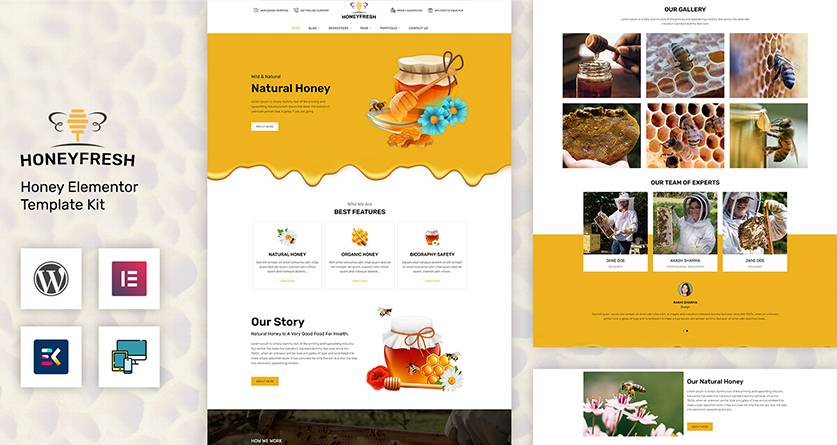
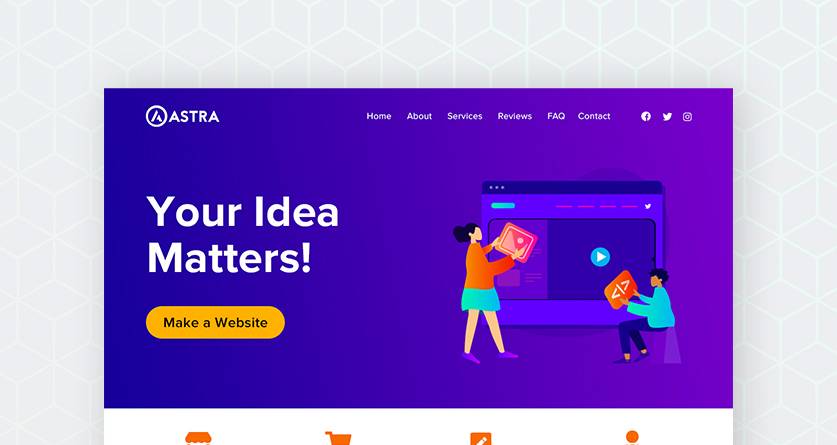
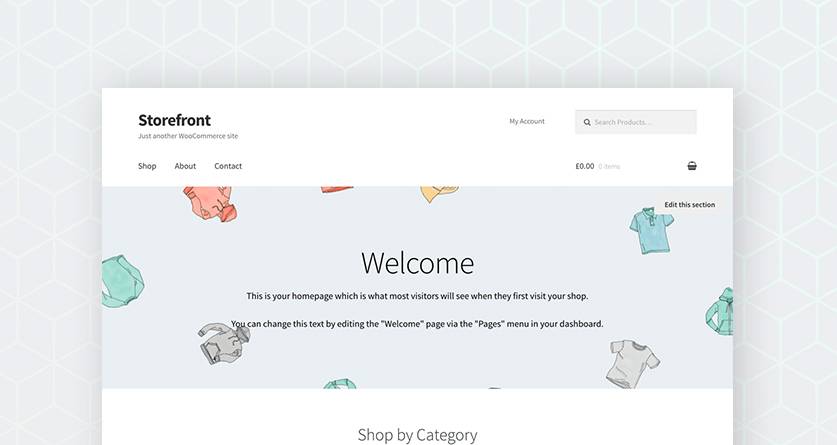
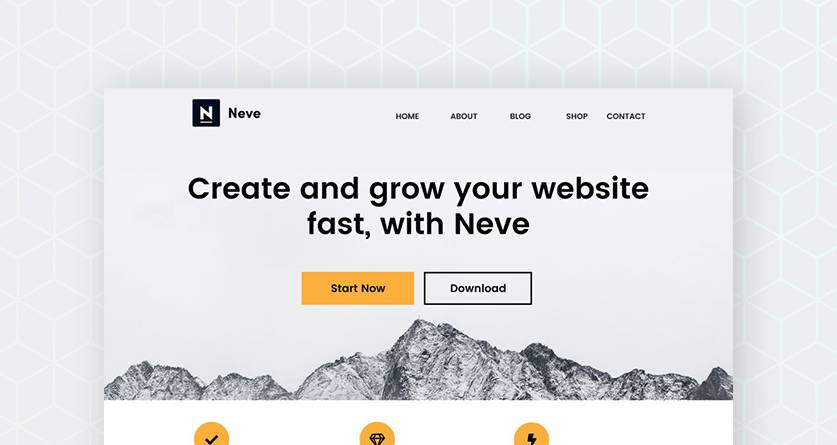
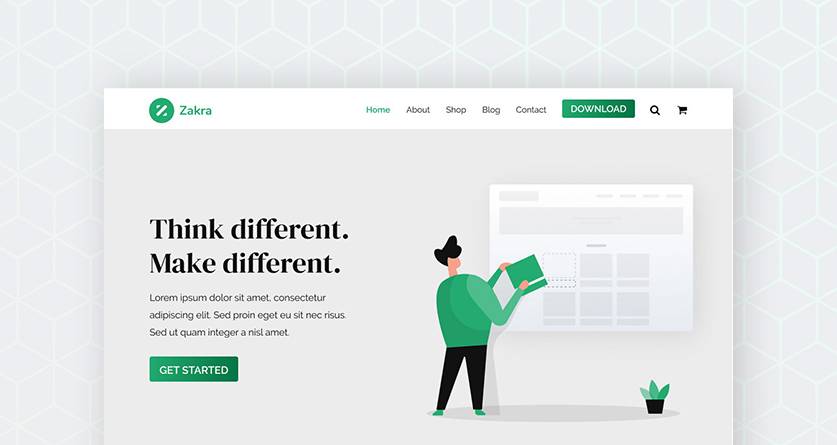


![Installation Of PrestaShop 1.7.X On LocalHost [Step by Step Tutorial]](https://www.webibazaar.com/blog/wp-content/uploads/2020/02/Install-prestashop-1-1.jpg)








Recent Comments