In the Modern era, where the entire world has shifted towards digitalization, many businesses have transformed into virtual businesses holistically. Their significant segment is based on the foundation of information technology.
It is undeniable that if you want to expand your business on any level, whether locally, Nationally, or Globally, an online presence of the business is an indispensable part of it.
In the last two decades, the digital revolution inaction of information technology. The internet has evolved a habit in a commoner to search for anything on the internet before buying something or going to someplace.
Now, if a person searched for something he wants to buy and your business has been displayed on the top of all the searches, the probability of you cracking that particular deal is very convincing.
Creating a captivative website on the internet is necessary to boost your sales on many options are line platforms. The website must have a coherent user interface with numerous features and a robust server to keep the user on the website.
Moreover, a great website builds a sense of reliance and trust in the consumer’s mind for your country because they observe that you have put magnificent efforts into building your website.
Before building a website, you need to choose a best premium WordPress themes for blogs for your website, as you cannot build your website without the assistance of a website host. The website host is a virtual space where your website is located and where all the data in your website is stored.
Why WordPress theme for blog?
When it comes to website hosting, Unquestionably, WordPress is one of the best blog theme idea, service providers on the internet available as of now. WordPress dominates the entire website hosting market, with almost 50% of websites made using WordPress.
There are almost around 1.3 billion websites on the internet as of 2021. From which nearly around 456 million websites are made by using WordPress as their service provider. It is easy to use, with a capitative user interface, numerous features, and plug-in options, making it an ideal pick as a website hosting service. Furthermore, you can select one of the best free WordPress themes along with the Best WordPress themes.
Free Themes vs Paid Themes
The WordPress website hosting service users need to select a specific theme for their website to create a website. Then, the website is based on that theme only, which is eventually the overall impression of customers’ business.
WordPress offers an enormous variety of themes from which a few are paid, and a few are for free; it is crucial to analyze your needs to select a perfect website theme that suits your business and need.
In the free theme, you offer, you can make a website that will run fine. WordPress service’s reliability secures your content proves, therefore, this.
The free theme will do just fine for beginners who want to grab knowledge about website working, blog creation and learning the concepts of digital marketing in addition to search engine optimization. Still, you won’t access several modification features available in the paid themes only.
In the Paid themes, a user gets several features such as modification of icons, buttons, menu pages. Moreover, the paid themes and WordPress templates are compelling and attractive and positively impact the consumers.
Also, you can select a name for your website at your convenience, without any additional WordPress branding.
Best WordPress Website Themes
Selecting a WordPress theme can be tricky as there are many options available on the internet. A user may spend an excessive amount of money on a specific theme only to get disappointment in the end.
Here are a few WordPress websites which make your website look professional and capitative:
Blogiva WordPress Theme
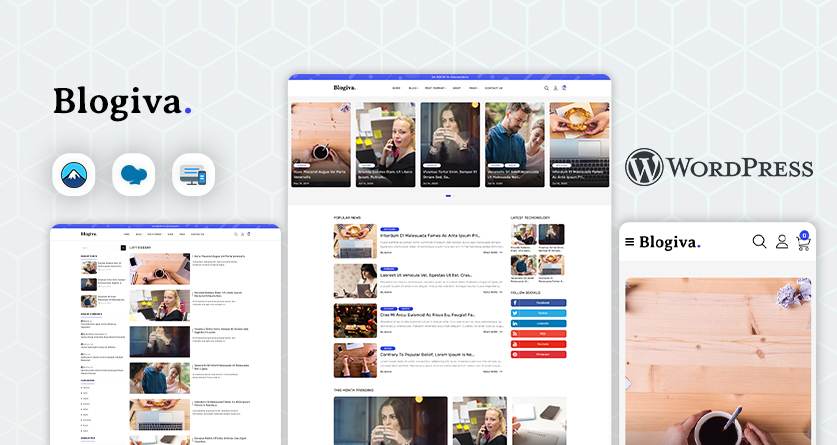
A blogger’s life depends entirely on his blogs and the website he is posting his blogs, and he needs to choose a best WordPress themes for lifestyle blogs.
One of the best tools for website bloggers is blog viva sports. It is very coherent in use and is an ideal tool for beginners. First, it has a convincing user interface. It is simple and easy to understand.
In addition to the simplicity, it provides several features to its users such as YouTube video redirector, AMP, mobile phone, and GDPR compatibility. The theme is Vibrant with a fast response time. Also, it offers several other additional features like widgets, website redirection, HTML, AP mega menu, and many more.
Indubitably Blogiva is one of the best WordPress themes. You can buy if you are a professional blogger or have just started blogging.
Blogery – Blog & News
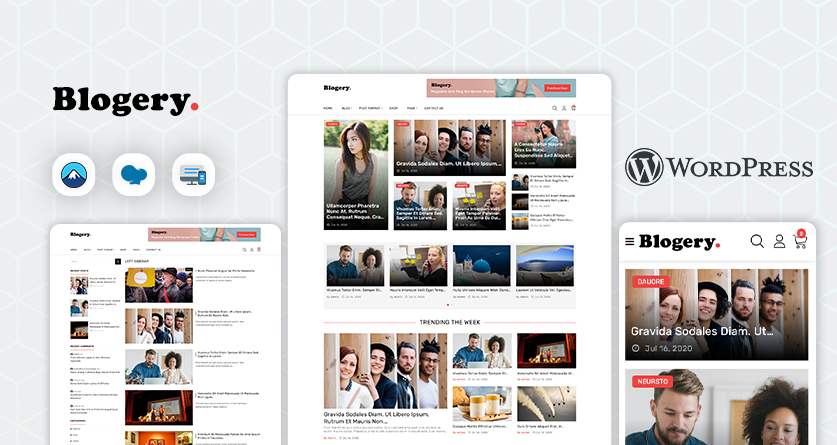
Whether it is a professional content writer, a beginner of content writing, or a person who just wants to start a blog as a hobby, a multipurpose online theme can drastically increase the reach of its user’s blog in a short period.
You can download a free WordPress personal blog theme named Blogery which starts from just 60 dollars; it offers several advanced features such as:
- A variety of Widgets
- Website redirection
- Adaptive design
- Supports MailChimp
- Supports several Plugins and extensions
- Holistic customization of the website
- Multilingual capabilities
- Numerous font compatibility
- Smartphone compatibility
- Click to scroll to the top feature
Blogezy – Free Blog Themes
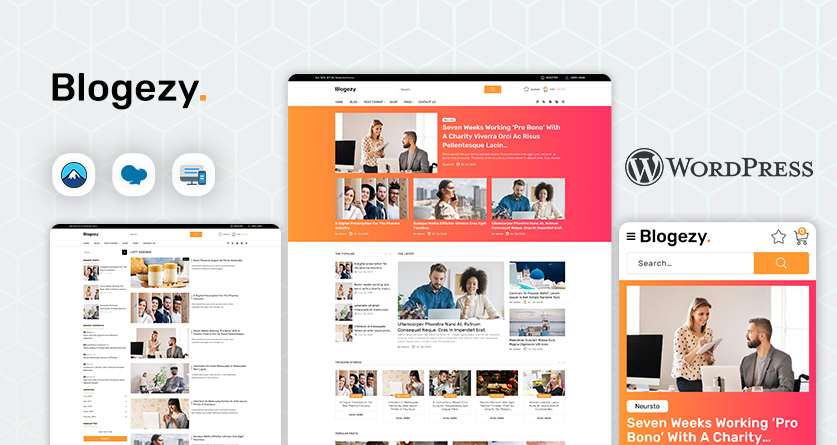
Bloggers working in news writing, especially in the business news sector. Require a theme that gives users a sense of trust and reliability.
Blogezy is ideal for business news bloggers as its user interface is convenient to operate and use for the customer and the user, respectively.
It offers its users holistic customization, multilingual capabilities, MailChimp’s, Numerous font capabilities, adaptive designs. And several other features like smartphone compatibility and multiple widgets.
Few other WordPress themes for blogging are OceanWP, Astra, Storefront, and Neve, which are vibrant and Attractive for your website.






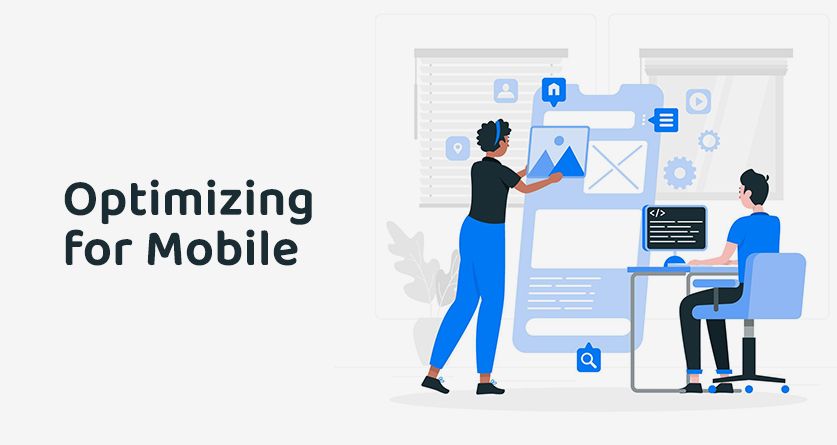



![Installation Of PrestaShop 1.7.X On LocalHost [Step by Step Tutorial]](https://www.webibazaar.com/blog/wp-content/uploads/2020/02/Install-prestashop-1-1.jpg)








Recent Comments