Developing a website has become a common thing for business owners and entrepreneurs. If you have a product to sell, you need a website for selling and promoting the product on the virtual platform.
Without a digital presence, a business cannot grow in today’s world. On the other hand, individuals may also need to have a website. Some people share their talents and opinions through websites.
So, everyone should have basic website development knowledge. For developing a professional website, you need to find a good service provider. While rewarding the project to build a website developer, people want to know the time required for the development process.
Different developers may commit different time lengths for website development. How much time is grossly needed for website development? Find the answer in the following section.
The Website Development Process at a Glance
Website development should be a systematic process. Adopting a systematic approach to web development will help you to complete the job quickly. At the same time, the development process will become accurate.
In the following section, find the essential steps involved in the professional website building process.
- Consultation: At the first stage, you need to find a professional website developer. Consulting with the developer is essential to understand the cost and time for development.
- Planning: When developers understand the expectations of their clients, they start planning the development process. The planning stage is vital for cost estimation too. A perfect action plan will make the development process faster and smoother.
- User Interface (UI): The next website development stage is user interface (UI) design. The interface of a website should be attractive. Moreover, the design should support both desktop and mobile screens. (Check here well design Website Themes)
- Coding and Development: After interface design, the website developer has to choose the content management system to develop the website on the client’s server. In this stage, developers have to perform coding or programming.
- Testing: The next stage is testing. In this stage, the developed website has been tested. An expert conducts the process. The person audits the website to find errors, broken links, coding errors, etc.
Based on the report prepared by the website testing team, the developer has to correct the flaws. After fixing all the flaws, the website becomes ready to go live. Developers give a final demonstration of the website to the clients before launching the websites.
Time Required for the Basic Steps of Build a Website Design
Each step of the website designing process takes some time. In the following section, you can find the time required for each step for website designing.
1. Creating a Plan (1-2 Weeks)
The first stage is the planning stage, and it may take one to two weeks to plan a website design process. In the planning stage, developers talk to the clients to understand expectations and requirements.
Many clients are not sure what exactly they want. Thus, they have to undergo multiple meetings with the website developers.
The overall planning stage takes around 5-7 days for a simple website. If you want to build a dynamic eCommerce website, the planning stage will be longer. For such websites, it may take two weeks to discuss things and create a perfect plan. Sometimes, it can even take a little longer.
2. Budget Estimation (2-3 Days)
After creating a perfect plan for web design, developers have to follow the budget estimation step. When the plan is ready, budget estimation does not take a long time. The developers will assess the cost associated with the web development.
Depending on their assessment, they will serve a quotation to the client. If the client finds the quote realistic and reasonable, the website development project will start. Overall budget estimation and approval take around 2-3 days.
3. Website Interface Design (1-3 Weeks)
The next big step is designing the website interface. A professional team of website developers takes around one to three weeks to develop the website’s interface. However, it may take a little longer in some cases.
Designing the primary web interface takes around a week. After crafting the interface, the developer will give a presentation to the client. In most cases, clients want some changes and customizations to the interface.
Depending on the feedback of the clients, changes are made to the interface. So, the overall web interface design process takes one to three weeks.
You need to Hire Web Designer
4. The Main Development Phase (4 – 6 Weeks)
The development phase is time-consuming, and it takes around a month to get completed. If you develop an ecommerce store with multiple product pages, it will take about 4-6 weeks to build such a website.
5. Website Testing (1 Week)
The final review and testing process will take around one week. The testing process is essential to eliminate errors, broken links, bugs, etc. After completing the testing and corrections, the final website is handed to the client.
So, the overall website development process may take around one to two months. Depending on the competence of the developer, the time may vary.
![How Long Does It Take to Build a Website? [All You Need To Know]](https://www.webibazaar.com/blog/wp-content/uploads/2021/10/MicrosoftTeams-image-1-837x443.jpg)


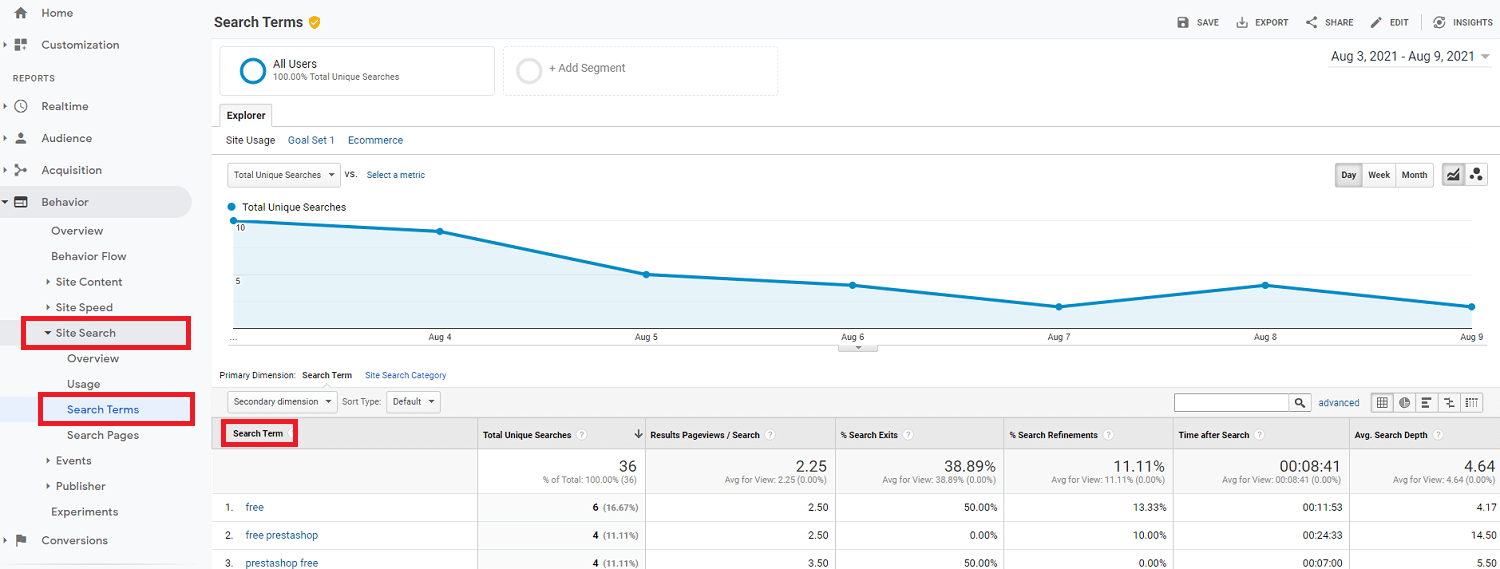
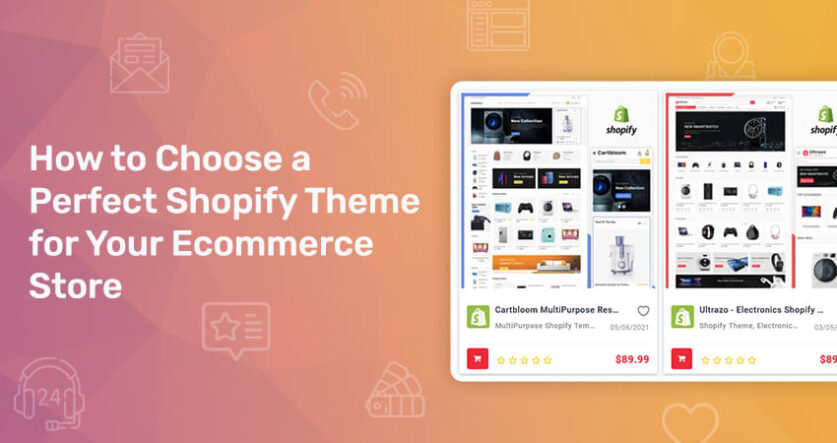

![Installation Of PrestaShop 1.7.X On LocalHost [Step by Step Tutorial]](https://www.webibazaar.com/blog/wp-content/uploads/2020/02/Install-prestashop-1-1.jpg)








Recent Comments