Getting more website traffic is a common goal among many business owners and marketers. Here are the best free ways to drive traffic to your website. If you just started your online business and struggling to get traffic to your website? Well in this article we will be talking about how you can drive traffic to your website for free. All you need to do is stay consistent, focus on creating quality and valuable content and start building a bond with your visitors.
Let’s Learn More About Free Traffic Sources:
1. Join Facebook Group or Create one of your own
With Facebook Groups, you will be able to create an inclusive and exclusive group that revolves around your business website. Your goal should be to create a successful Facebook group that can prove valuable in driving traffic to your website.
Best practices for driving traffic from Facebook group:
- Set a pinned post.
- Often post relevant content
- Encourage open discussion.
- Support your group members.
2. Do Facebook live

Once you get few followers, go live and talk about your business, answer members questions, create a bond with them, encourage them to share your business page or group.
Best practices for driving traffic from Facebook Live
- Interact with your audience by asking them to suggest some content ideas.
- Create expectations for your upcoming content with Facebook live.
- Use particular video content upgrades to attract more followers.
3. Join a Pinterest group or create one of your own
Pinterest group boards can be created to help pinners cooperate with people you know. In past, people used group boards to increase pins distribution, as people following any of the members of your group board would be more likely to see your pins in their Pinterest feed.
Finding & choosing the right group board is a great way to share your pins with thousands of people, even more than that when you are first beginning off on Pinterest.
Best practices to drive traffic from Pinterest:
- Create pins that direct to valuable resources.
- Focus to grow your reach and followers.
- Use relevant keywords in your board names.
- Increase your repins and engagement.
- Use a guided search.
- Apply for rich pins
- Pin consistently.
- Use several keywords in your pin description.
4. Start the Youtube channel

Youtube is the second largest search engine after Google so uploading and marketing your videos on youtube can be helpful to give your content visibility in both youtube and google search.
Best practice to drive traffic from youtube:
- Create awesome engaging content.
- Use youtube SEO such as title, description, tags.
- Integrate your blogs.
- Upload frequently. (twice a week)
- Interact with your viewers and other YouTubers.
5. Submit your blog posts on Medium or Reddit
The medium allows you to republish your existing posts but you can also use this platform as a potential way to increase traffic to the full blog post on your website.
Reddit can be a helpful platform you must consider sharing content but it needs to be done in the right way. Redditors are aware of the brands trying to spam subreddits with their content.
it is usually best to share your blog posts once or twice a month. Make sure you choose the articles carefully that provides real value to the users.
6. Comment on other blogs

This is the best way to help you become more visible within your niche but it has to be done in the right way. You should not just keep commenting on the blogs to get a link back to your website.
The reality is that you possibly will not get much in the way of direct traffic but that’s not what commenting is all about. Focus more on the comments around being helpful and building a bond with the blogger.
The result you will see will be more unintended than anything and take a while to build up these bonds will help you to collaborate with bloggers.
7. Active on Quora and Yahoo answers
To increase traffic to your website using Quora, provide excellent and insightful answers to questions on topics you have mastered then extend those answers on your blogs so people can navigate to your blogs to read more about your answers.
While yahoo answers allow common people to ask questions, which are then answered by experts or experienced readers. The asker can also rate the answer and the best-rated answer comes first in the list of answers.
8. Create a freebie or a lead magnet or opt-in incentive
This is the best way to grow your customer base; you can offer free eBook, free guide, free audit, etc. to capture users email so you can promote them your new articles through email marketing and drive traffic to your website.
You can also offer a discount coupon in exchange for users contact so you can promote your products through email and encourage them to make a purchase.
9. Write a guest post

This is the best way to promote your website by writing guest blogs for the website that has high authority and traffic volume. You need to create relevant content according to the website you want to post the blog.
Contact the website owner by email or contact form asking for guest posting. If they agree to accept your blog, make sure you provide a useful and valuable piece of content. You should check the guest posting guidelines before you start creating the blog.
Once the bog is ready to post provide it with the website owner so he will upload it to his website and provide a link back to your website in the author bio section.
This may take some time but you will surely get a positive result by implementing this strategy.
10. Interview others or offer to be interviewed

If your website is getting a small amount of traffic you can ask a well-known person to give an interview regarding your niche. This can grab more visitors to your website.
If you find any website that promotes websites from different niches you can ask them to take your interview and post it on their website so their visitors can visit your website too if they get impressed by yourself. You can grow followers with this strategy.
11. Create a round-up post
A round-up post is a collection of experts answers to a single question. Round-up posts are valuable to readers because they get many expert opinions in a single place.
This kind of post brings in traffic because many different experts will share your post with their audiences. You also build relationships with experts because you have featured them on your blog.
Best practices for creating a round-up post:
- Choose a question your audience is excited to read about.
- Create a list of experts.
- Create a google form for experts to submit their answers.
- Email your experts list.
- Put your post together
- Email back your experts and tell them that the post is live.
12. Start a podcast
Podcast has been increasing their listening audience. People nowadays prefer listening to a podcast instead of reading. So if you got much knowledge in your niche you can share it through the podcast to your subscribers.
If people will like it they will share it with their friends this way you can drive traffic to your website.
Best practice to drive traffic to your podcast on social media:
- Social media promotion.
- Share episode updates.
- Pin your episode on your page.
- Create stand-alone images.
- Tease your audience.
- Reshare it.
13. Publish a free eBook on amazon
If you can write great content you can create a free eBook and publish it to Amazon. It has millions of daily visitors finding their desired products. So if your book is free many peoples love free things.
Providing free books with valuable content can turn your eBook readers into your true fans. So you can try this strategy to drive traffic to your website.
14. Host a free webinar

People love to learn, webinars are the best way to communicate with your audience. Combined with a productive social promotion campaign, webinars are the best way to increase your website traffic.
You can send out an email a week or ahead of it. We can also create curiosity by sending them an email saying “last chance to register” the day before the webinar starts.
You can archive the presentation for viewing later and promote it on social media widely.
Hope you will like this article! If you are really willing to drive free traffic to your store, you can create your strategy and start working on it from today itself.
It’s not necessary you have to implement all the mentioned strategies. You should start with the one that you think will work in your niche. Wish you all the best! Stay consistent.
Check Other Blogs:
What is the different between PPC and CPC?
Top 10+ Free Extension for SEO (Search Engine Optimization)
Know About 7 Digital Marketing Components


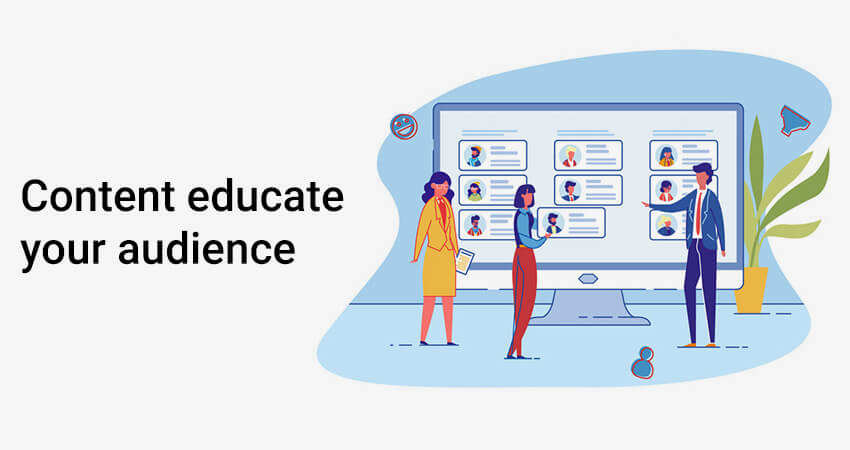


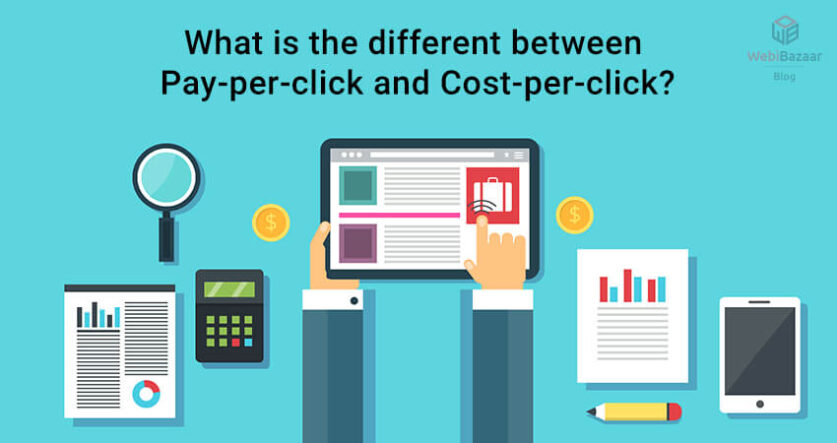


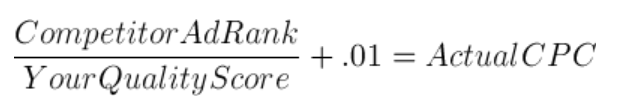
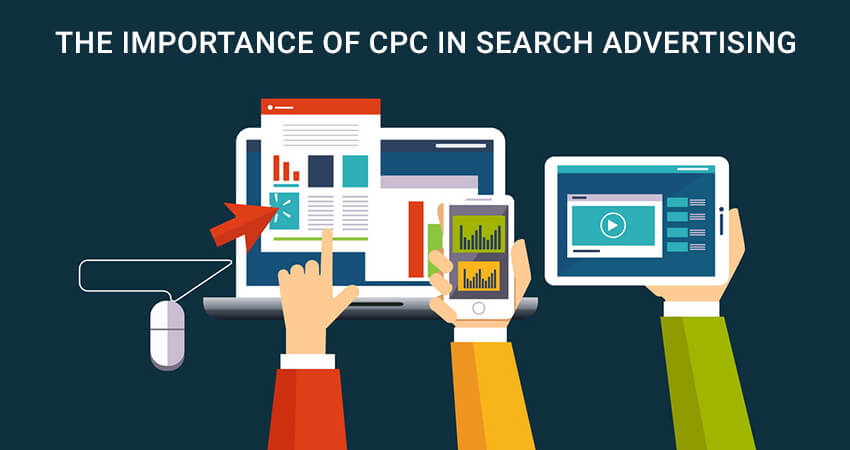


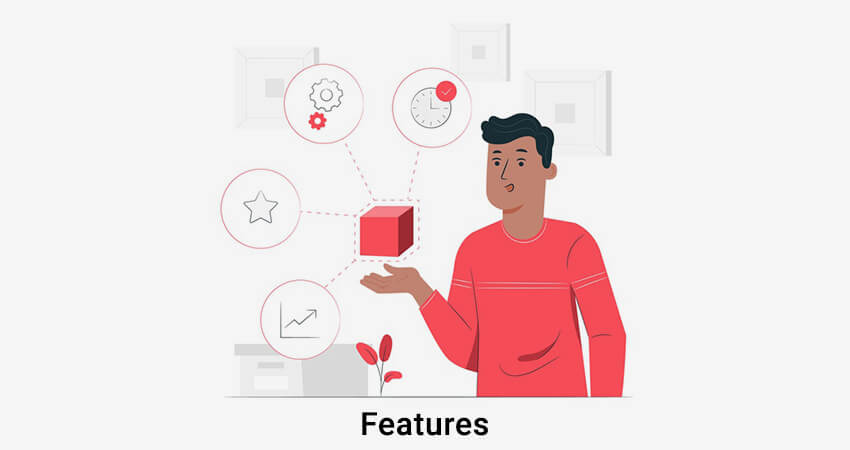
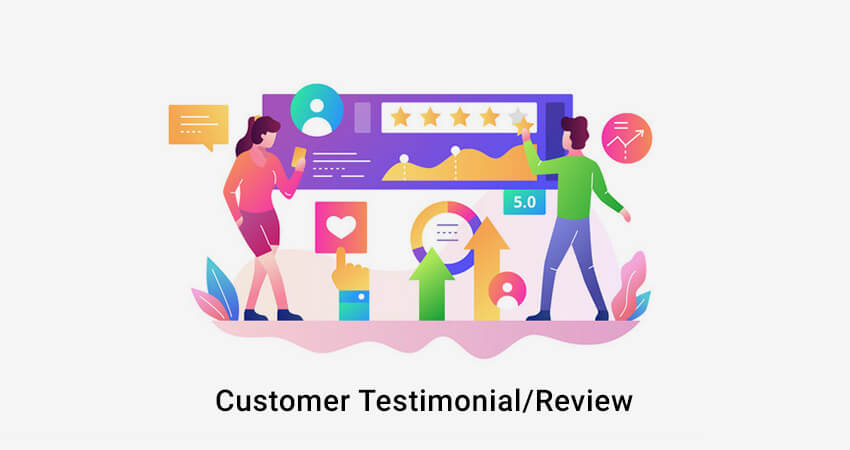




![Installation Of PrestaShop 1.7.X On LocalHost [Step by Step Tutorial]](https://www.webibazaar.com/blog/wp-content/uploads/2020/02/Install-prestashop-1-1.jpg)








Recent Comments