Let’s discuss Best Prestashop Addons Themes. Moreover, the themes Prestashop 1.7 are 100% Responsive, Bootstrap & ease to Use, Download & Install.
Beautiful Design, Easy to customize, and flexible & hot-trend layout. You can find the Best PrestaShop Themes addon templates to build your professional store.
- Flavoro Fresh Organic Store Template
- RoboTech – Mega Electronics Store Template
- Electrive – Super Market Electronics Store Template
- Multitool – The Powertool Store Template
- EcoEat – Organic Food Template
- Freshfood The Best Organic Food Template
- Lingerie store Template
- Autobase – The Best Supermarket Auto Store Template
- Teqniko – The Electronics Supermarket Store Template
- FurniTown – The Furniture Store Template
1. Flavoro Fresh Organic Store Template
Flavoro theme proudly presents the Organic Prestashop eCommerce store. A brand new Organic Store Responsive Theme specially designed for selling fresh items, organic products and many more.
But, please do not let the name Flavoro Organic – Fresh Organic Store you, the theme can also be ideal for Organic, Food, fashion, jewelry, digital, kids and so many more.
Food Organic is 100% eCommerce responsive with a clean Layout. Somehow, Organic and simple yet still very eCommerce creative look that might please the eye of our most demanding clients.
This eCommerce responsive theme features homepage layouts with homepage, unlimited color styles, eCommerce Themes, powerful Mega Menu, List and Grid products view, Product Quick view and Many more.
In addition, flexible settings, fast loading, premium modules, fast support and much more. The theme is built with the latest web technologies, extremely high performance and SEO optimized to make it friendly with search engines.
2. RoboTech – Mega Electronics Store Template
Robotech is a responsive electronics Prestashop theme created especially for Mega electronics, Computer mobile, Hi-tech laptop and high-tech stores.
It is very easy to use. We analyzed many Supermarkets, Electronics & Computer websites before planning the Prestashop theme to ensure we covered all eCommerce elements and eCommerce functions.
This theme is a Fully Responsive and Retina ready theme. The theme included Mega Menu, Slider Layer, Powerful blog and many more functions with the theme.
3. Electrive – Super Market Electronics Store Template
Electrive Store Multiple eCommerce Responsive Prestashop Theme is a wonderful theme in eCommerce Prestashop 1.7.6.x – the newest version at this moment with full features of an online store.
It was designed for like Supermarket, Megamall Store, Electronics store, Computer store, Hi-tech, Digital Gadget, Prestashop Interior & Prestashop Furniture, Prestashop Cosmetics & Beauty, Prestashop Food & Beverage, Prestashop Kids, or Sports store and Prestashop multiple stores.
This is totally responsive. So, it is completely adjustable for any kind of eCommerce devices (desktop, laptop, tablet, mobile phone) highly product customizable Prestashop theme.
Related Read: Best PrestaShop Themes In 2022
4. Multitool – The Powertool Store Template
Multitool Prestashop Responsive Theme is specially designed for auto bike, auto care, auto parts, cars and its parts auto parts, bikes and tools store.
The Prestashop responsive theme is looking good with its elegant device, great colors combination. All sub pages are completely customized. Very good design and very professional look.
5. EcoEat – Organic Food Template
EcoEat is a modern, eCommerce stylish and fully responsive Prestashop theme that is going to become the best product solution for your online food web stores such as Organic products, Fruits and vegetables, Supermarket & Megamall, Grocery & Home Appliance, Flowers & Garden Products, Products for healthy, accessories or restaurants!.
IF you look at the homepage version with header and beautiful banners.
EcoEat theme includes all needed eCommerce PrestaShop features for building a powerful eCommerce online store such as Theme Control Panel: Horizontal & Vertical Mega Menu, Slideshow with large images, Smooth transitions between slides, Testimonials and Blogs.
Can help you build trust with potential customers and clients:
Products Sliders, Category Tab Slider and Daily deal module etc..
Other More eCommerce Features Like: Ajax quick view, Ajax Add to cart, Ajax Compare, Ajax Wishlist. It helps customers save time and bring more great eCommerce shopping experience for them and Valuable memorable moments.
6. Freshfood The Best Organic Food Template
Organic is an eCommerce Prestashop theme for Organic Product, Food and Restaurant stores.
More Features in a theme:
Flexible settings
Premium Modules
Fast support and much more.
All these amazing features are blend together in Freshfood – your powerful, stylish and attractive eCommerce responsive Prestashop Theme.
Make your business with our Prestashop theme. We are sure that it will satisfy all your needs!
7. Lingerie Store Template
Lingerie Prestashop Responsive Theme is specially designed for Lingerie Products, Women Wear, Fashion Wear, Cosmetic and Multipurpose stores.
This Prestashop eCommerce Theme is looking good with colors combination and elegant design layout.
So, All sub pages are completely customize. It is very nice with its very clean and professional eCommerce shopping look.
8. Autobase – The Best Supermarket Auto Store Template
Auto Base Prestashop Responsive Theme is specially designed for the eCommerce Auto store, Auto spare parts, Cars & bikes and tools store.
Auto base Prestashop eCommerce responsive theme is looking good with its great colors combination.
All sub pages are completely customize. So, It is very nice with it’s elegant, clean and professional website look.
9. Teqniko – The Electronics Supermarket Store Template
Teqnico Electronics Prestashop Responsive Theme is specially designed for Electronics, Digital, Megamall Electronics, Mobile, Camera, Computers, Laptop, Accessories, Minimal and Multipurpose purpose store.
This PrestaShop theme is looking good with every color combination and pixel responsive.
All sub pages are completely customize. It is very nice with its clean and professional eCommerce website look.
This Prestashop theme is suitable for small to medium eCommerce business owners who want to sell their products online eCommerce website or start a new fresh store.
10. FurniTown – The Furniture Store Template
Furni Town – Handmade Furniture eCommerce PrestaShop 1.7 Theme, It is designed for Furniture, handicraft, Interior and Exterior topic with multiple concepts layouts to meet & fit any kind of your eCommerce Furniture and Crafts eCommerce business.
If you look at the more details then, the homepage is design with smart eye-catching and large slideshows. It has smooth product transitions of texts and nice website images.
Besides, Furnitown Theme designed with eCommerce modern, new style and new web eCommerce technologies. It includes Font Awesome 4, W3C, CSS3, HTML5 helps customers to display products eCommerce professionally.
In addition, Powerful eCommerce Theme is customize with Flexible settings, Fast loading, Premium modules, Fast support and much more…!!
The theme built with the latest Prestashop web technologies. Complete SEO optimized to make it more friendly with search engines.

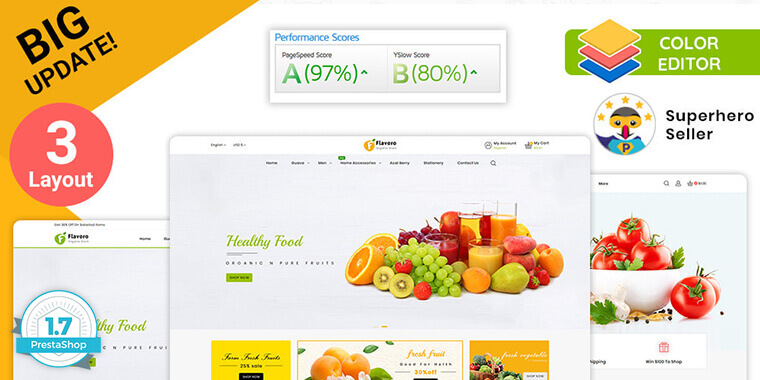
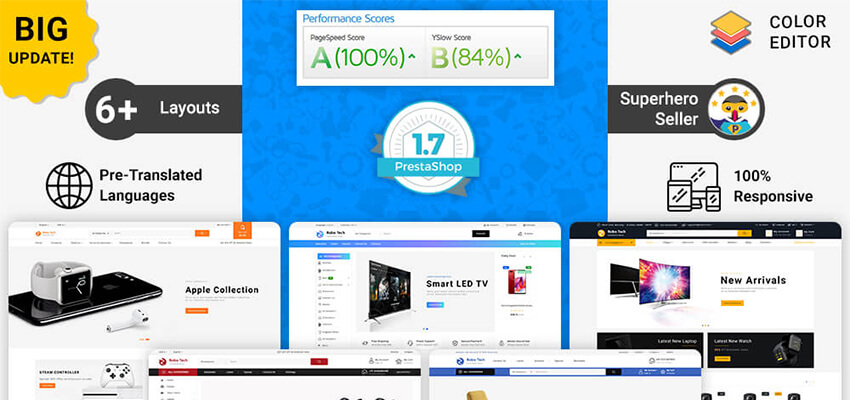

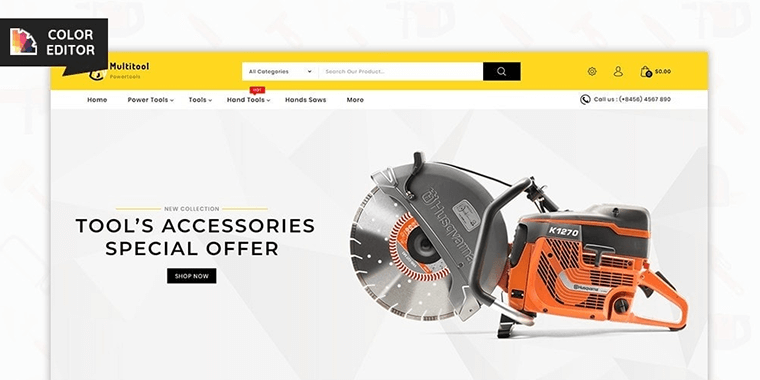
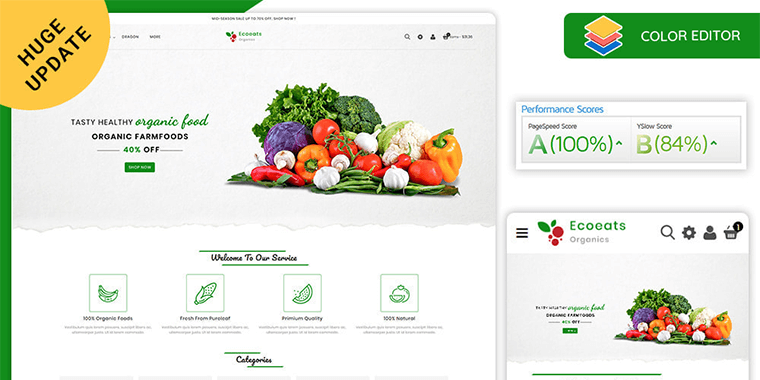
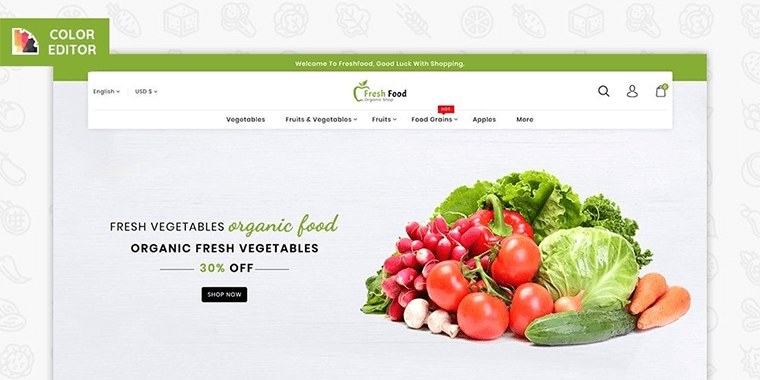
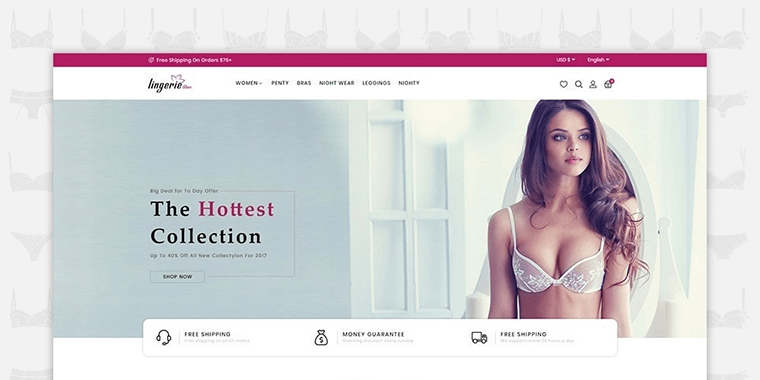
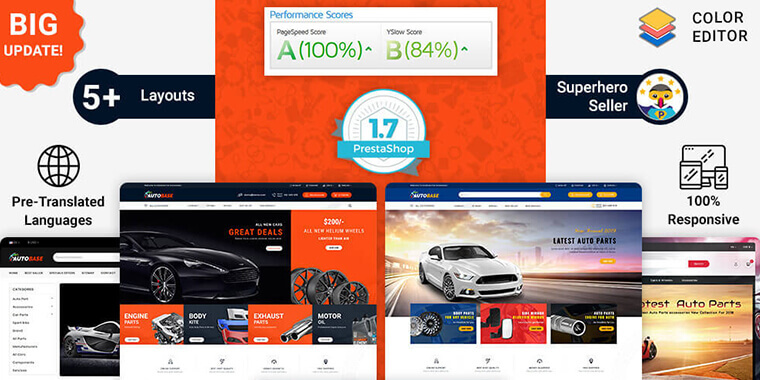
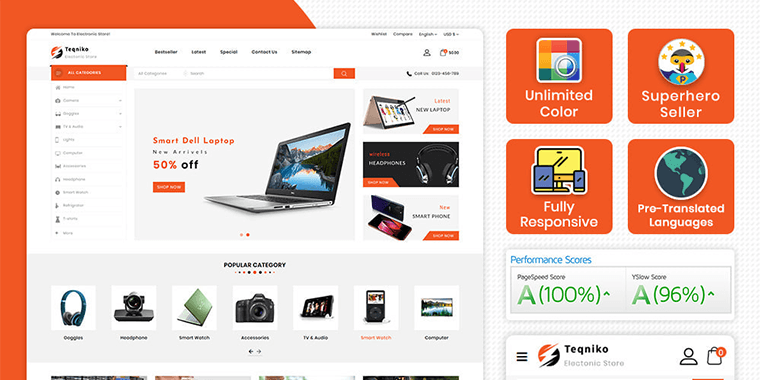
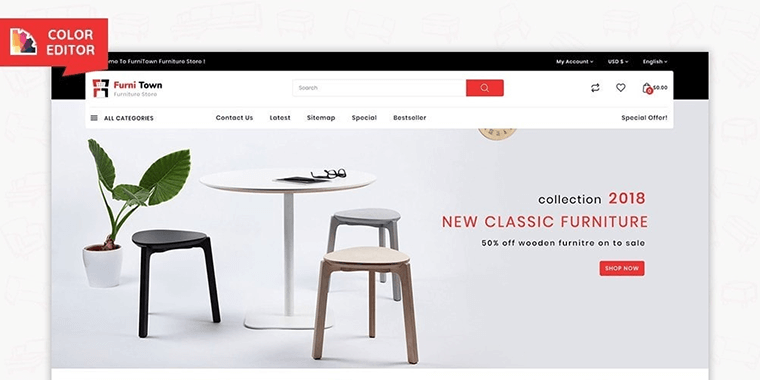
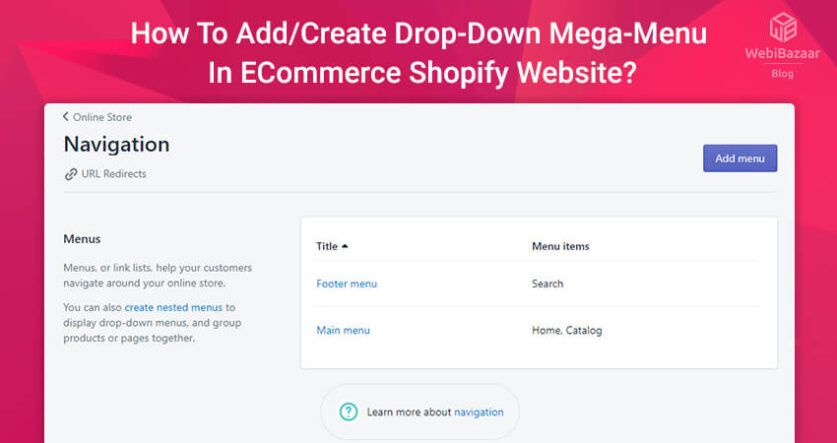
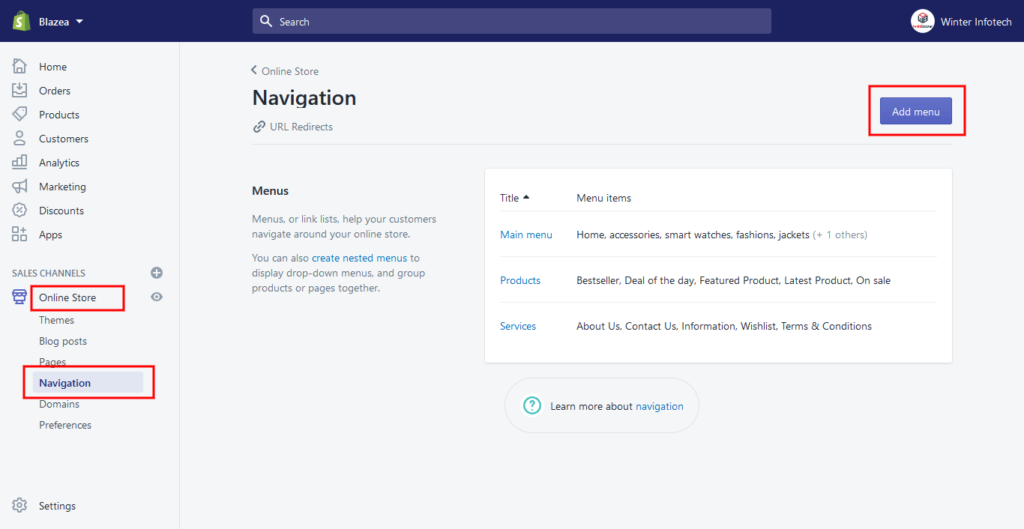
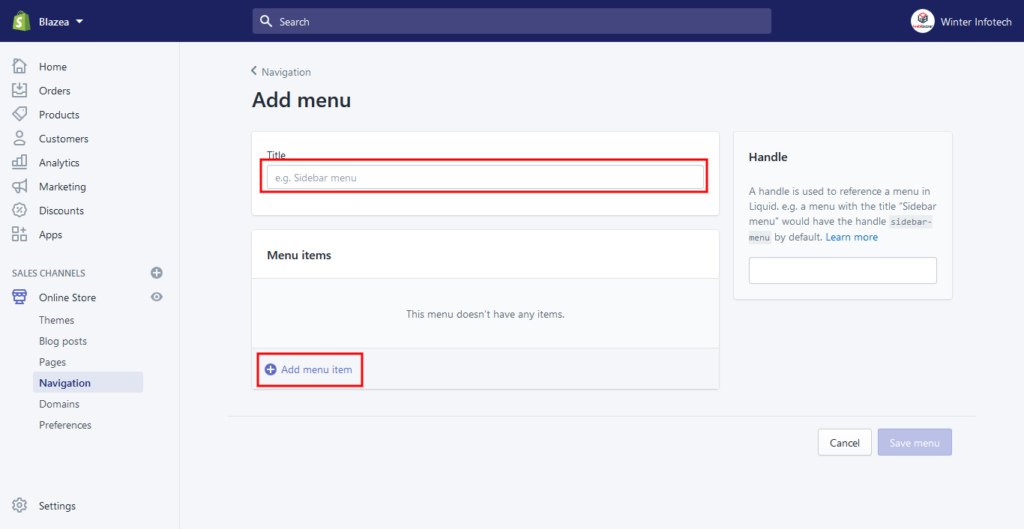
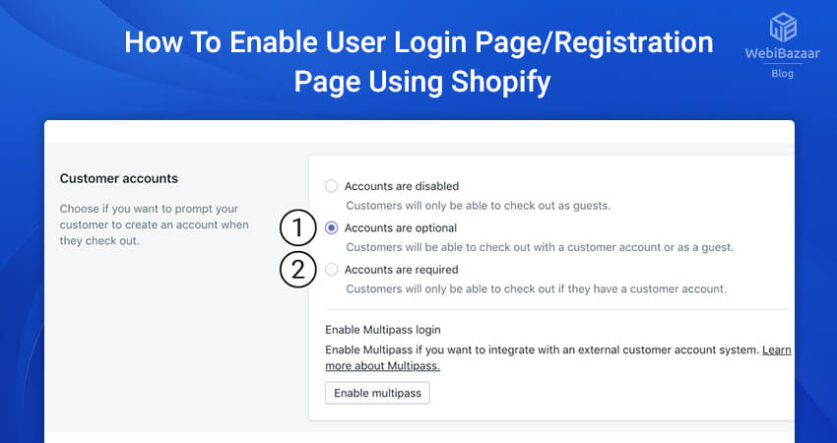
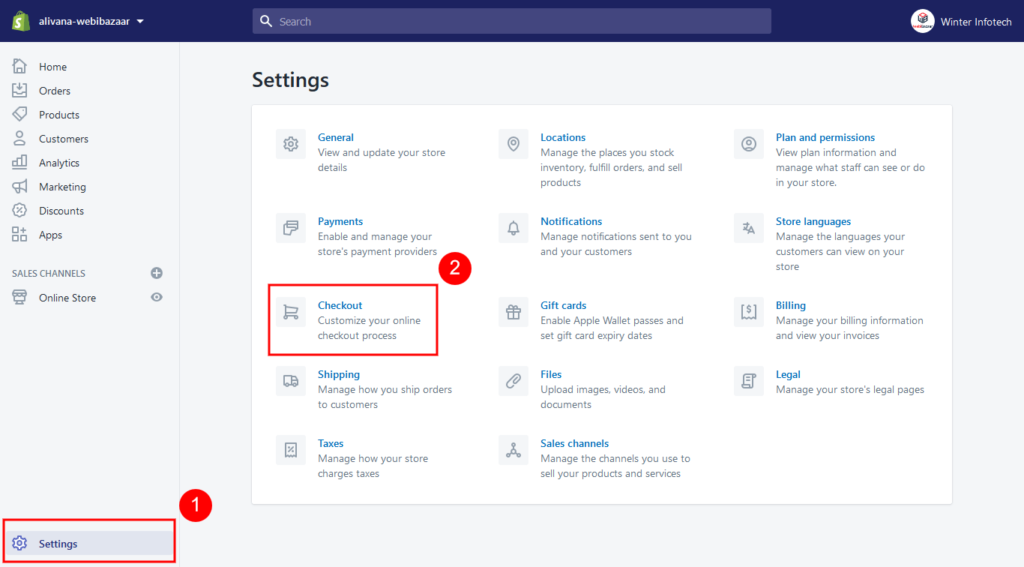
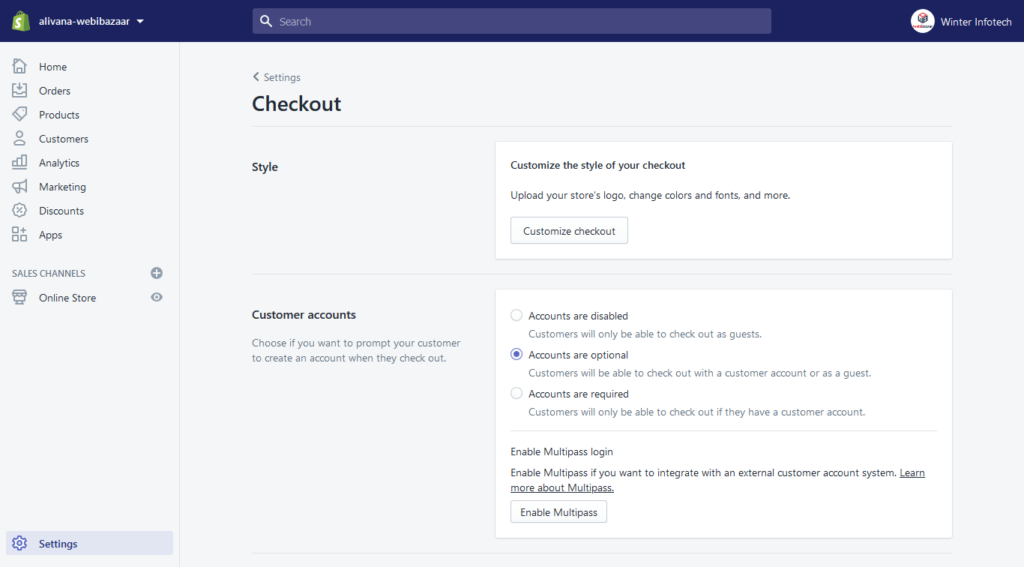
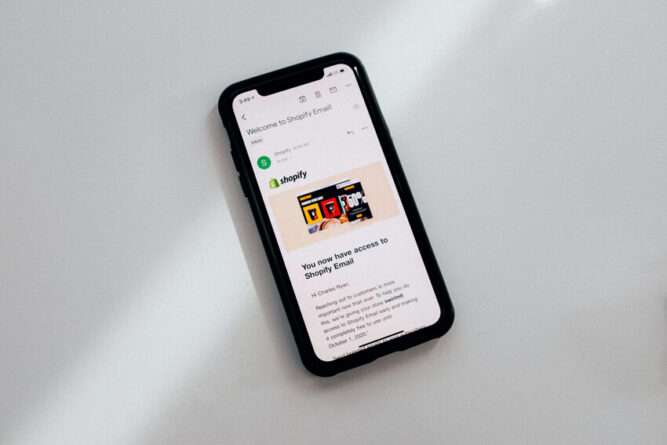
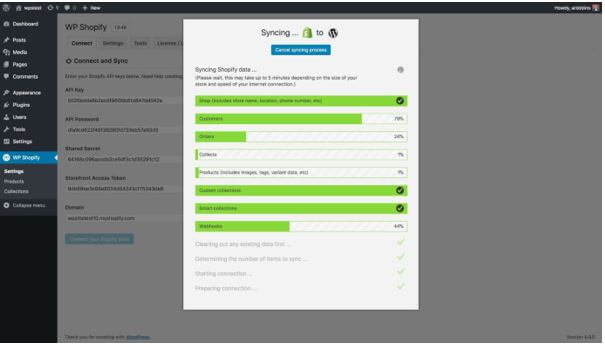
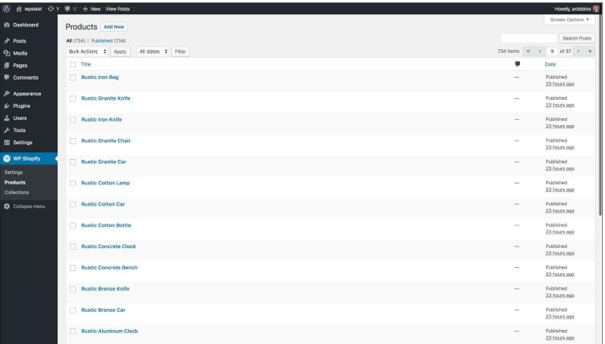
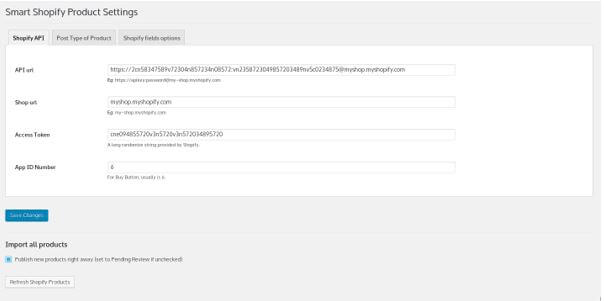
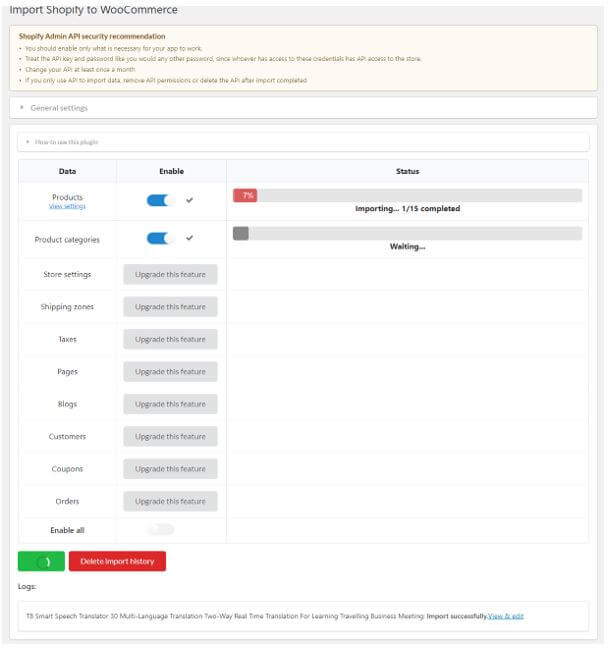
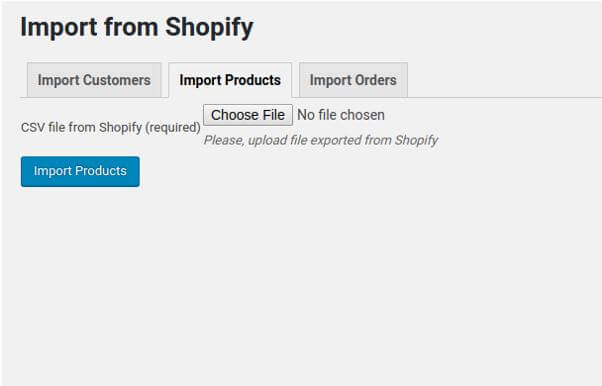
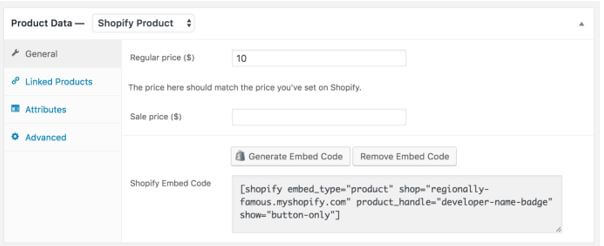

![Installation Of PrestaShop 1.7.X On LocalHost [Step by Step Tutorial]](https://www.webibazaar.com/blog/wp-content/uploads/2020/02/Install-prestashop-1-1.jpg)








Recent Comments