Benefits Of Using Shopify For Dropshipping Businesses.
- Streamline Your Dropshipping Business with Shopify’s User-Friendly Platform
- Maximize Your Sales Potential: The Advantages of Shopify for Dropshippers
- Effortlessly Manage Your Inventory with Shopify’s Dropshipping Features
- Expand Your Reach: How Shopify Helps Your Dropshipping Business Go Global
- Stay Ahead of the Competition: The Competitive Edge of Using Shopify for Dropshipping
Streamline Your Dropshipping Business with Shopify’s User-Friendly Platform
Shopify is known for its user-friendly platform that simplifies online store management. With its drag-and-drop website builder and intuitive interface, setting up a dropshipping store on Shopify is a breeze. Shopify also offers a range of useful apps and tools that help you manage your inventory, track sales, and streamline your shipping and fulfilment processes. By using Shopify, you can focus on growing your business instead of worrying about the technical aspects of running an online store.
Shopify’s user-friendly platform makes it easy to set up and manage your dropshipping business. You don’t need to have any technical expertise to get started with Shopify. The platform offers a wide range of templates and themes that you can use to create a professional-looking website. You can also use Shopify’s drag-and-drop website builder to customize your website’s design and layout.
Another great feature of Shopify is that it is a fully hosted platform. This means that you don’t need to worry about web hosting, security, or software updates. Shopify takes care of all of these things for you, so you can focus on growing your business.
Maximize Your Sales Potential: The Advantages of Shopify for Dropshippers
Shopify is an ideal platform for dropshippers who want to maximize their sales potential. With its customizable storefront, you can create a professional-looking website that reflects your brand and attracts customers. Shopify also offers a range of marketing tools and integrations with popular marketplaces like Amazon and eBay, which can help you reach a wider audience and increase sales.
Shopify offers a range of tools and features that can help you maximize your sales potential. For example, the platform offers built-in SEO features that can help your website rank higher in search engine results. Shopify also integrates with a wide range of marketing tools, such as email marketing software and social media advertising platforms, which can help you attract more customers to your website.
Another advantage of Shopify is that it is optimized for mobile devices. This means that your website will look great and function smoothly on smartphones and tablets. Since more and more people are shopping on mobile devices, having a mobile-optimized website can help you reach more customers and increase sales.
Effortlessly Manage Your Inventory with Shopify’s Dropshipping Features
One of the biggest challenges for dropshippers is managing inventory. Fortunately, Shopify has a range of features that make it easy to keep track of your inventory and ensure that your customers receive their orders on time. Shopify allows you to sync your inventory with your suppliers, set up automatic inventory updates, and track your stock levels in real-time. This means you can focus on growing your business without worrying about running out of stock or overselling. Effortlessly Manage Your Inventory with Shopify’s Dropshipping Features”
Managing inventory is one of the biggest challenges for dropshippers, but Shopify makes it easy. The platform offers a range of features that can help you keep track of your inventory and ensure that your customers receive their orders on time.
For example, Shopify allows you to sync your inventory with your suppliers, so you always know exactly how much stock you have. You can also set up automatic inventory updates, so you never have to worry about overselling or running out of stock.
Expand Your Reach: How Shopify Helps Your Dropshipping Business Go Global
If you’re looking to expand your dropshipping business globally, Shopify is an ideal platform. Shopify offers a range of international payment options and shipping integrations, which can help you reach customers in different countries. Shopify also offers multilingual support and localization tools, which can help you create a localized shopping experience for customers in different regions.
If you’re looking to expand your dropshipping business globally, Shopify can help. The platform offers a range of international payment options and shipping integrations, which can help you reach customers in different countries. Shopify also offers multilingual support and localization tools, which can help you create a localized shopping experience for customers in different regions.
Another advantage of using Shopify for global expansion is that the platform is built for scalability. This means that as your business grows, Shopify can handle the increased traffic and orders without any problems.
Stay Ahead of the Competition: The Competitive Edge of Using Shopify for Dropshipping
The dropshipping business is highly competitive, and it’s important to stay ahead of the competition. Shopify offers a range of features and integrations that can help you differentiate your business from your competitors. Whether it’s through creating a unique website design, offering a wider range of products, or providing exceptional customer service, Shopify gives you the tools you need to stay ahead of the game.
In the competitive world of dropshipping, it’s important to stay ahead of the competition. Shopify offers a range of features and integrations that can help you differentiate your business from your competitors.
For example, Shopify offers a wide range of apps and plugins that can help you add additional functionality to your website, such as social proof, countdown timers, and product recommendations. These features can help you create a unique shopping experience for your customers and set your business apart from the competition.
10 Shopify Benefits You Should Know
1.User-friendly platform:
Shopify offers a user-friendly platform that is easy to set up and manage. You don’t need any technical expertise to get started with Shopify. The platform offers a wide range of templates and themes that you can use to create a professional-looking website.
2. Fully hosted platform:
Shopify is a fully hosted platform, which means that you don’t need to worry about web hosting, security, or software updates. Shopify takes care of all of these things for you, so you can focus on growing your business.
3. Maximize your sales potential:
Shopify offers a range of tools and features that can help you maximize your sales potential. The platform offers built-in SEO features that can help your website rank higher in search engine results. Shopify also integrates with a wide range of marketing tools, such as email marketing software and social media advertising platforms, which can help you attract more customers to your website.
4. Mobile-optimized website:
Shopify is optimized for mobile devices, which means that your website will look great and function smoothly on smartphones and tablets. Since more and more people are shopping on mobile devices, having a mobile-optimized website can help you reach more customers and increase sales.
5. Effortless inventory management:
Managing inventory is one of the biggest challenges for drop shippers, but Shopify makes it easy. The platform offers a range of features that can help you keep track of your inventory and ensure that your customers receive their orders on time.
6. Global Expansion:
If you’re looking to expand your dropshipping business globally, Shopify can help. The platform offers a range of international payment options and shipping integrations, which can help you reach customers in different countries. Shopify also offers multilingual support and localization tools, which can help you create a localized shopping experience for customers in different regions.
7. Scalability:
Shopify is built for scalability, which means that as your business grows, Shopify can handle the increased traffic and orders without any problems. This makes it easy for you to expand your business and take on new challenges.
8. Competitive edge:
In the competitive world of dropshipping, it’s important to stay ahead of the competition. Shopify offers a range of features and integrations that can help you differentiate your business from your competitors. For example, Shopify offers a wide range of apps and plugins that can help you add additional functionality to your website, such as social proof, countdown timers, and product recommendations.
9. Customer service:
Shopify offers 24/7 support via phone, email, and live chat, so you can get help whenever you need it. Shopify also offers a range of resources and training materials that can help you improve your business and stay ahead of the curve.
10. Cost-effective:
Shopify offers a range of pricing plans that can fit any budget, making it a cost-effective option for dropshipping businesses. With Shopify, you don’t need to worry about expensive web development costs, hosting fees, or software updates. You can focus on growing your business without breaking the bank.
Also Read: Best Shopify ECommerce Themes For Your Online Store
Other Shopify Advantages
Customization:
Shopify offers a wide range of customization options, which means that you can customize your website to meet the specific needs of your dropshipping business. You can choose from a wide range of themes and templates, or you can hire a developer to create a custom design for your website.
Seamless integration with third-party apps: Shopify integrates seamlessly with a wide range of third-party apps, which means that you can easily add additional functionality to your website. Whether you need an email marketing tool, a social media integration, or a shipping management tool, there is likely a Shopify app that can meet your needs.
Easy payment processing:
Shopify offers a range of payment processing options, including credit card payments, PayPal, and Apple Pay. Shopify also supports a wide range of currencies, which means that you can sell your products to customers around the world.
Automated order processing:
Shopify offers automated order processing, which means that you don’t need to manually process each order that comes in. The platform automatically processes orders and sends them to your suppliers for fulfilment, which saves you time and reduces the risk of errors.
Conclusion
In conclusion, Shopify is an excellent platform for dropshipping businesses. With its user-friendly interface, fully hosted platform, mobile-optimized website, and range of marketing and inventory management tools, Shopify can help you maximize your sales potential and reach customers around the world. Additionally, Shopify offers a range of advantages such as customization, seamless integration with third-party apps, easy payment processing, automated order processing, analytics and reporting, and a secure platform. With its scalable and cost-effective pricing plans, Shopify is an excellent choice for dropshipping businesses of any size.
More Blogs:
Top 5 Latest Real Estate Website Templates WordPress In 2022
Latest Personal Portfolio Website Templates WordPress In 2022
Top Free HTML Templates For Creating Your Business Website


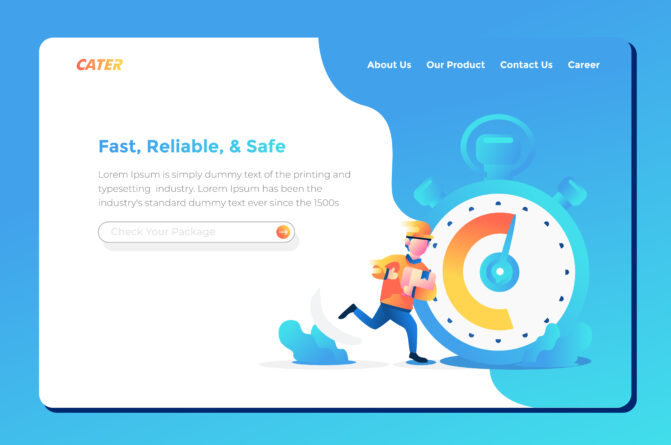


![Installation Of PrestaShop 1.7.X On LocalHost [Step by Step Tutorial]](https://www.webibazaar.com/blog/wp-content/uploads/2020/02/Install-prestashop-1-1.jpg)








Recent Comments