Hello, Everyone
When you want to start the eCommerce website and think which PrestaShop Themes are best for my business.
But the question is How I can Start a Website?
There is a number of option to start eCommerce website like
1. You Hire a Developer and make a website from scratch.
2. You purchase the paid themes from Marketplace like Themeforest, TemplateMonster, Webibazaar Templates, Leo themes. MyPrestaModules and many others.
So I think this is not a quite cool idea. If you think why?
Let me explain everything.
First of all, if you start a business there is a number of problems you face like budgets, time to spend on a particular project or website. so better as my advice to get the free themes from any Marketplace and start your business just like purchase the chocolate from a small shop.
Now, Is it quite cool right?
So, what do you think if you want to begin with eCommerce Marketplace PrestaShop themes then here I gave you something great for your business and start an eCommerce website.
All themes are completely Free.
So, you can use this theme on a fresh website as well as if you have already an eCommerce website and then you can also replace it with a new design.
Now I am Romit Gabani let me show you some of the Free PrestaShop Marketplace Templates.
1. BIGBUG – Free Fashion PrestaShop Template
BigBug is one of the great fashion templates as per its design. It’s completely design customized design and a number of other features included like Mega Menu, Slider, Blog, Category on the Home page and many more.
It is a completely ready-made responsive, retina-ready theme. The theme is completely ready customized with the admin option. If I add more great features then themes included multi-language, SEO Optimized, and Bootstrap.
BigBug theme is the central logo website and great color combination. The theme is complete 5 Step checkout option, Search block, Custom Static Contents.
Now It’s something like Package of Everything. So, Don’t think more just Download the free theme zip and Enjoy with ECommerce.
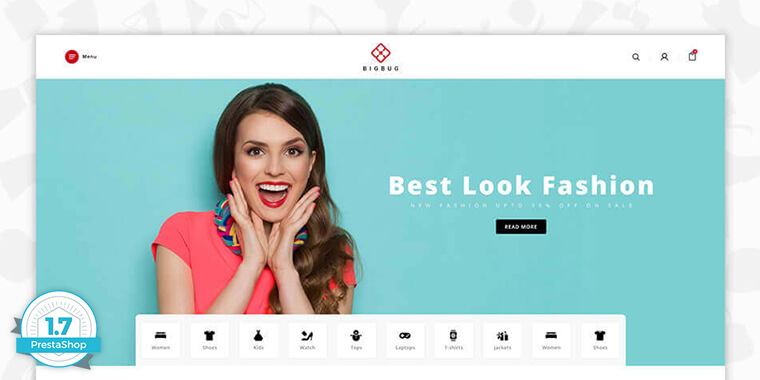
2. Exactly – Free MegaMall PrestaShop Template
if you think that my website just looks like Amazon, Flip Kart, Megamall, SnapDeal, or another marketplace. Then you come to the right place to download free themes for your business. The theme Exactly looks like a megamall marketplace website.
Let me tell you some of the features like sliders, banners, Top Categories, CMS, Blog, Brand Slider, or many others. If you check the website like the great color combination, footer color, and products. The themes included features like Ajax Cart, Products Wishlist, Social Block.
You can add also other features like One Page Checkout from Webibazaar. After the purchased theme, if you want paid Services to check Paid Services from Webibazaar.
Related Read: Best PrestaShop Themes
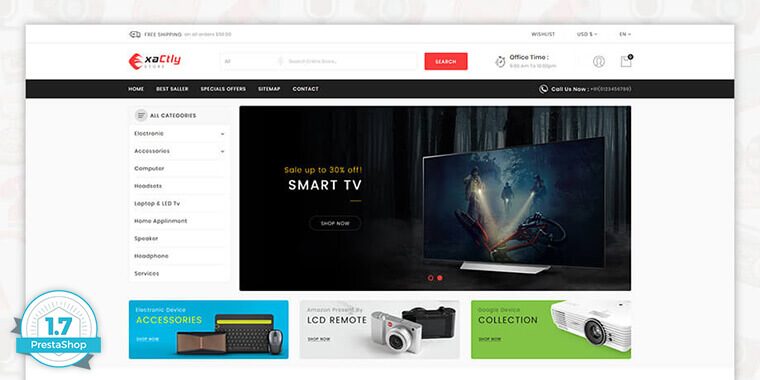
3. Firetech – Free Electronics Digital PrestaShop Template
Fire tech Free PrestaShop templates look great verticle category, Latest News, Daily Deals, Testimonials, Special Products, and Blog and Footer. Highly responsive and Banners, Slider Shopping Cart, Video Gallery, Extra Fields on the Products page.
Firetech theme you can use in Electronics PrestaShop Theme, Computer, Mobile and other Digital eCommerce products. Firetech theme provides other features like great responsive, mobile-first and Google Rich Snippets.
Just Install the complete theme you get the perfect documentation with theme zip. Documentation works as a backbone while you doing the installation. The theme is completely user-friendly and fine-looking. Let’s click on the demo and check more features of the theme.
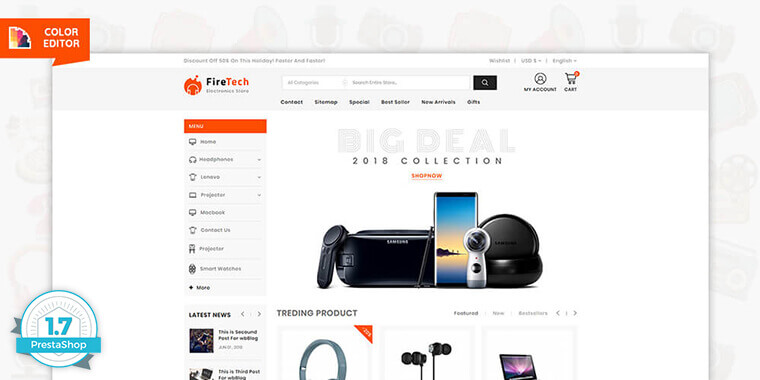
4. Varchshop Lite – Fashion Store Prestashop Theme
The theme is 100% responsive and a complete package of fashion PrestaShop themes. The theme comes with more than 3+ different demo and each design has its unique style and combination.
Like the first demo is the complete green color combination and categories, Brand, Suppliers, Banners, Footer and many more.!! The second Demo included features like the simple classic theme, Full-width menu, Follow us on Facebook in the footer. Third, included with different color options as per the second demo and it looks pretty good and you can able to start an eCommerce website from this demo.
The theme provider is MyPrestaModules.com. They also provided paid themes and modules of PrestaShop and if you purchase paid themes then they also provide great support.
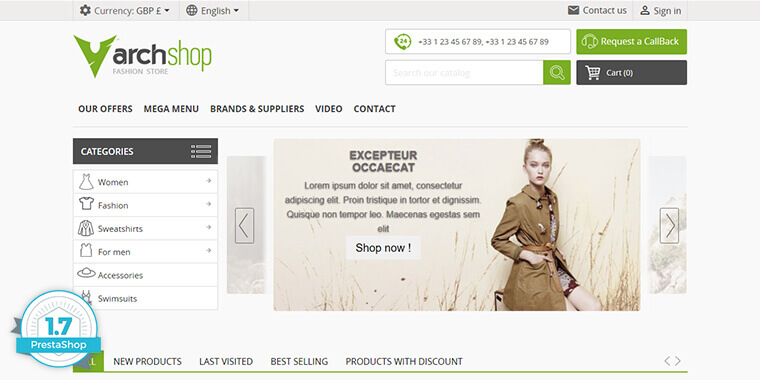
5. GoShop – Free Electronics PrestaShop Theme
Selling is Waiting for you. Earning is Waiting for you. Lot’s opportunities are waiting for you. GoShop Free Marketplace Theme is waiting for your installation. So, Why you do not start today.
Just purchase one single domain from any domain provider and Purchase HostNamaste hosting plan and Start an eCommerce Website. Goshop is a really great Free PrestaShop marketplace theme with included features like box layout, Banner, Header style, Top Categories, Responsive and Many More..!!.
It’s a completely responsive theme that supports HTML5, CSS3 and Many Other Features. Just you will know some of the necessary skills for the installation theme.
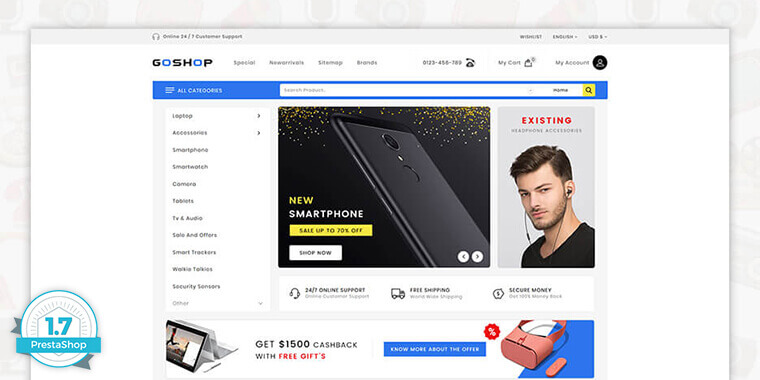
6. GridShop – Free Large Ecommerce PrestaShop Template.
In this complete free showcase theme, we pick up complete one to one hand by pick from Webibazaar Marketplace. PrestaShop powerful admin panel which can help you makes more beautiful and easily handle eCommerce stuff. The theme is a complete package of mega menu, mega slider, MultiLingual and MultiCurrency.
GridShop theme you can use on Electronics and Computer PrestaShop themes, Mobile Responsive PrestaShop Themes and Many other related to Electronics. If you want more modification then you can also purchase extra Webibazaar Purchase Services.
The theme is complete support of the RTL and LTR versions. So, Finally, all features are included on one theme to make a great eCommerce website. Check the demo and Download the Free theme ZIP.
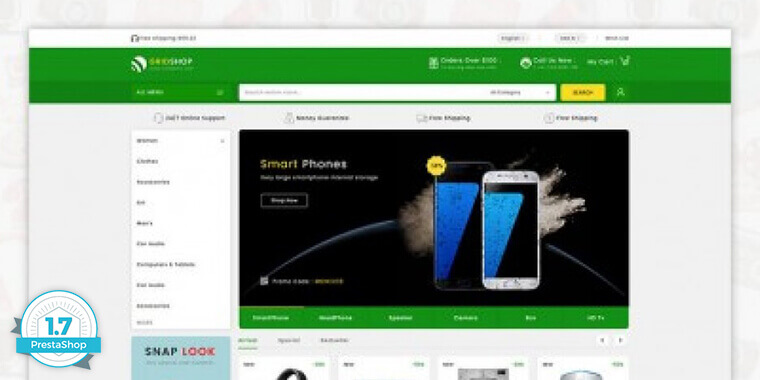
7. Handi Tool – Powertool Shop PrestaShop Template
Handi tool is an awesome PrestaShop template that you use to make a website like automotive, cars, spare parts and many more..!!. The theme is a complete design feature with the like color combination, responsive, retina ready and many others.
You can also get other features like blog, category detail, product detail, slider, and banner. The template comes with Ajax Cart, Custome Page layout, Social Block, Image zoom affects many others.
Check the theme demo and download a free theme and start eCommerce today.
Related Read: Best Prestashop Addons Themes
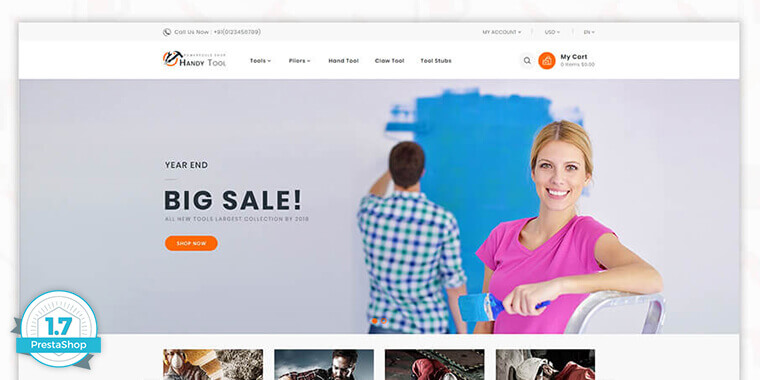
8. Texona – Free Electronics PrestaShop Template
If you have dozens of websites free PrestaShop you see it or you have used it till today. But you will never see it just like Texona PrestaShop template. Because it looks like a premium and included all features included in the paid PrestaShop theme.
Before I tell you more a request to see the demo. The theme comes with all features like mega menu, slider, great color combination, responsive and retina ready. Texona Home page Includes every element to deliver your business product and target audience and shoppers.
If you select this theme then you do not need to focus on Google Snippets Tools. Because the theme is complete Snippets enable. Check out the demo and test the mobile device it’s completely responsive as we as looking great.
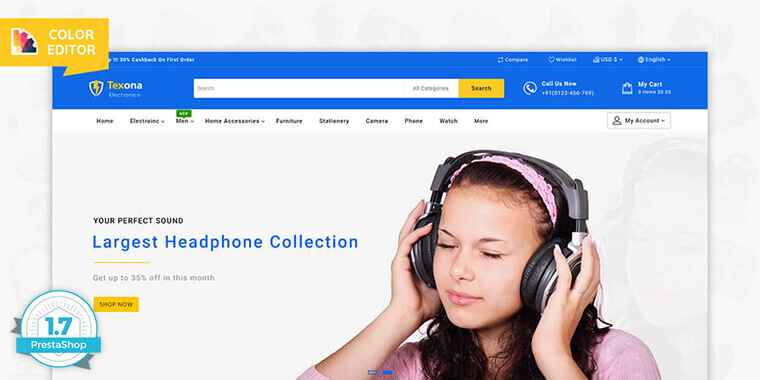
9. Amora – The Furniture Store PrestaShop Theme
A theme is a great option for Furniture PrestaShop themes. and the colour combination is just like to relax your eyes. For better Slider, Product tag, and completely responsive theme. The theme is complete product comparison. featured category on the home page and custom width and custom static block.
This theme is included Social block, sidebar shopping cart, and many others, SEO Optimized. Look at the theme demo and download the free PrestaShop theme.
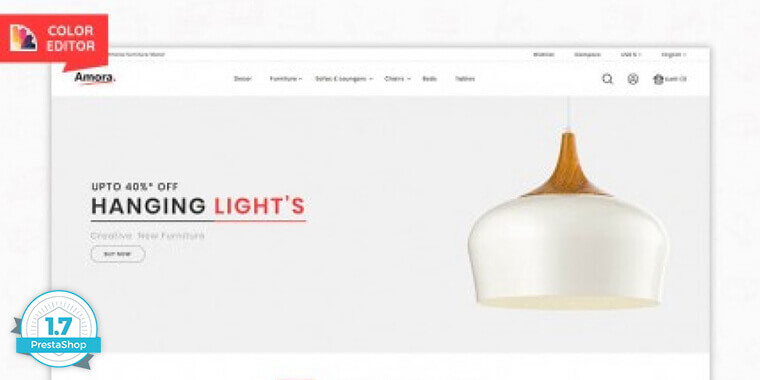
10. Bos Gyps – Free Theme For Chrismas, Halloween Costume
This is a free complete theme for Chrismas seasons and festival themes. The theme is included features like responsive, promotion of the week, new arrivals, popular and other many features. It’s the best solution for saving the cost of the website. and the theme is the complete multi-language, multi-currency, real-time live editor.
And also Leo theme provides great free support on free themes.
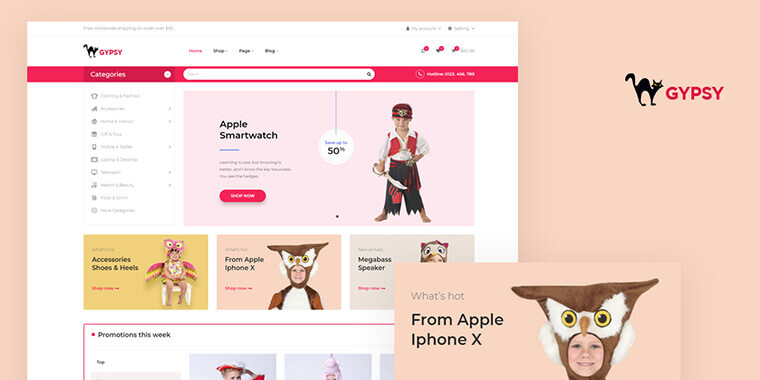
Webibazaar Templates provides many eCommerce Best eCommerce Templates platforms on Best PrestaShop Themes, Responsive BigCommerce Themes, Shopify Themes, OpenCart Themes, WooCommerce Themes.
Read More Blogs and Services
Webibazaar Technical Support Service
Custom Service, Theme Customization, Banner Design, Google Sitemap | One Day Services

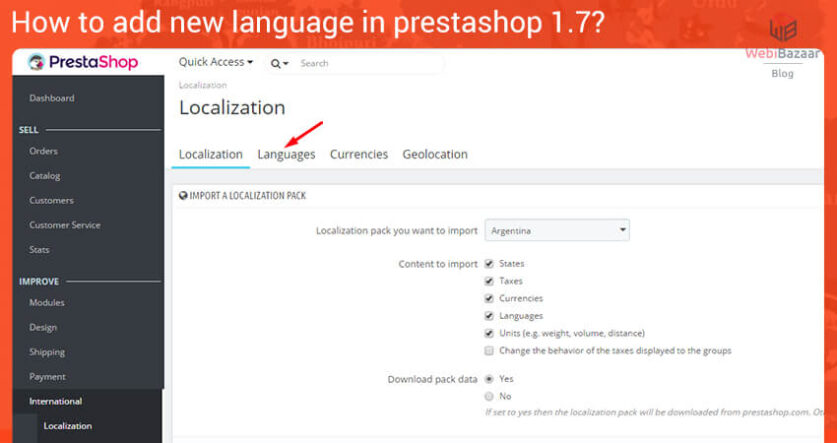
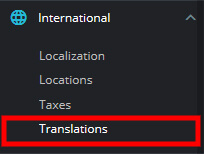
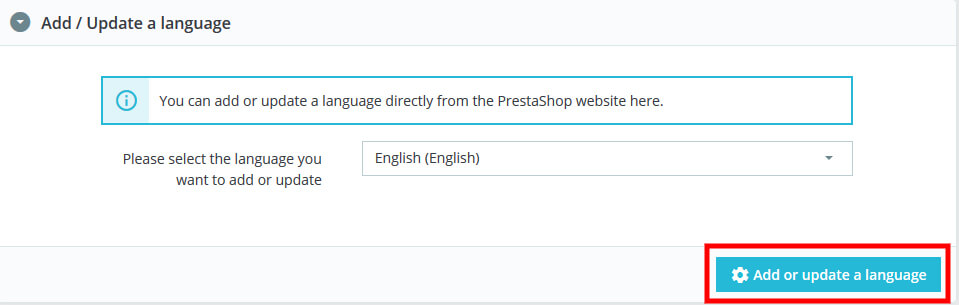
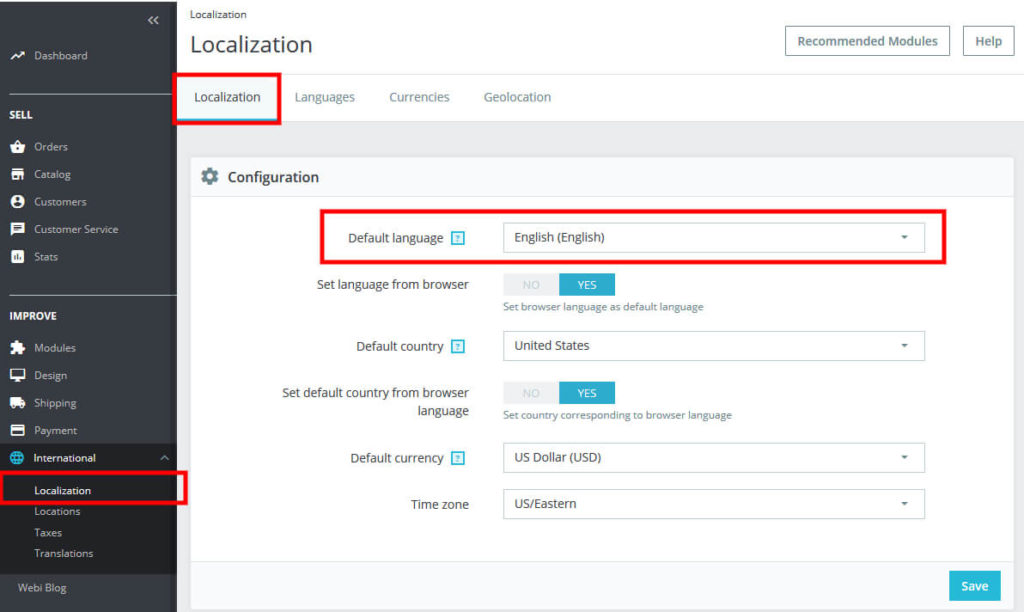
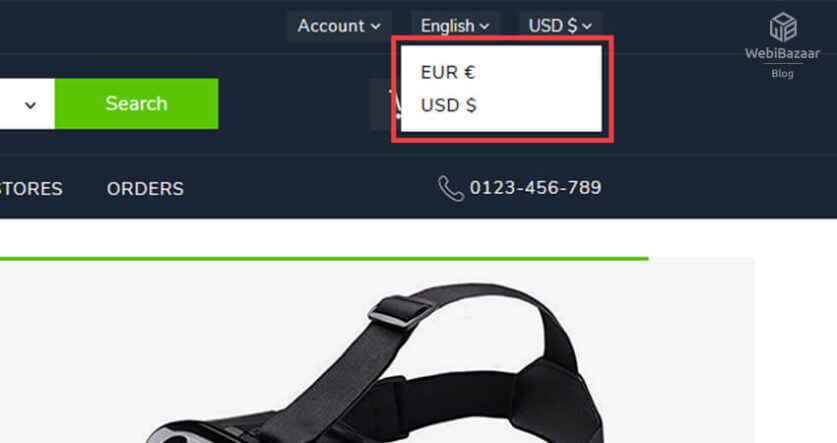
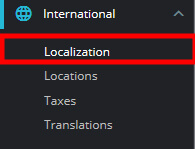
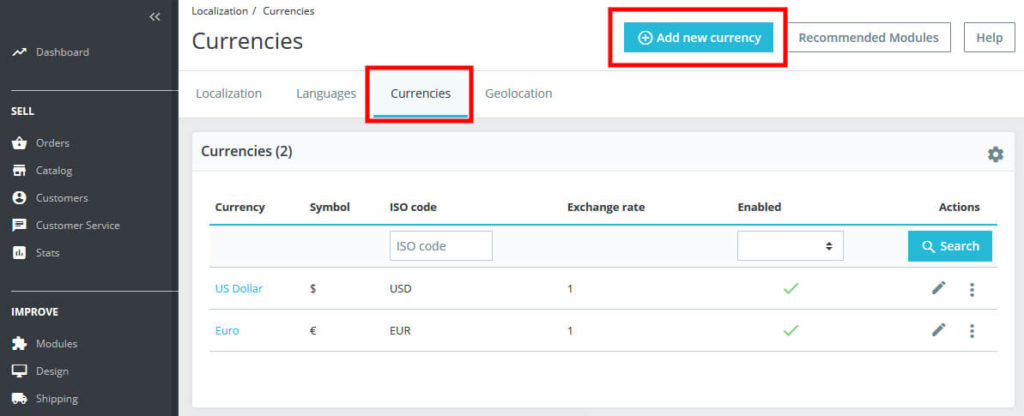
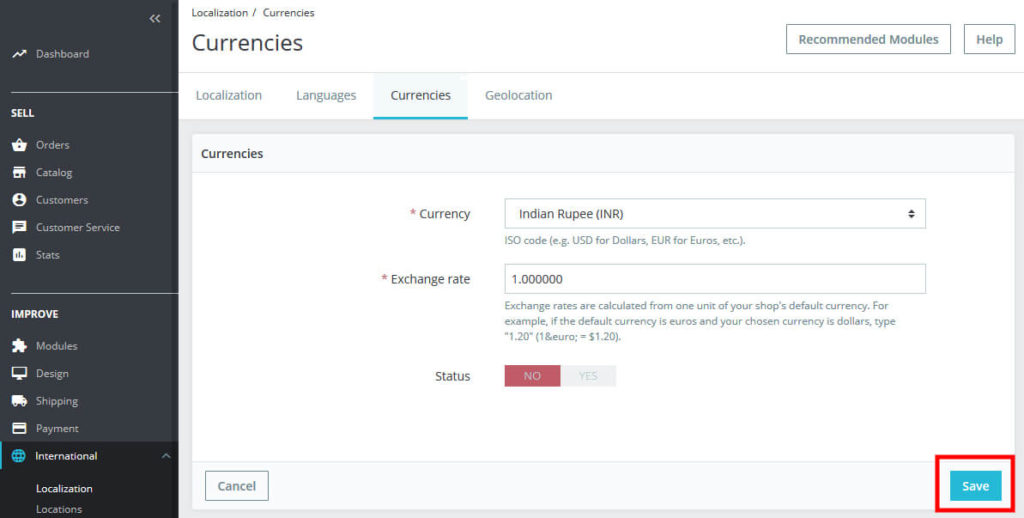
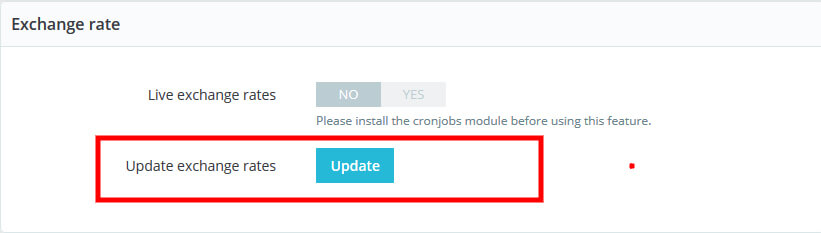
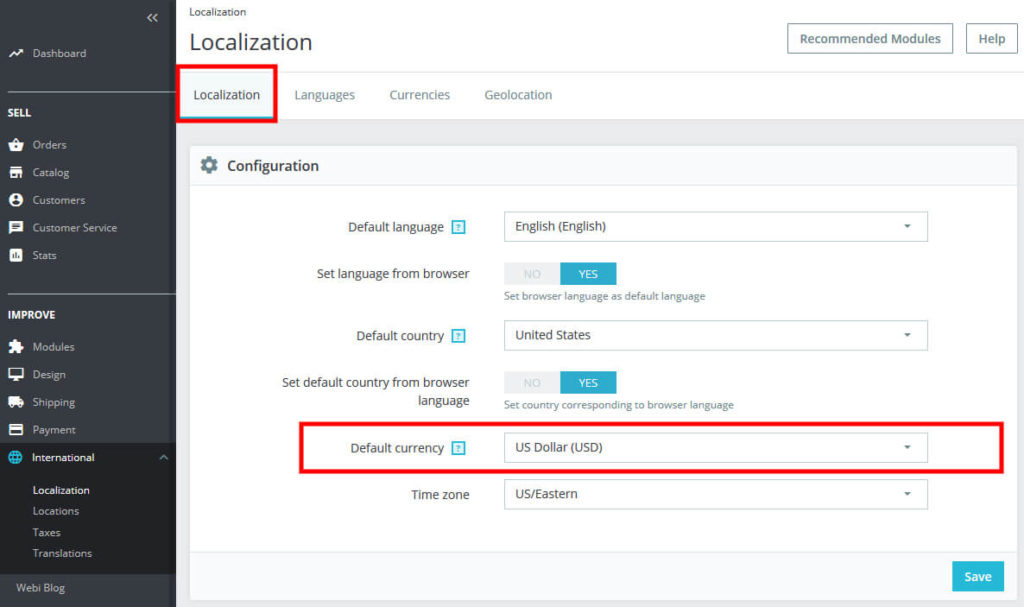
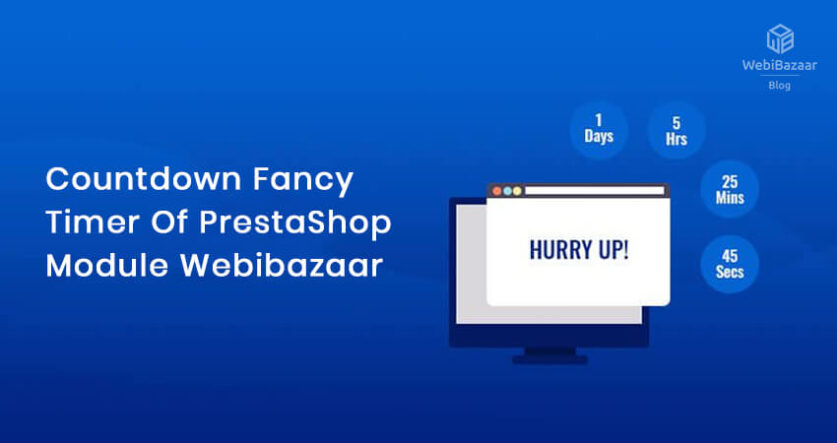
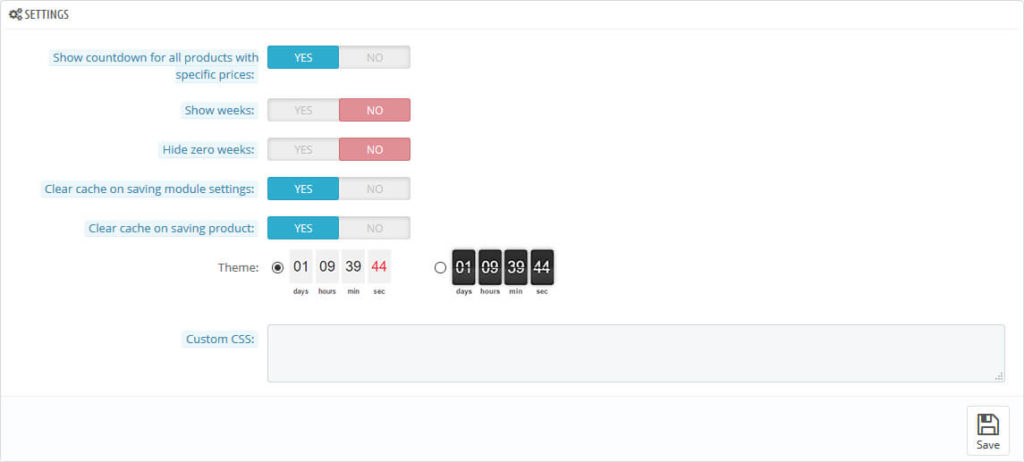

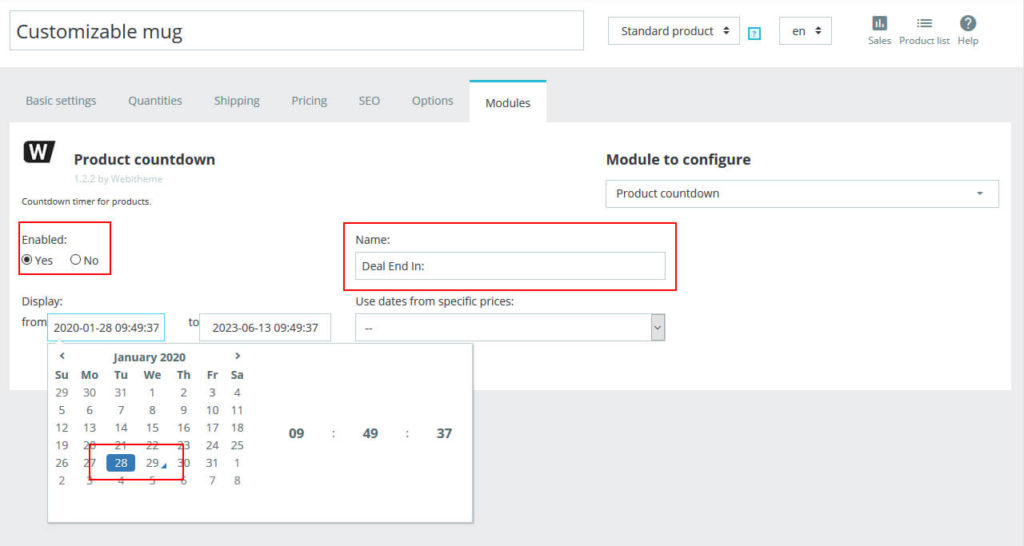


![Installation Of PrestaShop 1.7.X On LocalHost [Step by Step Tutorial]](https://www.webibazaar.com/blog/wp-content/uploads/2020/02/Install-prestashop-1-1.jpg)








Recent Comments