Generally, the footer consists of 4 columns :
- Information
- My account
- Follow us
- Contacts
Let’s learn where you can manage the column link :
1. The information column can be edited by opening your admin panel, go to the Catalog ➜ Information section :
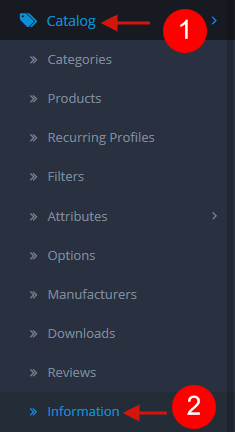
As you open it, you can see the list of pages, that can be included under the information column in the footer.
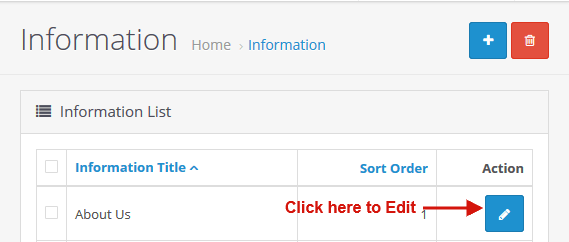
Let’s take the About us page as an example, click on the Edit button. And in the Data tab, you will see the Bottom checkbox.
If you select the checkbox, the link to the “About Us” page will appear under the information tab in the footer.
If you un-select the checkbox, the link will get disappear. To add a new link just create a new page, and select the Bottom section.
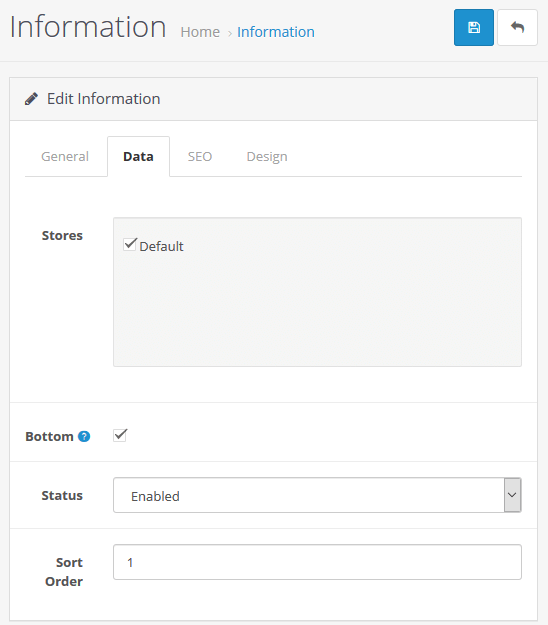
Your Link will be displayed on the footer menu.
Hope this tutorial will be helpful to you!
Related Tutorials For Opencart :
Manage Your Website’s Information pages | OpenCart 3.x.