To add products SKU (Stock Keeping Unit) value on the product listing follow the steps mentioned below :
1. Open your Shopify admin panel and go to the Online store ➜ Themes ➜ Actions ➜ Edit Code section :
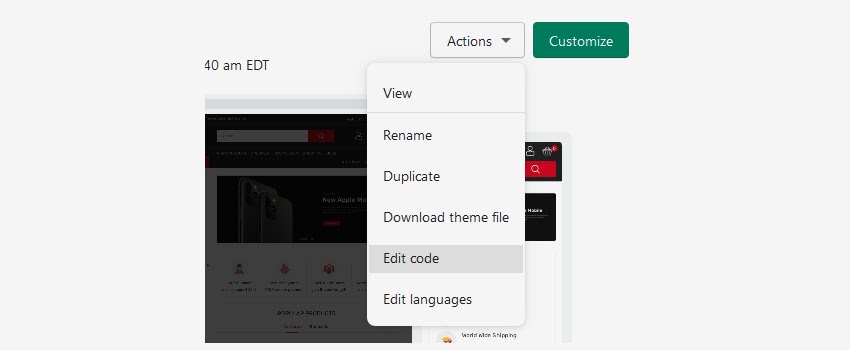
2. In the Section folder in the left sidebar, select the product-listing-item.liquid file. If you don’t find it, go to the snippets folder in the left sidebar select the product-listing-item.liquid file.
3. Make sure to create a backup of it (copy the code to a safe place).
4. You can add the code below to the desired section :
|
To add the desired code after the product title, paste the code after the
{{ product.title }} section so it will look like as shown below :
|
5. Save the changes you made.
Hope this tutorial will be helpful to you!
Related Tutorials For Shopify :
Manage An Automated And A Manual Collections | Shopify Themes
Display All The Products Of A Store | Shopify Themes
Add A New Product | Shopify Themes
Add Or Remove Tags In Bulk | Shopify Themes
How To Change The Time Period For Product That Is Considered To Be New | Shopify Theme