To download the Opencart engine follow the steps mentioned below :
- First of all download the Opencart version 3.x. from the official Opencart website by clicking here. (It will download the compressed Zip file of that version of Opencart).
- As the download complete, Unzip the Opencart engine files and upload the content of the Uploads folder to the root directory of your hosting server. The “Uploads” folder contains all the files that are necessary to install the engine to a web server.
You can compress the content of the uploads folder before uploading it to the server, then unzip it using the file manager tool.
- You will have to rename the admin/config-dist.php file to admin/config.php.
- Now you will have to create a new database and assign a user to it.
- As you create a new database, you can continue the further installation process.
- To start the installation of your Opencart engine to your server, you will have to add your domain name to the browser address bar.
Now follow the steps as mentioned below to complete the installation process :
1. License – You have to confirm the license agreement by clicking on the “I agree to the license” checkbox, and click on the ‘Continue’ button.
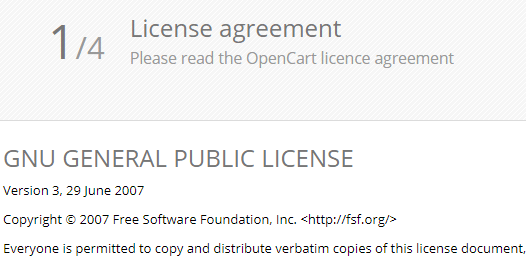
2. Pre-installation – pre-installation step checks if your server meets all the requirements and has the correct permissions. If everything is configured properly, you can click ‘Continue’ for the further process.
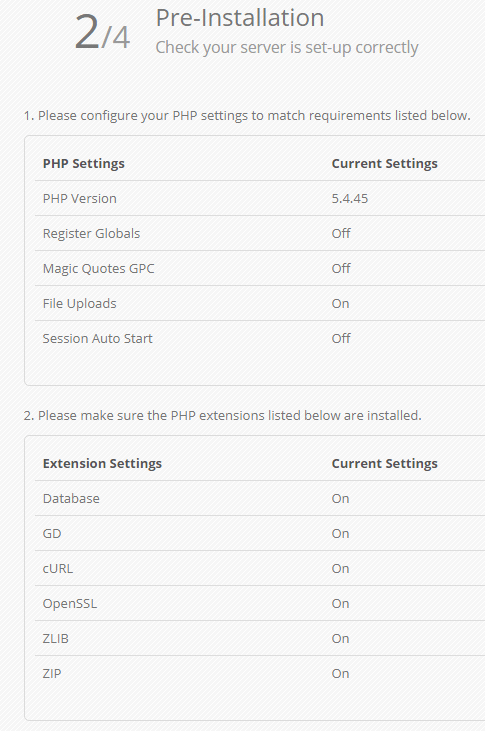
3. Configuration – In this process, you will have to fill in your database connection details such as username/password, and a database name.
You also have to add a new username and password for the administrator access to your website admin panel.
After adding all the details click the ‘Continue’ button
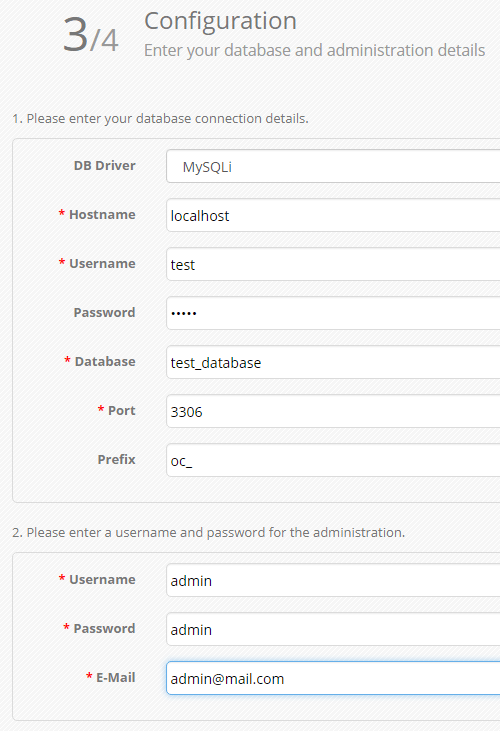
4. Completed – As your installation process is completed, you have to delete the “Install” folder from your server for security reasons.
After doing it you will be able to browse the front-end of your store or login to your store admin panel.
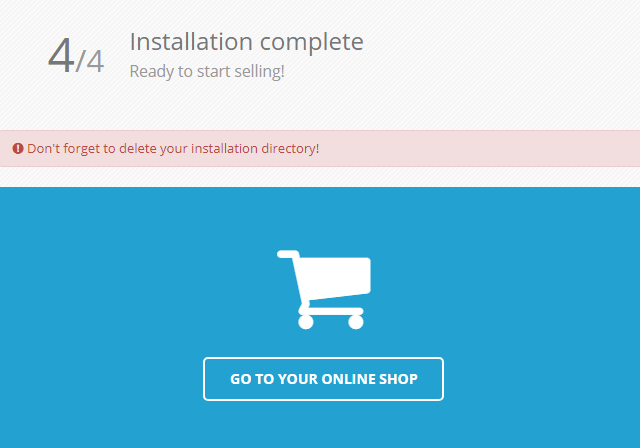
Your new Opencart engine will be installed successfully.
Hope this tutorial will be helpful to you!
Related Tutorials For Opencart :
How To Install The Template Using The Full-Package | Opencart 3.x
How To Install A Theme Over The Existing Store Using Update Package | OpenCart 3.x
How To Install The Template Using the Update Package | OpenCart 3.x