To change the image dimensions follow the steps mentioned below :
1. Open your Opencart admin panel and go to Extensions ➜ Extensions ➜ Themes ➜ Edit theme section :
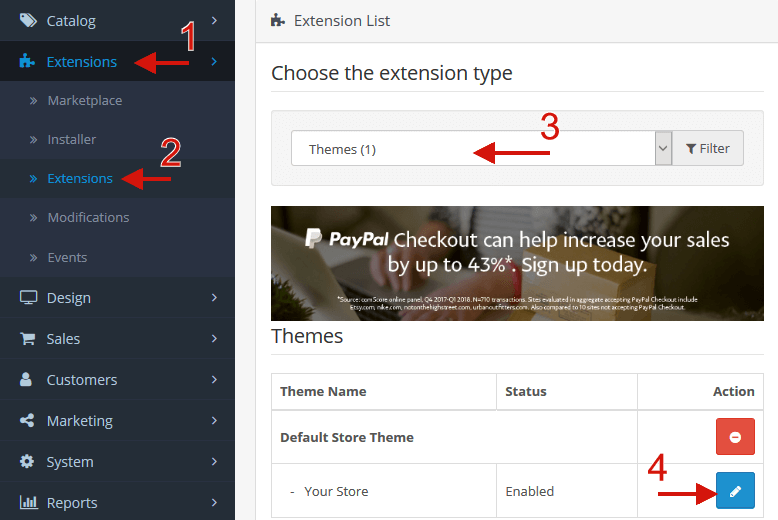
2. After going to the Edit menu you will find the Image size options, change it as per your preference :
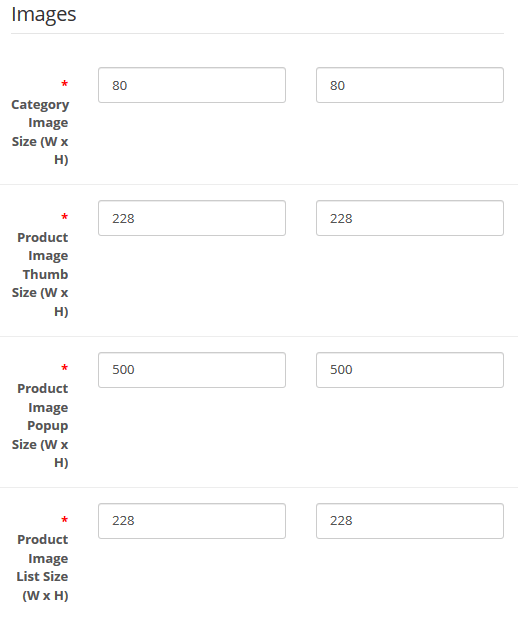
3. Click on the Save button and your preferred image size will be set to your store.
NOTE: If you don’t see any changes, try to reload the image from the control panel section.
Hope this tutorial will be helpful to you!
Related Tutorials For Opencart :
Manage Product Banners | Opencart 3.0