1. To edit existing banners or add a new one, open your Opencart admin panel and go to the Design ➜ Banners section :
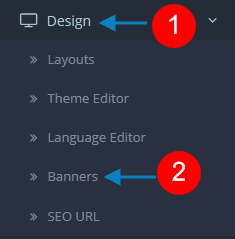
In the banners section click on the Edit button to edit existing banners in your store, to create new banners click on the Add new “+” button as mentioned below :
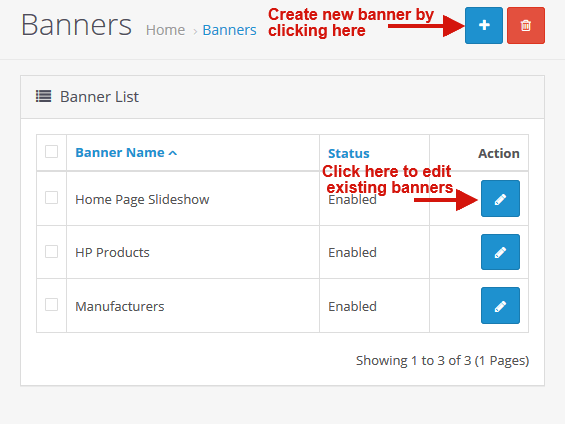
On the banner configuration page, you can see a banner name, status, language tab, and banner editing options to edit them.
You can edit the banner name by adding a specific title in the Banner name field.
You can change the Status of the banner to Enabled/Disabled.
If you are choosing more than one language then you need to add a title for each language.
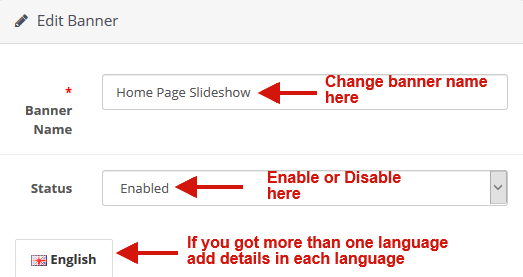
The banner table contains the options mentioned below :
- Title – You can add a new title or edit the existing banner title, generally, it is something link – banner-01, etc.
- Link – You can add the product link to it so visitors can directly redirect to the product page from banners.
- Image – You can upload the banner image that will be displayed to your visitors, by clicking on the edit button.
- Sort Order – You can change the banner order by specifying the order number from 0 to any number.
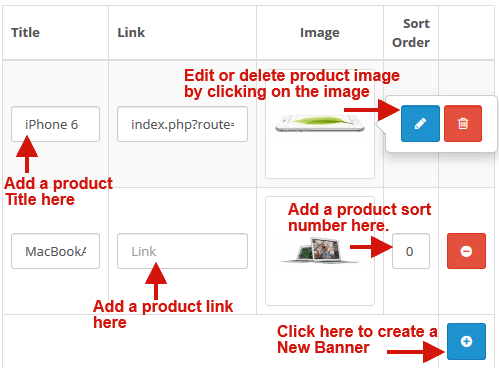
Save the changes you made and go to your website to see the changes.
2. To delete a specific banner section, open your Opencart admin panel and go to the Design ➜ Banners section, Select the banner you want to remove, and click on the delete button.
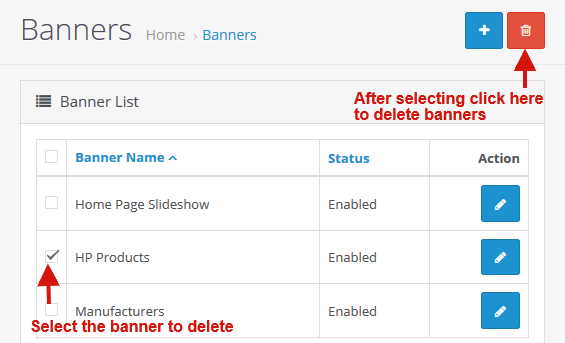
3. You can manage banner size, block status, and much more by going to Extensions ➜ Extensions ➜ Modules (from dropdown menu) ➜ Banners.
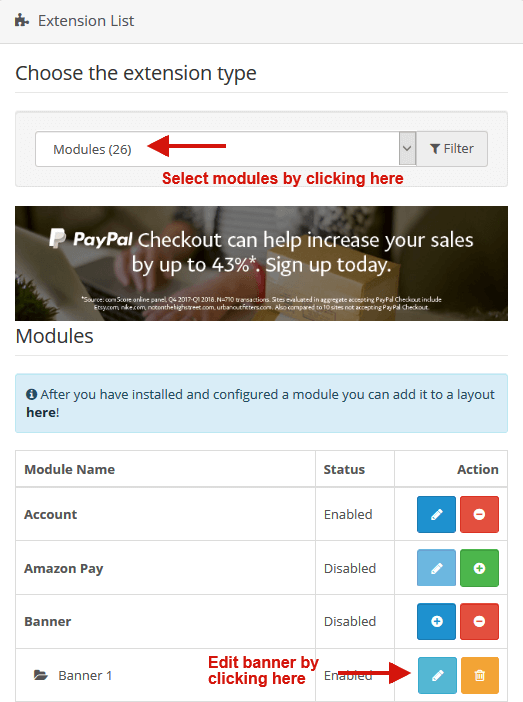
After going to the Edit option you can change the option mentioned below :
- Module name – You can set it as same as Design ➜ Banners ➜ Banner Name.
- Banner – it is as same as Design ➜ Banners ➜ Banner Name you can select from existing banners.
- Width – You can set banner width in pixel.
- Height – You can set the banner height in pixel.
- Status – You can Enable or Disable the banner.
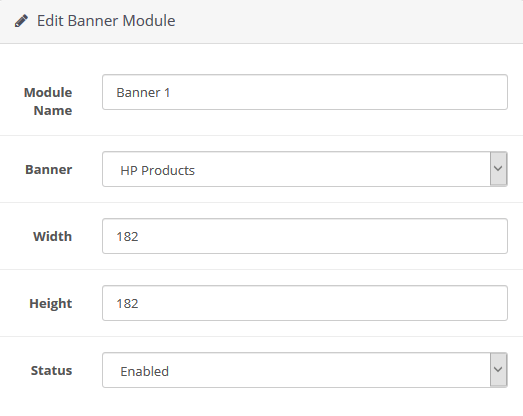
4. Go to the Design ➜ Layouts section. Click on the specific page Edit option you want your banners to be displayed.
Let’s set it to Homepage on the left column, Select the Banner name from the drop-down menu of the left column tab.
Save the changes you made and open your website, you will see the banners on the left column of the homepage.
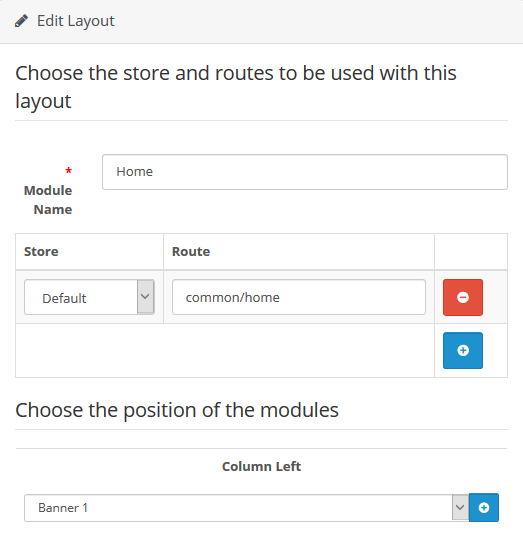
Hope this tutorial will be helpful to you!
Related Tutorials For Opencart :
How To Use Language Editor For Your Store | Opencart 3.x