To unminify the .css file, you will have to :
- Go to https://unminify.com/ then, Click on “Browse” and select the file you want to unminify from your computer :
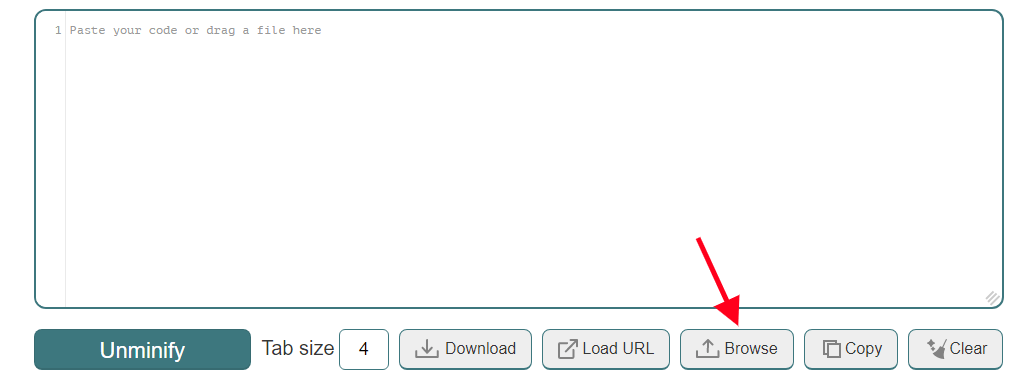
2. After selecting the file, click on the “Unminify” button.
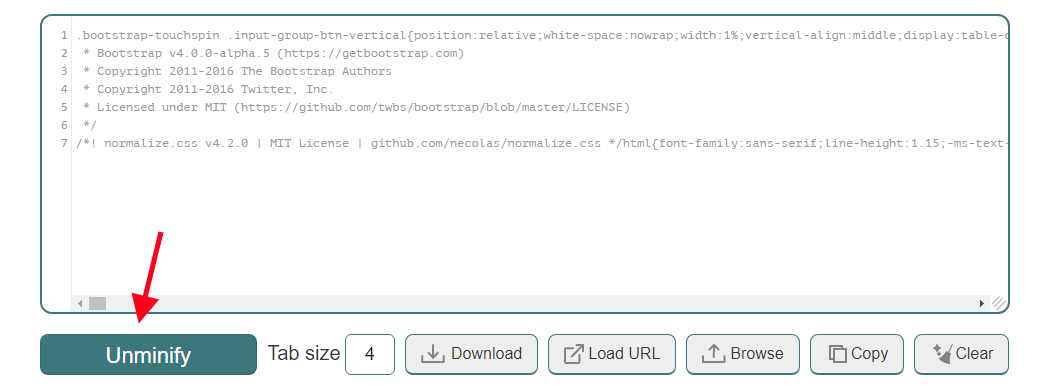
3. After the unminify process is done, click on the “Download” button to download the unminifi file :
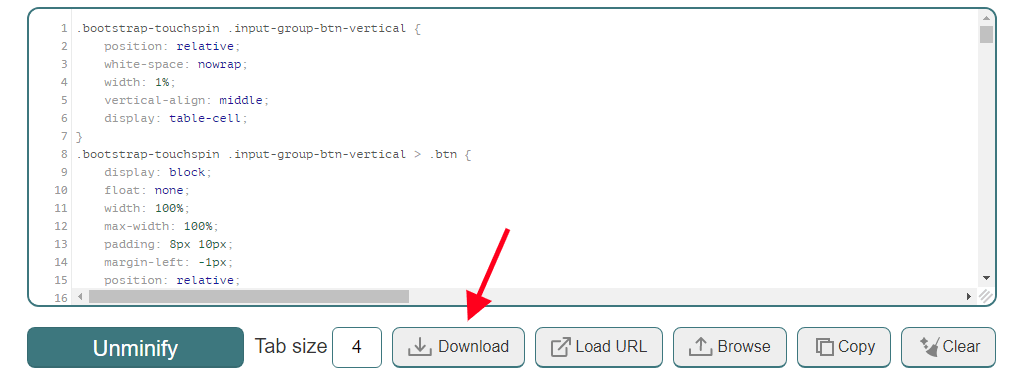
4. After clicking the download button, rewrite the “filename” and then click on “Download”. Your file will be Downloade.
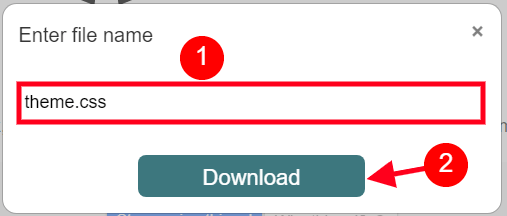
5. Save & Replace the downloaded unminified with the old file, your file will be unminfied.
Hope this tutorial will be helpful to you!
Related Tutorials For PrestaShop :
Enable And Manage Maintenance Mode | PrestaShop 1.7
Create Database | Prestashop 1.7.x