The modifications in Opencart are used for making changes in the default engine functionality or adding new extensions/features without editing core files of the engine.
You will have to refresh the modifications cache every time you make any changes or edit your files.
Clearing your OCMOD modifications cache may help you protect your personal information and your site should run better to apply the changes more quickly.
In order to refresh the Opencart modifications cache, you will have to perform the options mentioned below :
1. In your Opencart admin panel got to the Extensions ➜ Modifications section :
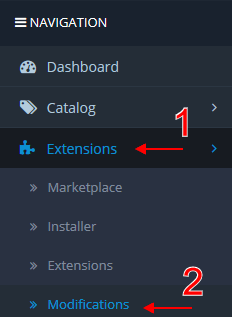
2. Click on the Refresh button on the top-right side of the modifications page.
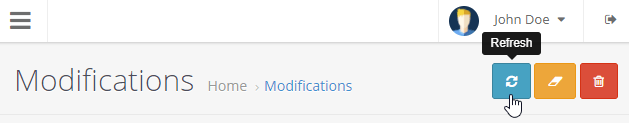
Modifications cache will be clear. Refresh the page on the website front-end to see the changes you made.
Hope this tutorial will be helpful to you!
Related Tutorials For OpenCart :
How To Manage Modifications | Opencart 3.x.