- In your Prestashop admin panel go to the Shop parameters ➜ General section. Click on the Maintenance block. Set your store under maintenance mode for not to lose new customers or orders while you are moving the data.
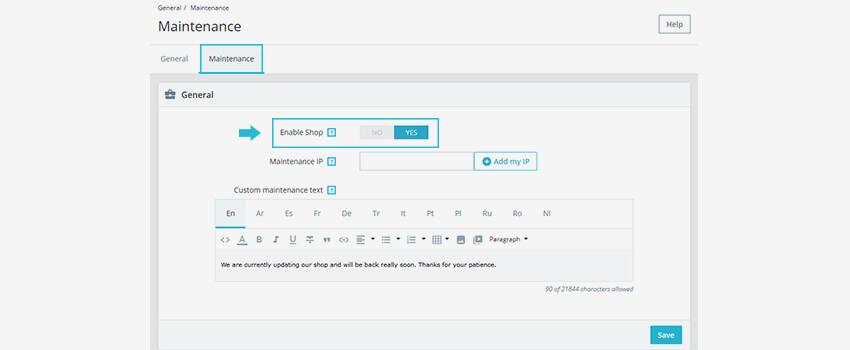
2. Go to the Shop parameters ➜ Traffic & SEO section. Scroll down to set shop URL section and change the Shop domain, SSL domain. You may also update the Base URL if it is different from your new domain, and save the changes.
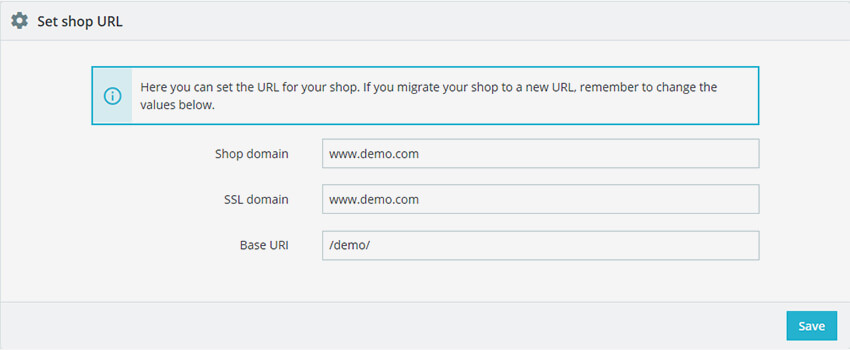
3. Now you will have to download all Prestashop folders and files from your old domain to your computer.
4. Login to your phpMyAdmin.
5. You need to create a database for your new domain and import database backup/dump from your old domain.
6. Find the parameters.php file in your Prestashop template that you have downloaded to your computer in the following path App/config/parameters.php. Open it for editing. You will need to update the settings for the new database server.
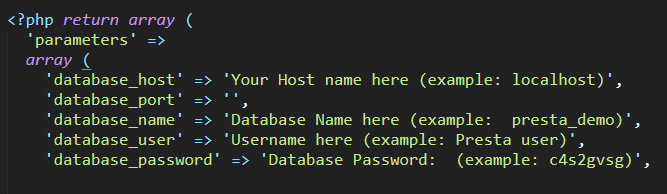
7. Upload all the Prestashop folders and files from your computer to your new domain via cPanel or FTP.
8. Remove all the files and folders except the index.php file from the cache folder on your domain.
9. Login to your Prestashop admin panel and go to the Shop parameters ➜ General section and disable maintenance mode.
10. Check if all the links are working properly, all your products, modules, images and themes are still available, so try to create a demo account and place an order to make sure your store is working properly.
Hope this Tutorial will be helpful to you!
Related Tutorials For PrestaShop :
Change The Logo And The Favicon In Your Website | PrestaShop 1.7
Use Link Widget | PrestaShop 1.7.X
Use CMS Pages | PrestaShop 1.7.X
Manage Positions Of Modules | PrestaShop 1.7.X
Maintain Store Title & Contact Information | PrestaShop 1.7.X