WordPress website can be a lot easier with its set of plugins; Yoast and All in one SEO are two plugins of that collection.
For the individuals who don’t know about plugins, there are some extra features of WordPress that help users make their website attractive and interactive.
There is a wide range for you to select the appropriate ones. They assist you in building your ideal site.
Why the difference? All of the plugins were created by various persons, and some of them have comparable features.
Similarly, Yoast and All in One SEO have similar characteristics, but there is a feature that will help us compare.
Which makes us wonder, which is the better one? We want to get the whole worth of our penny.
Let’s dive in and review the better one. Here is the list of a few main characteristics we thought would help you get a clear picture.
Activation and setup
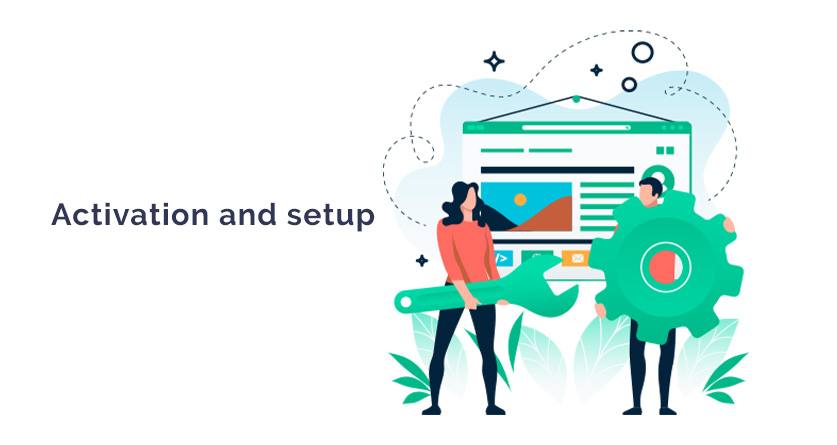
The first step to using any plugin is installing and setting it up. All the plugins have their setup rules and guidelines to follow.
Each step is designed to be simple enough for a beginner to complete.
1. Yoast SEO activation
After installing and running the Yoast SEO software, go to the Dashboard tab and look for the general page under the SEO tab.
On the general page, you will find Configuration Wizard, which will help you set it up step by step.
In between different tabs with respective settings, the wizard assists you in getting familiar with the application.
On-screen assistance settings are also available that will solve all of your queries.
Related: What Are The Most Important WordPress Plugins?
2. AIO SEO Wizard
After installing and activating All in One SEO, you will be presented with an automated Wizard.
Click the Let’s Get Started icon, and the wizard will set you up in no time. This setup takes less time than Yoast SEO and simplifies things to the beginner’s level.
The general settings page is easily reachable by clicking on the All in One SEO icon.
Pricing of the extensions

Premium accounts come with the pricing. Free versions of both the plugins offer access to features but are limited.
The paid version gives a better experience, regular updates, and priority support; in short, it experiences you the full ride.
1. Thinking about Yoast Premium
Yoast SEO offers three bundles: Yoast SEO Premium, Local Premium, and WooCommerce Premium.
Each bundle has a different price rate and tools. You can get a simple premium for $89 and additional extensions for $69 each.
Or you could get the whole subscription for just $199/Year but it applies to one WordPress website only.
2. Investing your money in AIO SEO
All in One SEO presents four Elite, Pro, Plus, Basic plans with distinct prices.
The best value plan Pro comes at $199.50 with all extensions for the whole year and applies to up to 10 websites. Single and basic website plans come in $49.50.
Everyday SEO tasks
Each day a new page, process, or marketing has to be done. Consequently, plugins have their way of completing their tasks.
They follow separate ways to optimize content and add the necessary information, SEO titles, and meta descriptions for the search engines.
1. Things that Yoast SEO gets done daily
Yoast SEO’s content analysis tool main’s function is to optimize posts and pages of the website every day.
Google Analytics indicates changes and suggestions for a selected keyword or whole page.
Preview options show you the user’s view and help you change greatly when you get to see what your audience will see.
Yoast SEO provides four functions to improve accordingly. SEO, readability, schema, and social provide their destined analysis.
2. AIO SEO tasks
Analysis and snippets are alike Yoast SEO. Suggestions and changeable content are conveyed to improve the quality of the post.
All in One SEO uses a scoring technique, focus keywords, and additional key phrases are some factors on which content is judged.
XML Sitemaps
The manner of indexing determines what rank it finds you at and how easy your WordPress website may be found.
Both SEO tools have their approaches for getting the site indexed well.
1. Yoast SEO indexing
Yoast SEO features automatically generate a file known as XML Sitemaps that provides information on all types of posts.
Sitemaps contain data about pages, videos, and other files inserted in your website; it even stores the relationship figures of all the posts on your site.
The webmaster tool of Yoast SEO behaves like a search engine console and verifies the site’s popularity.
2. AIO SEO approach to sitemaps
Site maps for the information collection of the WordPress website are automatically generateing.
Various strategies and tools are accessible to manage the XML Sitemaps.
You can specifically choose any taxonomies, post based on the key phrases or keywords, and present the necessary alternates.
In this comparison, both the SEO have identical properties and can’t be arranged in rankings.
Additional features comparison
All in One SEO has a much larger collection of additional features than the Yoast SEO.
Apart from the .htaccess editor and data import from Google Webmaster, All in One SEO covers many Yoast SEO capabilities.
All those extra powerful tools and features get you the higher rankings in a moment.
The major comprehensive set of tools is available in both applications, but some extra features wouldn’t hurt.
The functionality of Yoast SEO and All in One SEO would end up as a tie, but the user interface of AIO SEO is better than Yoast SEO.
Conclusion:
We saw what tools both SEO provides. Consequently, we can easily say All in One SEO is the finer and one step ahead of Yoast SEO but Is your experience different from ours?
Which is better according to you? Which one have you been using? We can keep finding distinctions all day.
But we hoped to give you a clear picture of our thoughts. Comparison aside, no one can match compatibility.
If both can perform the job, use the one that you are most comfortable with. It will keep you interested.
More Blogs:
What is rel= “noreferrer noopener” and How It Changes SEO
