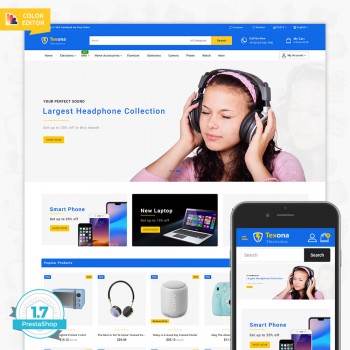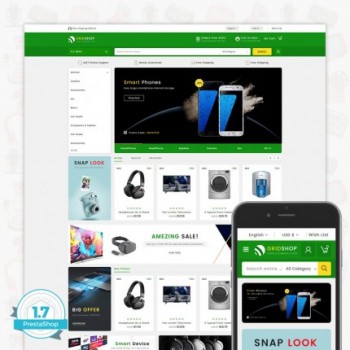Free PrestaShop Themes
PrestaShop Themes provide the default file format is Files, Modules, Images, Documentation. That you can use and create a demo template for your website. After that, you need to Purchase PrestaShop Themes and start your business. You can easily modify the design of templates and make a website as per your wish. PrestaShop has a great community. The community works a lot and translate with more than 75 Languages. You can convert everything from the front end and back end.
PrestaShop is a fabulous eCommerce solution for every type of website. Like Electronics, Fashion, Lingerie, Animal. Art, Cars Shop, Drink, Food and Restaurant, Drink, Health, Furniture, Home, Jewelry, Kids, Sports. Only one single category Electronics Running successfully in more than 100K Stores in the world. You can also Customize PrestaShop from Webibazaar Templates as per your wishes. If I talk about Modules then In PrestaShop you can use any modules like Administrator, Billing, and Invoice, Checkout, Content Management, Export, Migration tools, Payments, Pricing, Search and Filter, SEO, Shipping and Social Networks and Many More..!! You can use these modules and create a memorable website for your customers.
Webibazaar Templates Provides High-Quality PrestaShop Themes with the use of this you can create your website and running a successful eCommerce business. After Purchase Templates what our customers say about our service check Google Review or Review Video of Customer. We just do the effort to make a smile on those who purchase PrestaShop Themes from us. We love to Provides supports to our customers. Webibazaar Templates is one of the Leading Marketplace like ThemeForest, TemplatesMonster, TemplateTrip, Prestabrain and many others. Webibazaar Templates also provide to service of Use PrestaShop template in AWS PrestaShop. PrestaShop focuses on high-quality design for the customer. and Webibazaar is one of the great marketplaces for high-quality design themes. Check which is the Top 10 PrestaShop Template of Webibazaar.
PrestaShop includes some of the great features as follow:
Insert a product or create a product: When you want to create a product you can easily create a product and add it easily. and then you can easily configure the product upload image from 4 sides like the front, back, left arm, right arm. Add clipart, and.SVG configurator as per your wishes.
You can also create a custom product pack as your wish and create product variant list attributes using the combinator generator. PrestaShop also provides to sell a digital product on your website. Sometimes user wants to display additional information. Customized option for the Out of Stock items.
Product Menu Navigation: Category and Sub Category you can create a category and manage it as per your wishes.
Fully Responsive Design: Yes, PrestaShop Themes provide a fully responsive design, retina-ready. That you can easily see products on every responsive size. With the use of a responsive layout, you can easily sell products from mobile devices, tablet devices, desktop screen sizes.
PrestaShop Track Inventory: In PrestaShop, you can easily track inventory of each product, supply and easily manage products. In PrestaShop create manufacture and sorting orders and filters.
Configure Store: Customers can easily manage payment modules, shipping modules, run delivery zones and apply Enable SSL, Set the Shop of Catalog. Easily Installation of PrestaShop with every step and within the next few minutes your website stores ready.
Rich Snippets Enable: if you work with google then you need to give data to google by use of Rich snippets. Let me tell you about a few words of rich snippets is google is the best way to organizing data on the web. You can use than anywhere like the recipe, blog, people, products, category, everything you can manage from the use of rich snippets.
Home Layout: You can easily create a great home page with Menu, Slider, Featured products, attractive banners, Category products, blog, brand logo, and testimonial and footer. Webibazaar provides all these are features with extra more than this Check top 3 Electronics PrestaShop Themes.
Purchase products: With the use of PrestaShop you can easily click on Ajax add to cart, Five Page Checkout, and customer easily adds products to the wishlist.
Prestashop features are not only this one but if you want to check features and regarding templates design check our PrestaShop Design Templates.
PrestaShop Features:
Yes, Webibazaar Templates provide a great customized tool for editing your templates as you want. Webibazaar Templates called " Themes Settings ". Customized in three ways: 1) Mode Layout 2) Themes Pre Defined Colors 3) Choose your color from the color menu. Like if you want to use your PrestaShop Website as per Box and Wide you can do it by selecting the radio button. Second, if you want to be used some pre-defined color then you just select a color and it'sone. The third is that if you want choice color as do from choosing a color option. Everything is done in the admin section. This Feature is available on Every template of Webibazaar PrestaShop Themes.
PrestaShop Free Themes: Change the Logo, Mail Logo, and Favicon Icon :
It's very easy to customize the logo and favicon icon. You Just Move on Design-> Theme & Logo. You just select a logo from click on the " Browse " button and Recommended Header Logo Image Size: 40px Height and 200px Width. You can also customize the Mail logo, as well as Invoice Logo and also you can choose a favicon icon.
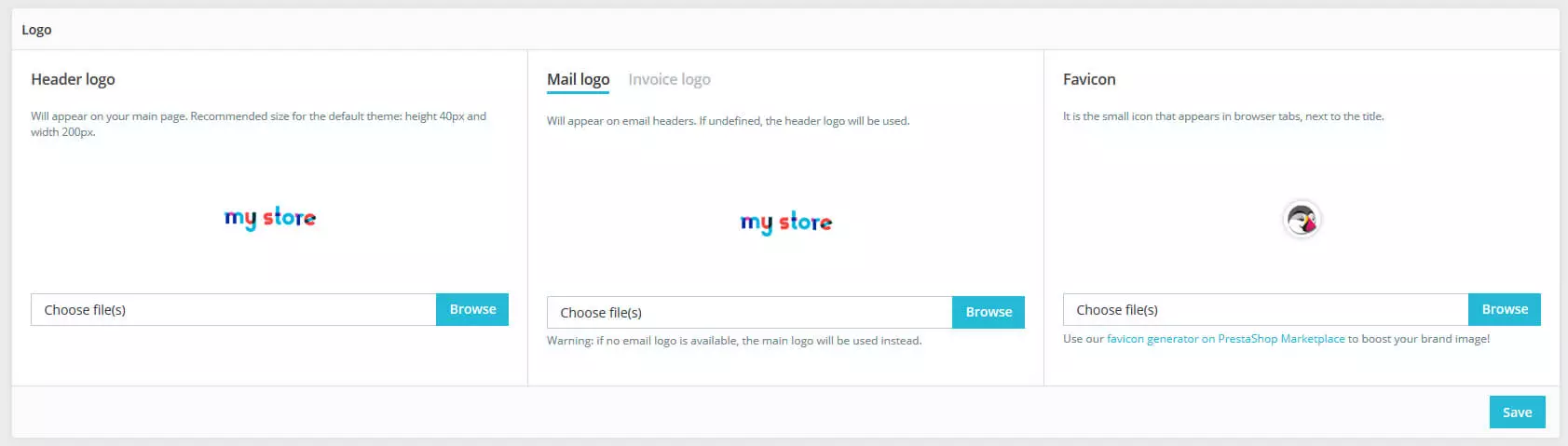
PrestaShop Themes: PrestaShop Store Front Page:
Select any themes from the My Themes Option. if You want to use Webibazaar Templates in PrestaShop Demo then you just need to select Add New Themes as per the given image below.
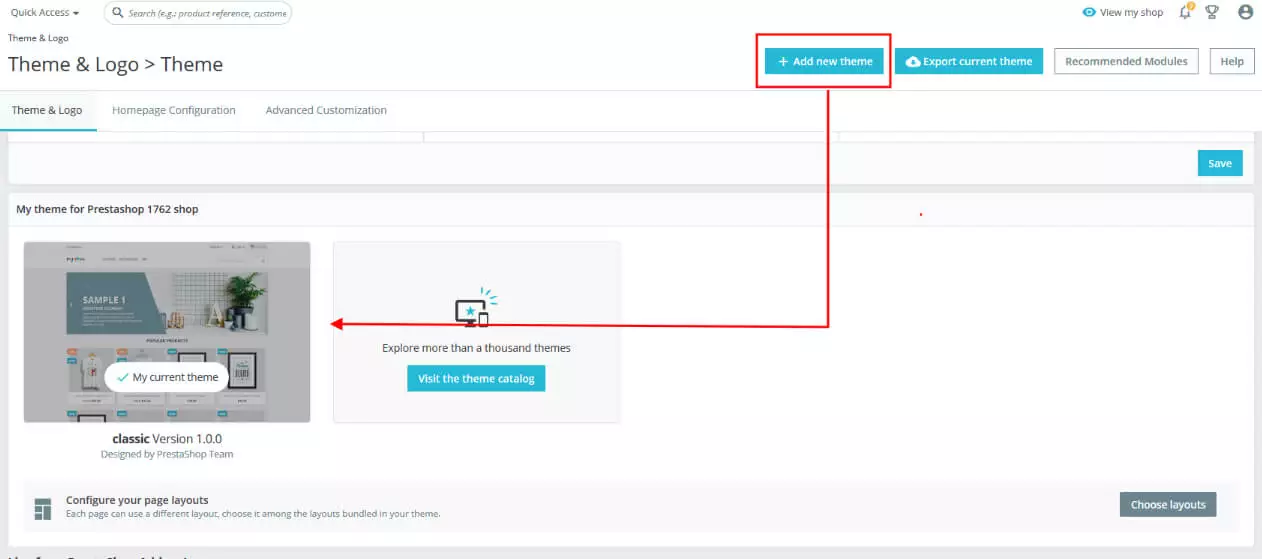
PrestaShop Setting Facebook and Social Network:
Nowadays people are spending more than half the time of the day. Your social profile URL can add to the home page. This is done from admin. Social URL is an important role play on the eCommerce website. So, How you do from the admin check the below image:
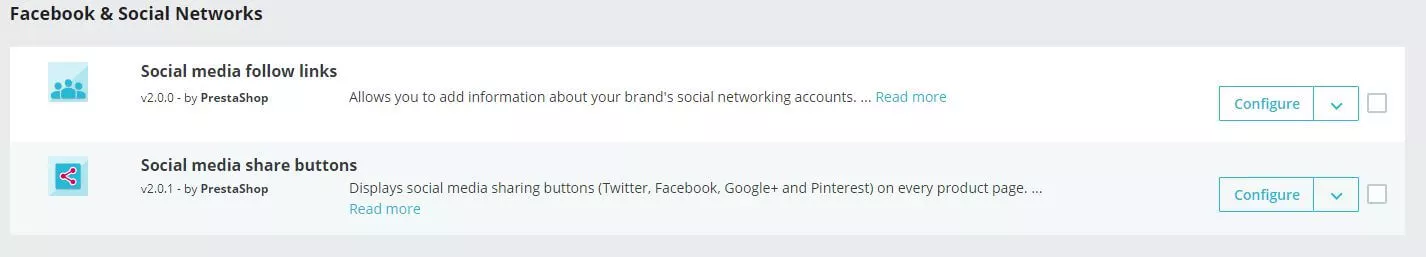
PrestaShop Themes: Payment Method:
The payment method you can configure from the admin. Like if you want to add a logo, account owner, account detail, bank transfer and also customization per reservation period, Customer information. Configure PrestaShop Bank Transfer and Payment by check. Check the image below.
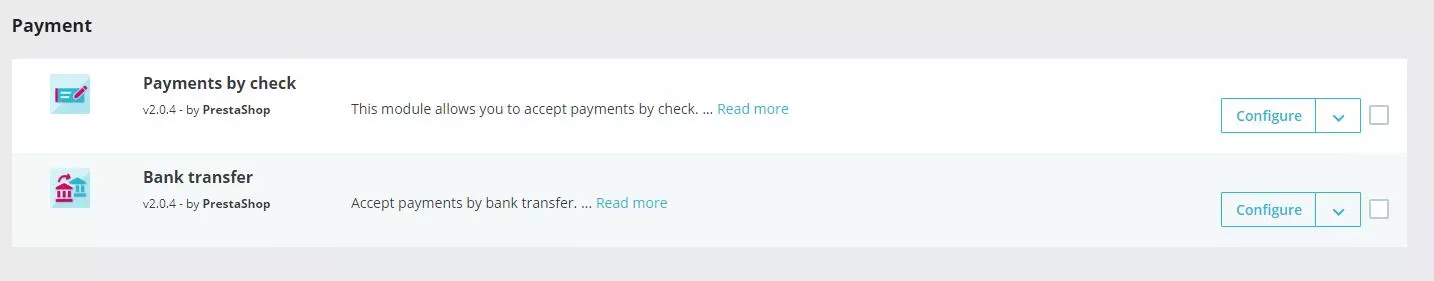
PrestaShop Themes: Language Method:
As I told you earlier that PrestaShop Provide more than 75 Language you can convert text from the admin page. You can add a new language to your country. That you can select language depends upon your customer language.
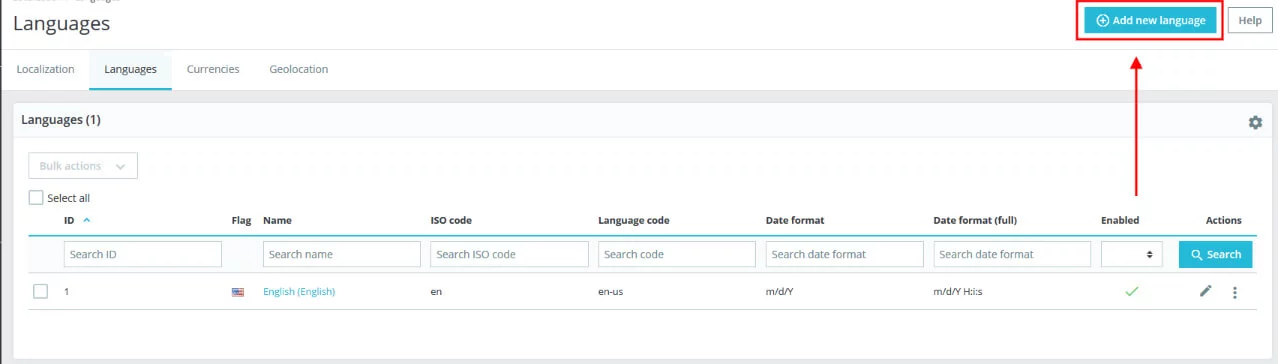
Extra Services From Webibazaar:
AWS Cloud Server Migration Prestashop:
If you store owner of PrestaShop then you need to meet every expectation of the customer. Like Your Website Store Always load within 3 seconds. This is not my thing but this is told by google. Another one you need to load every product data and inventory stock record and many more things you need to load within a few seconds. If it;'s take time then the customer will abandon the page.

Prestashop Upgrade 1.6 To Latest 1.7 Version:
PrestaShop 1.6 is released in April 2015. And Prestashop 1.7 released in December 2018. PrestaShop 1.7 has added new great features compare to 1.6 like Theme changes, module changes. Prestashop 1.7 built with Bootstrap, PrestaShop 1.7 used Smarty the previous one used Twig. Payment modules changes on 1.7. In short compared to 1.6 lots of changes made. So, It's always good to used new technology and a new language for the website. If you used PrestaShop 1.6 and you want to transfer with the latest version of 1.7 then Webibazaar Team will do everything for you like transfer order detail, customer information, product detail, blog, and everything will be transferred with the new version. Just Click PrestaShop Upgrade 1.6 to 1.7 and feel free others things will do it by Webibazaar Team.

Standard Installation Services:
After purchased the PrestaShop template you will get complete Installation ZIP, Documentation file. You will try by yourself regarding installation but if you can't able to do then purchase Webibazaar PrestaShop Standard Installation Services. Just purchase installation services then give the proper detail of Hosting detail and FTP detail.

Rich Documentation:
All Prestashop comes with great documentation. It's included with Installation modules, How to Upload PrestaShop ZIP files, How you select Layout, Megamenu, static menu, Ajax search, Slider, Category everything other like if you want a make a website like a demo. Just follow every step of documentation and installation and configuration is done.
PrestaShop Modules:
PrestaShop is a combination of modules. Every little part is included with its module. Like if you want to make changes in any small portion then you need to changes according to its modules. PrestaShop Modules makes it easy to eCommerce Websites that easy to make changes and make more customizable.
Let me tell you something about what are modules provides by Webibazar Templates if you purchase any single template.
PrestaShop Mega Menu:
Make a menu more beautiful with Mega Menu. In the eCommerce business, more than 60% ratio click on the menu while they visit the website. So as your store owner you want the menu greater with the use of Category, sub-category, animation, custom color, images, and many extras. Both on Verticle and Horizontal menu you can convert in a single
menu.Megamenu features include something like a slide down, fade in, fade out. Megamenu you can just set visual drag and drop. clean mega menu, easily managed from megamenu, Import-Export, Multilanguage, Loading Speed and Many other features includes with mega menu.
Webi PrestaShop One-Page Checkout:
While some time if user follow more step and if it is a part of eCommerce then surely you need to complete the order within a few steps or single one step. It's very necessary to remove the unnecessary step while the user follows the checkout. By use of this one-page checkout, you achieve a great conversion rate. if you want to read more detail check the One Page Checkout Blog.
Every 10 People out of 100 abandon carts just because of the Checkout process. Why you want to lose your money. Just Purchase One Page Checkout and getting a good ROI.
PopUp Newsletter:
Everywhere something like a website from small websites to large websites, Portfolio Website to ECommerce Website, a Small company to Large company one thing is important it is " Data ". Yes, data is all about you can say email id or mobile number or website URL everything is important for running successfully website. Now the question is that you can collect. You can do it by using Webi Pop Up Newsletter.
Blog:
Nothing better than a blog. Yes. I will explain everything about the blog within one sentence " IF YOU WRITE ANYTHING YOU CAN SELL ANYTHING ". Webibazaar provides a great blog module that you can use and write a number of blogs and get more visitors to your eCommerce website.
Ajax Live Category Search:
Webi ajax live category search its help customer to find desired products and find significantly faster. Ajax lives category help to find the frontend with great features. Modules provide you with everything like autocomplete search and perfect search as per customer wants. Purchase PrestaShop Themes and get these features.
Category Products:
Display products as per the category.
Count Down Timer:
This module is best for the customer that an offer is expiring within soon. It's great for customer experiences. Whenever you want to put a special customer price or a special offer to the customer. This Countdown module shows How much time they have until the promotion will expire.
Display Category Image:
Display the Category on the Home page and show the category with its Image. That looks great for a visitor to select the products based on their category.