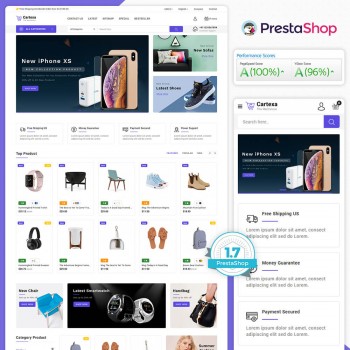Best Internet Cyber Cafe Website Templates

Most Responsive Internet Cafe Website Templates and Templates
Internet Cafes are better than any other computer internet-providing places such as computer clubs. They offer an extensive range of services, including professional and relaxing premises.
A good Internet has dedicated WIFI-chat rooms, private cabins for better concentration, amusement areas for mind relaxation, and food courts. Internet cafes provide a lively environment where you can surf deep in the ocean of your vivid imaginations and work efficiently without any unwanted interference.
Since you are reading this blog, no surprise that your plan to create an internet cafe Website is all set.
Well, here’s to the fact that you are about to get acquainted with premium Internet Cafe Website Templates that will ease your journey.
You are looking for the best Website Templates and Themes for your online business and have come here to start There are numerous eCommerce design platforms that Webibazaar Templates provide including OpenCart Themes, WooCommerce Themes, WordPress Themes and Shopify Themes.
Vending Machines Website Templates | Chess Website Templates
Top Characteristics of Responsive Internet Cafe Website Templates
Since more than 50 percent of internet users visit a website with their smartphones, it becomes essential that your cyber cafe theme is compatible with various devices.
Consequently, there is a high possibility of your audience visiting multiple pages on your website for their desired information. Therefore, you must choose an internet cafe website template with numerous eye-catching layouts and badge styles.
We at Webibazaar have created website templates that are highly responsive and have copious advanced features to help you strengthen your online presence.
Key Characteristics
- Highly responsive and Retina-ready
- Single Click Installation
- Specially created by considering all the internet cafe requirements
- Compatible with multiple Plugins
- Well-defined Coding
- SEO friendly
- Redux powerful Framework
- Thoroughly customizable
- Well-detailed documentation
- Drag and drop Elementor page builder
- Unlimited colors
- Easy to navigate
- Conditional rendering System
- 1100+ Fonts
- Multilingual and WPML Translator
- Header, Footer, Logo, and Menu Customisation
- Mega Menu
- Blog Website Masonry
- 24/7 Support System
Spice Shop WordPress Themes And Templates | Best Honey Store Website Templates
Frequently Asked Questions
1. How to build a cyber cafe website quickly and inexpensively?
You can visit a recognized platform and search for cheap Internet cafe themes or select them and wait for the price drop on your desired piece.
2. How to install an Internet cafe website theme?
Simply buy a theme from any recognized Platform like Webibazaar and follow these steps.
Step 1: Go to Appearances on your WordPress website and select themes
Step 2: Select “Add New”
Step 3: Select the “Theme Upload” Button
Step4: Select your templates. Zip file and click on “Install.”