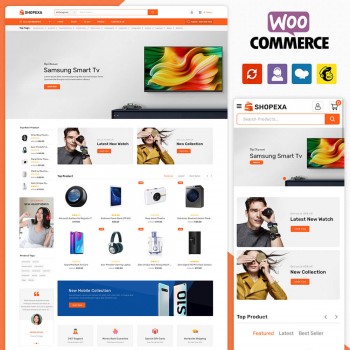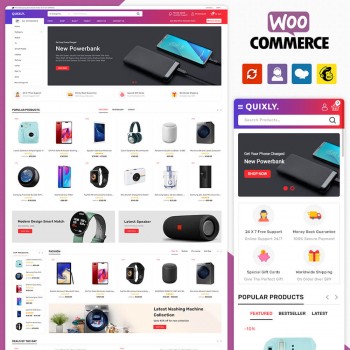Electronic Drawing WooCommerce Themes
Creativity in websites is something that attracts customers. And combining this creativity with quality content makes your website do wonders.
Now deciding what to write is on you, but how to write is our department, and for that, we have created many Electronic WooCommerce Themes that highlight your website in the cluster of others.
WooCommerce themes add a creative element to your website that is not just good in looks but also in a presentable way that brings convenience to users.
The WooCommerce plugin in them is an advanced plugin that hosts the website on the internet to be seen by others.
Let's highlight the characteristic of these electronic drawing WooCommerce themes.
Characteristic of these electronic drawing WooCommerce themes
Though quality matters, the creative and easy-to-use method is an advantage. And who doesn't wish to grow in their business? So make sure to look for these characteristics in the template you choose.
- Completely customized
- Compatible with numerous plugins
- User-Friendly Navigation
- Well-organized sections to help you arrange your content correctly
- SEO ideas
- Visually appealing layout
- Unique illustrations, designs, infographics
- Cross-device and browser compatibility
- 24/7 Support
- Highly responsive
- Image Zoom
- Inspirational designs and graphic elements
- Add social links
- Unique logo templates
Who all can benefit from electronic drawing WooCommerce themes
Though these WooCommerce electronic drawing templates are multipurpose and can be used by any business to add a creative edge to their website. But these companies can always refer to drawing themes
- Creative fields
- Event organizers
- Art galleries
- Theatre
- Media
- Advertising agencies
- Art schools/universities
Electronic Drawing WooCommerce Themes FAQs
1. How To Use An Electronic Drawing Template?
1. Choose the goal that you wish to achieve from this website
2. Choose a perfect website template from hundreds of available templates that can be customised according to your needs
3. Edit design and content
4. Add images/ videos/ graphs/ etc
5. Add widgets, pages, and sections
6. Add header content and footnotes if necessary
7. Use responsive design
2. Can I use multiple WooCommerce themes on one domain?
Yes, you can use different templates by using the Multiple Theme Plugin



/00-350x350.jpg)