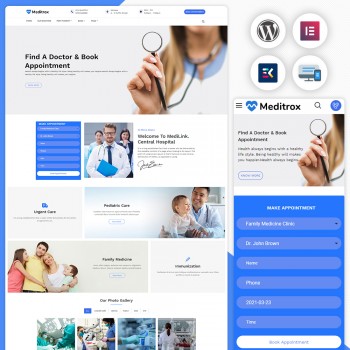Trendy Computer Store WordPress Themes

Computer Store WordPress themes
It’s not new news for us that opening a computer store is a promising business idea which can generate a hefty sum of profits in a short period.
Have you ever wondered what it takes to make a computer store successful?
Let us answer this question for you.
The first thing you might be thinking of is High-tech equipment, and we couldn’t agree more with you. Equipment is followed by great deals, discounts, and the newest products.
But wait, that’s not the whole roadmap for the successful journey of your computer store.
A spectacular website with a premium computer store WordPress themes is the key to success.
Why you should buy a Computer Store WordPress Theme
Before buying a computer Store WordPress template, many people face the dilemma of whether they should believe a computer store template or not.
In the fierce competition among computer stores, having high-tech computer equipment and great deals is not enough. Every second computer store offers similar discounts and gear.
What truly makes your computer store unique from others is what makes the difference. And a Computer store WordPress Theme with an eye-candy design is precisely what your store needs to skyrocket its sales and reach.
Premium Computer Store WordPress themes have great design and offer copious features, including easy customization and compatibility.
Eventually, if you buy any template from our theme store, you will get lifetime 24/7 support if you face any difficulties with your website.
Features of Best Computer Store Websites
Buying a WordPress them is a tedious task as thousands of options are available in the market, and al,l of them look similar when we try to pick one.
We understand your problems, and to get you out of your dilemma, we have come up with a list of various features you can consider while buying a computer store theme.
Key features
- Tremendously Responsive
- Conditional rendering System
- Compatible with numerous plugins
- Limitless Customisation
- User-gallery Portfolio
- Drag and Drop Elemnetor Page Builder
- Custom Static Content
- Layered Navigation
- Bootstrap
- 24/7 Support
Here’s to your enhanced knowledge of computer store WordPress websites.
Now that you know everything you need before buying a template, you can surf through our vast ocean of computer store templates to select an ideal one.
Computer repair WordPress themes | Electronic WordPress themes
Frequently Asked Questions
1. Where can I find the password for the Computer Store WooCommerce Themes for WordPress Stores?
Step 1: Enter the Login page of your Computer store Woocommerce theme. Step 2: Enter your WordPress Username or Mail ID assigned to your WooCommerce Theme. Step 3: Once you type your details, you will receive a notification, including information for your new password.
2. Where can I find Computer Shop WordPress themes for free?
There are online platforms like Webibazaar, themes, ThemeForest, and many more where you can find Computer shop WordPress themes for free. , But it would help if you considered that these themes do not offer advanced features and functionalities.